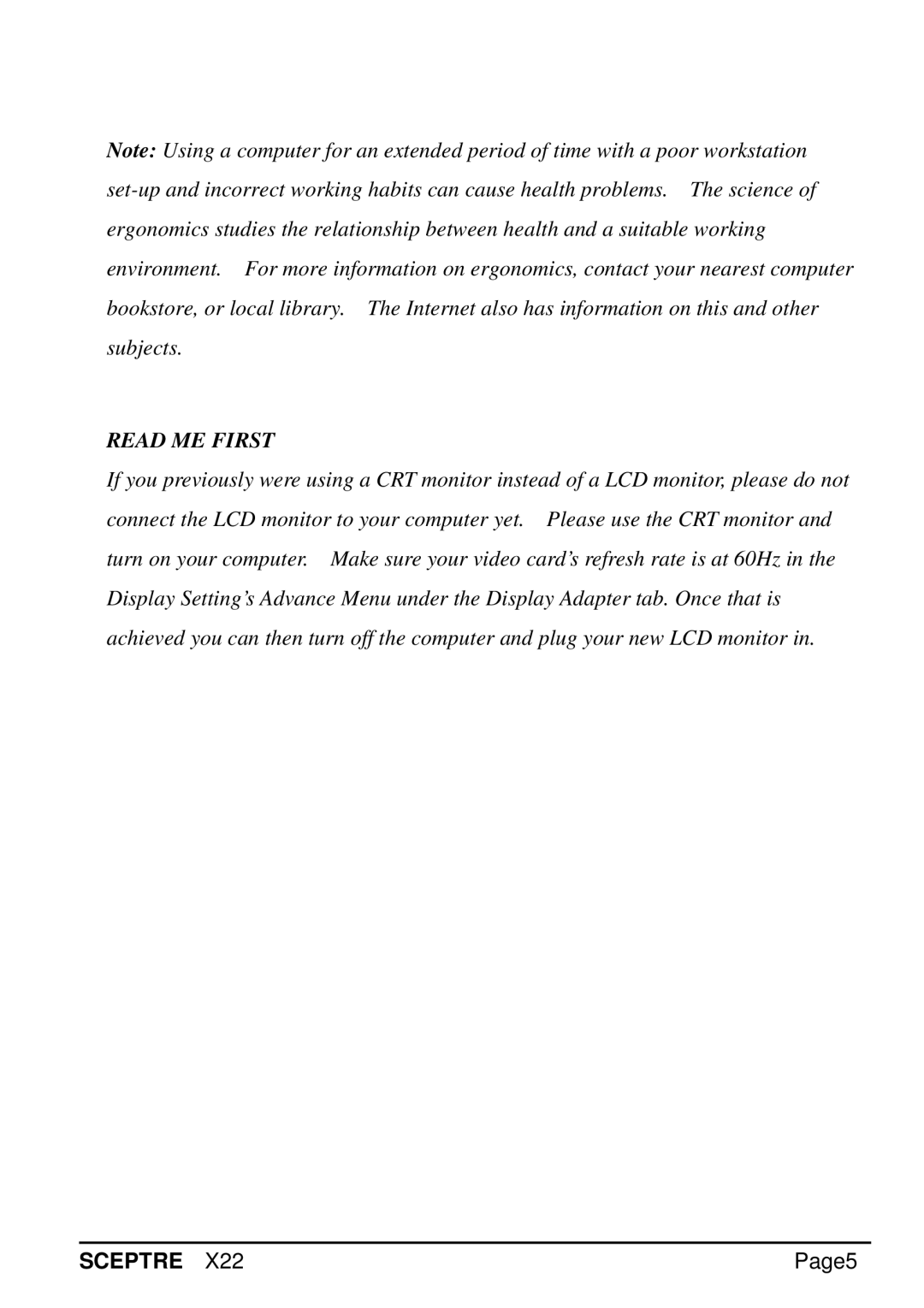Note: Using a computer for an extended period of time with a poor workstation
READ ME FIRST
If you previously were using a CRT monitor instead of a LCD monitor, please do not connect the LCD monitor to your computer yet. Please use the CRT monitor and turn on your computer. Make sure your video card’s refresh rate is at 60Hz in the Display Setting’s Advance Menu under the Display Adapter tab. Once that is achieved you can then turn off the computer and plug your new LCD monitor in.
SCEPTRE X22 | Page5 |