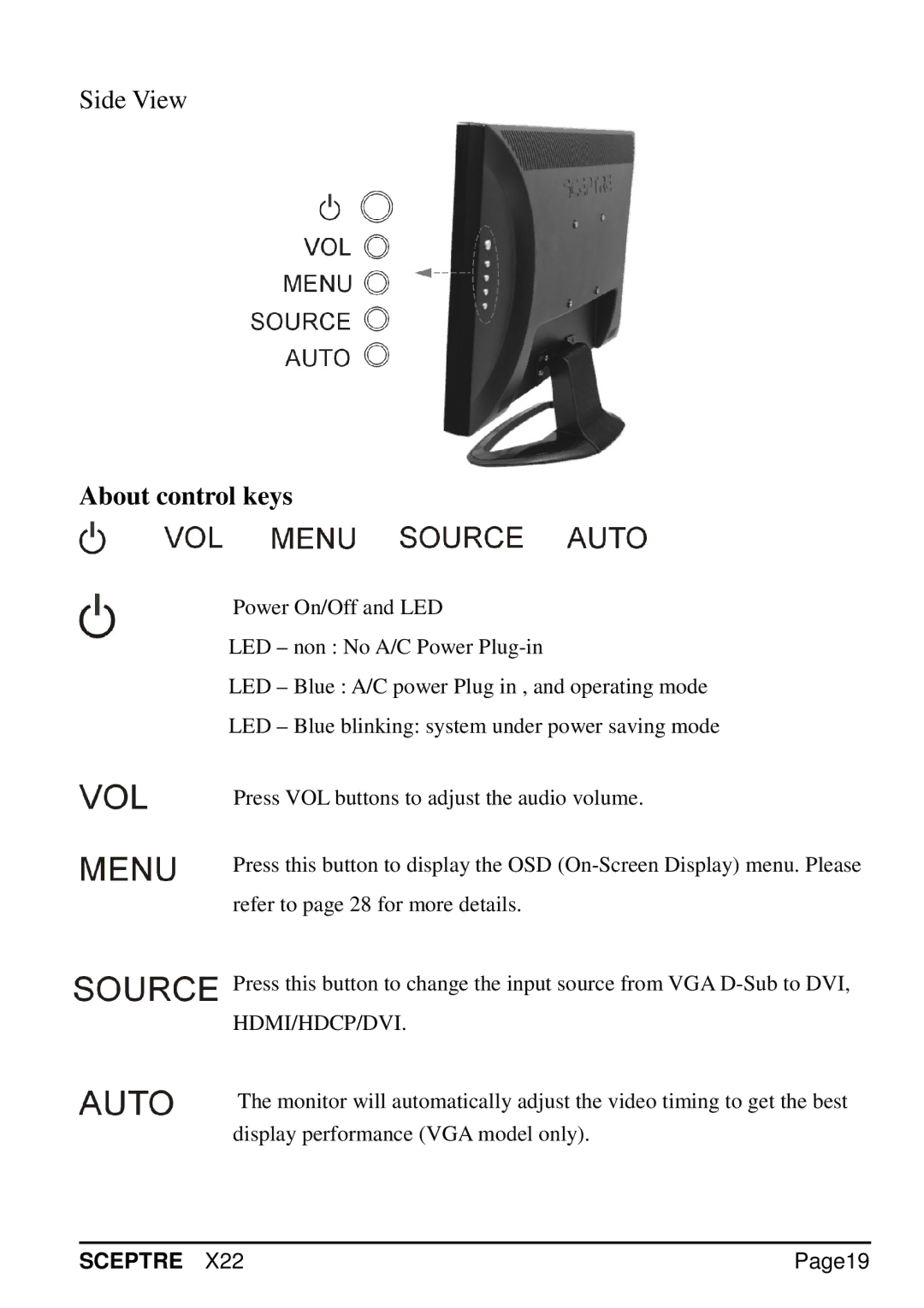Side View
About control keys
Power On/Off and LED
LED – non : No A/C Power
LED – Blue : A/C power Plug in , and operating mode
LED – Blue blinking: system under power saving mode
Press VOL buttons to adjust the audio volume.
Press this button to display the OSD
Press this button to change the input source from VGA
The monitor will automatically adjust the video timing to get the best display performance (VGA model only).
SCEPTRE X22 | Page19 |