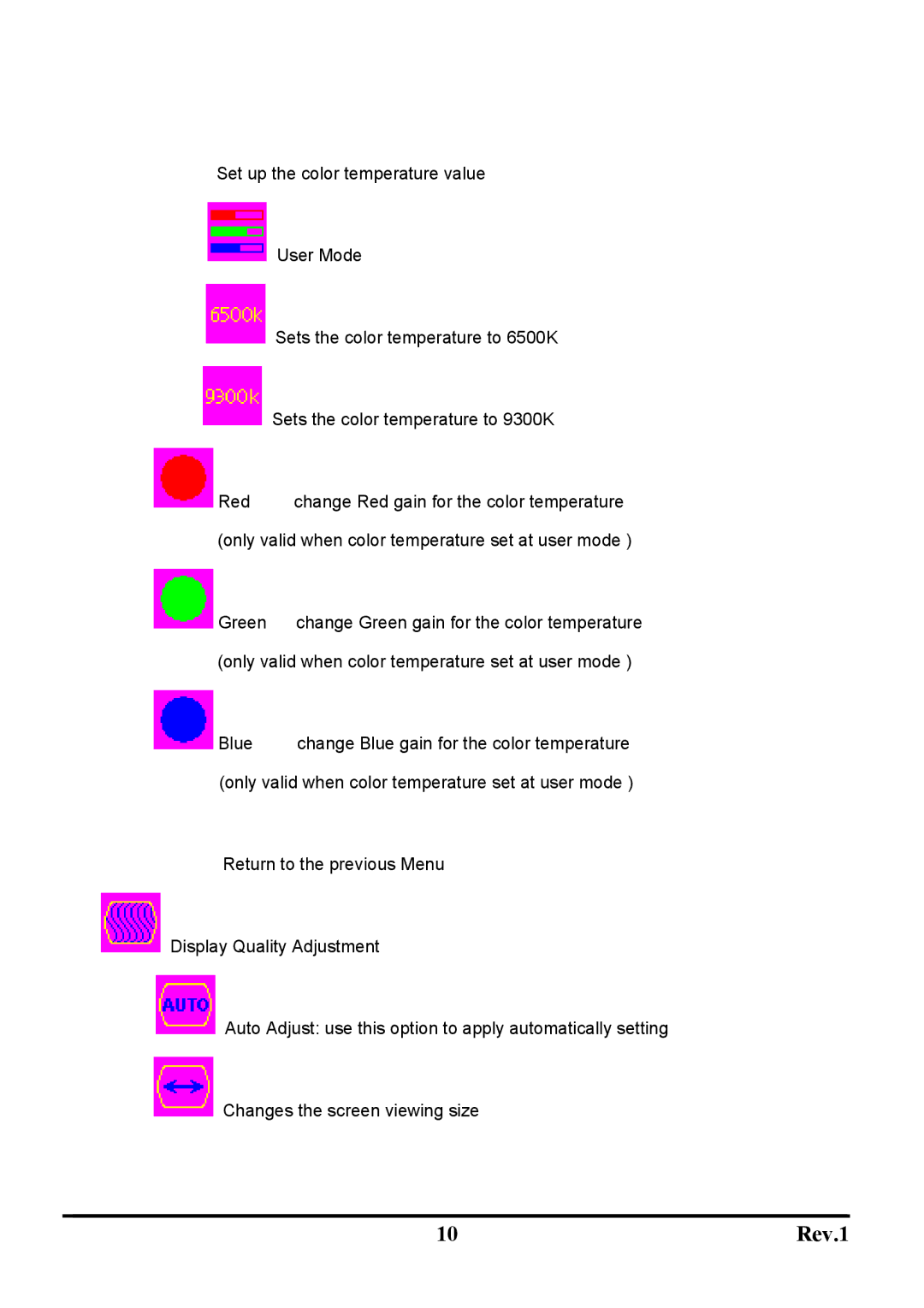Set up the color temperature value
| User Mode |
| Sets the color temperature to 6500K |
| Sets the color temperature to 9300K |
Red | change Red gain for the color temperature |
(only valid when color temperature set at user mode )
![]() Green change Green gain for the color temperature
Green change Green gain for the color temperature
(only valid when color temperature set at user mode )
![]() Blue change Blue gain for the color temperature
Blue change Blue gain for the color temperature
(only valid when color temperature set at user mode )
Return to the previous Menu
Display Quality Adjustment
Auto Adjust: use this option to apply automatically setting
Changes the screen viewing size
10 | Rev.1 |