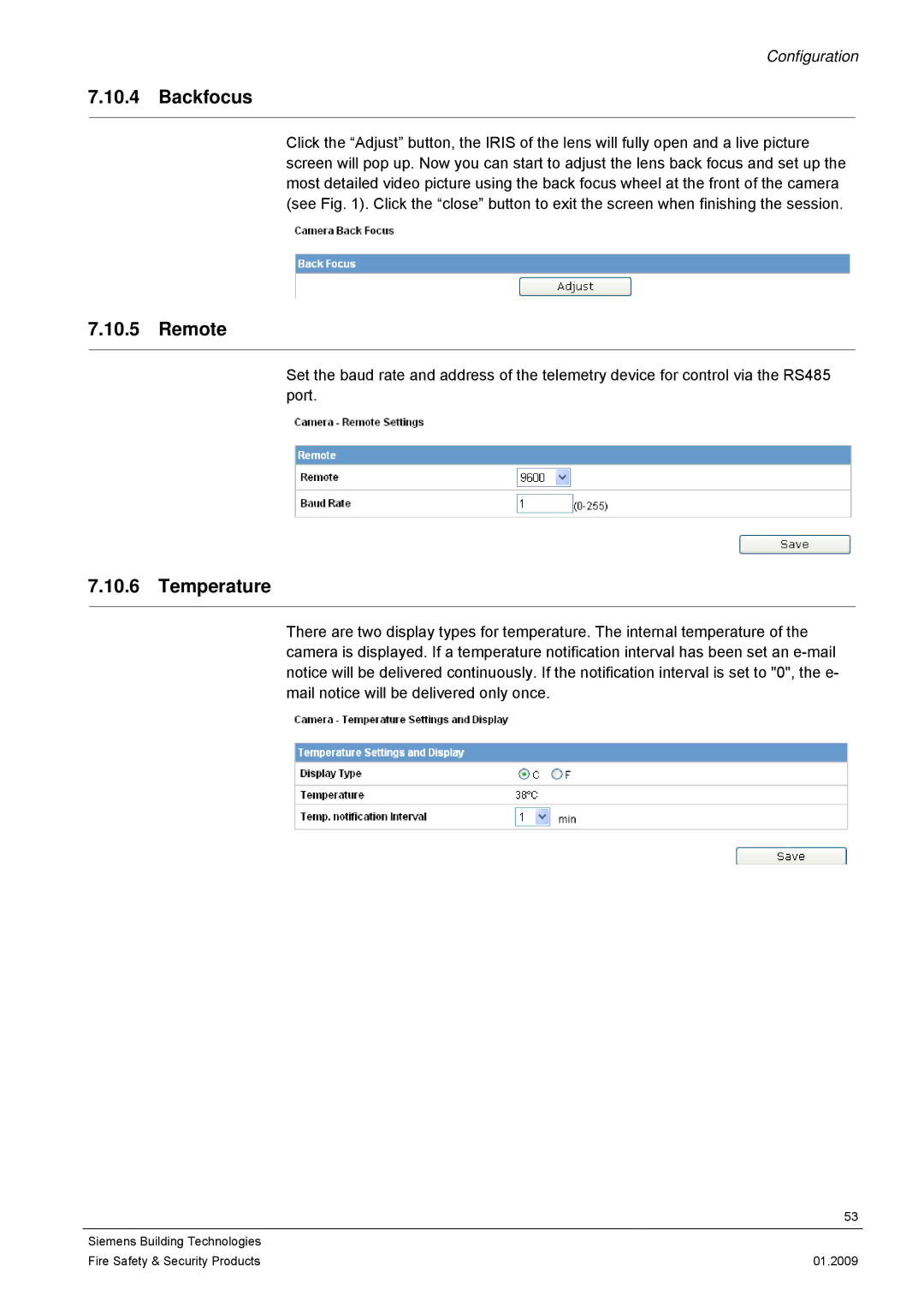Configuration
7.10.4Backfocus
Click the “Adjust” button, the IRIS of the lens will fully open and a live picture screen will pop up. Now you can start to adjust the lens back focus and set up the most detailed video picture using the back focus wheel at the front of the camera (see Fig. 1). Click the “close” button to exit the screen when finishing the session.
7.10.5Remote
Set the baud rate and address of the telemetry device for control via the RS485 port.
7.10.6Temperature
There are two display types for temperature. The internal temperature of the camera is displayed. If a temperature notification interval has been set an
| 53 |
|
|
Siemens Building Technologies |
|
Fire Safety & Security Products | 01.2009 |