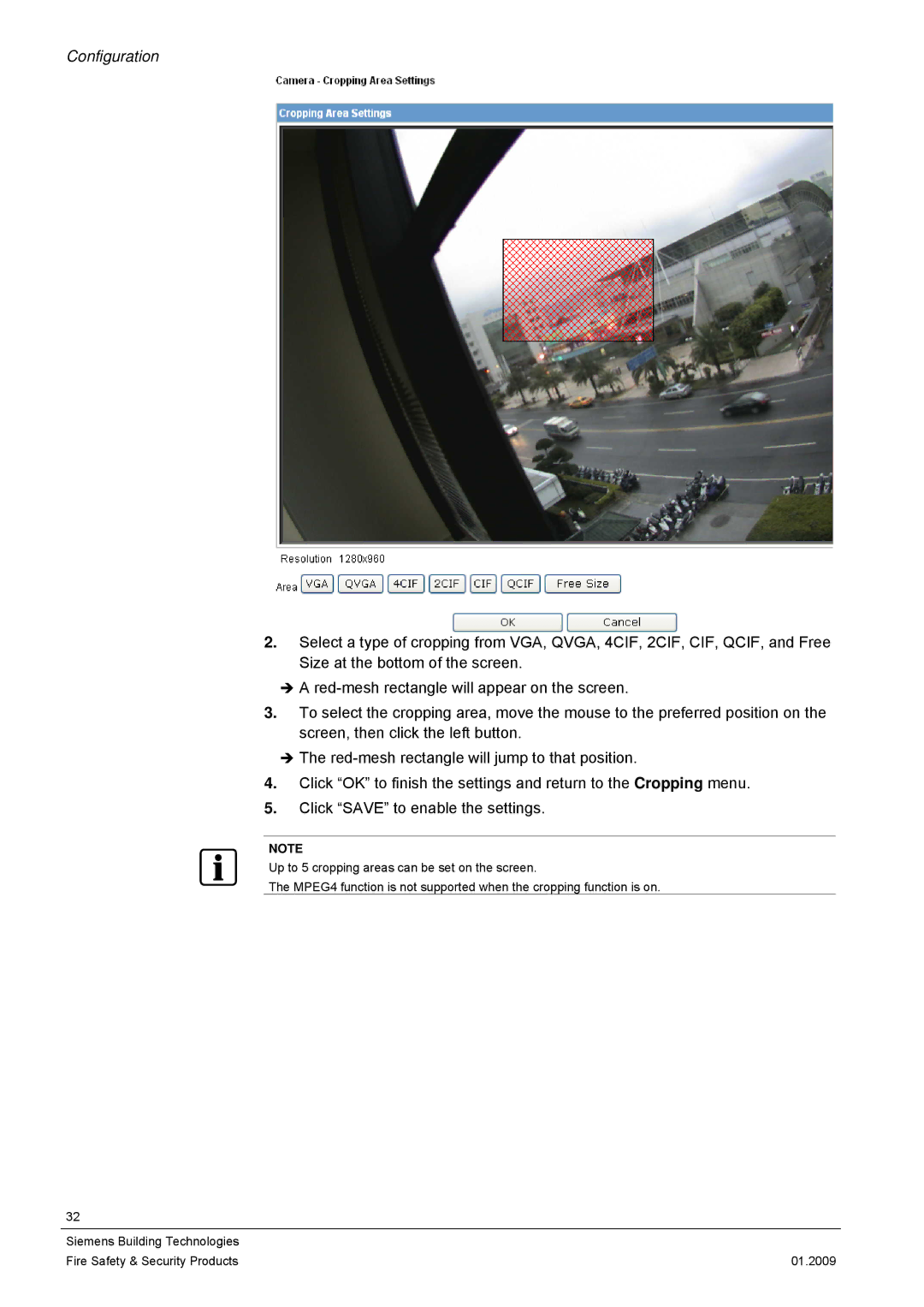Configuration
2.Select a type of cropping from VGA, QVGA, 4CIF, 2CIF, CIF, QCIF, and Free Size at the bottom of the screen.
ÎA
3.To select the cropping area, move the mouse to the preferred position on the screen, then click the left button.
ÎThe
4.Click “OK” to finish the settings and return to the Cropping menu.
5.Click “SAVE” to enable the settings.
NOTE
Up to 5 cropping areas can be set on the screen.
The MPEG4 function is not supported when the cropping function is on.
32
Siemens Building Technologies |
|
Fire Safety & Security Products | 01.2009 |