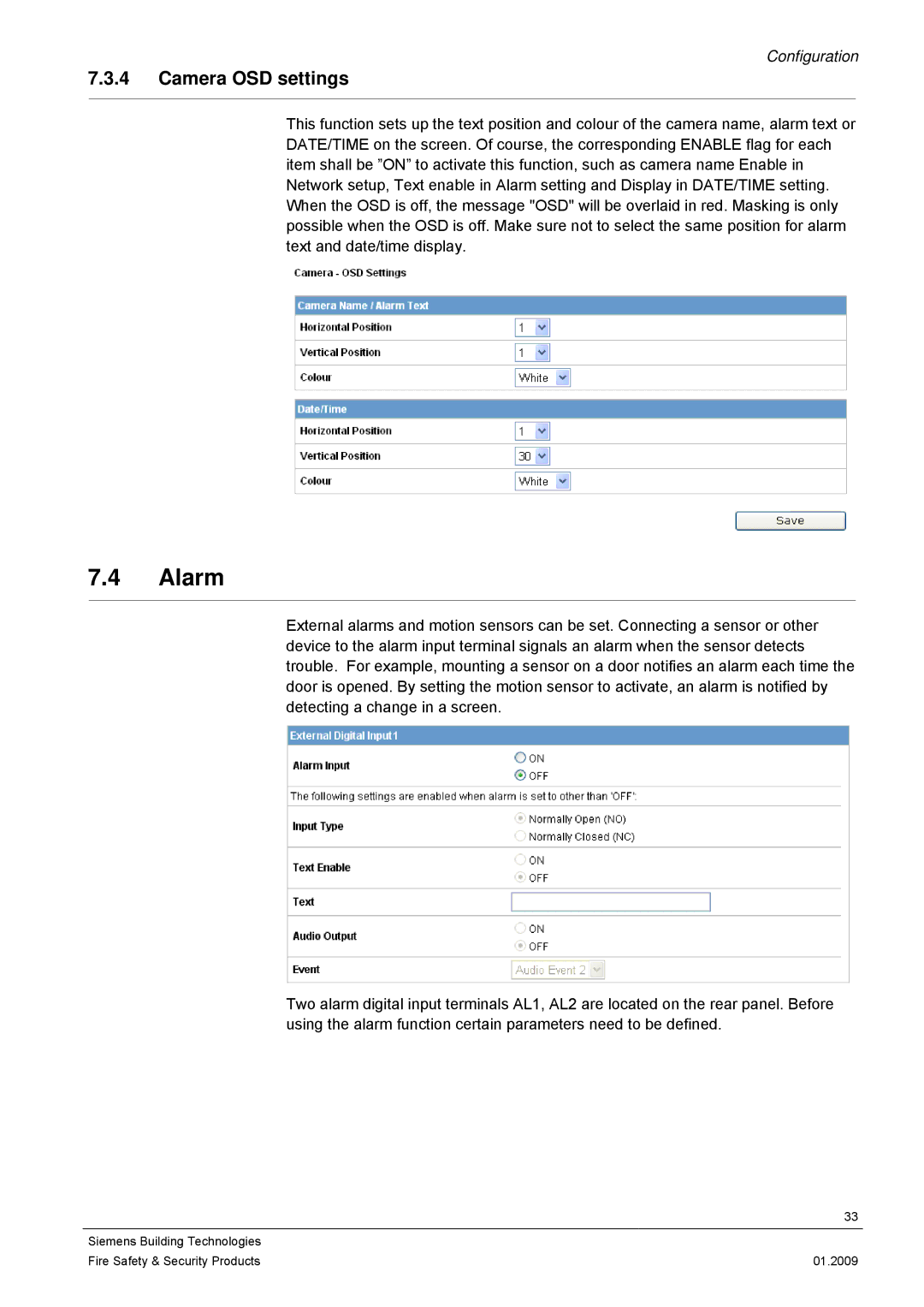Configuration
7.3.4Camera OSD settings
This function sets up the text position and colour of the camera name, alarm text or DATE/TIME on the screen. Of course, the corresponding ENABLE flag for each item shall be ”ON” to activate this function, such as camera name Enable in Network setup, Text enable in Alarm setting and Display in DATE/TIME setting. When the OSD is off, the message "OSD" will be overlaid in red. Masking is only possible when the OSD is off. Make sure not to select the same position for alarm text and date/time display.
7.4Alarm
External alarms and motion sensors can be set. Connecting a sensor or other device to the alarm input terminal signals an alarm when the sensor detects trouble. For example, mounting a sensor on a door notifies an alarm each time the door is opened. By setting the motion sensor to activate, an alarm is notified by detecting a change in a screen.
Two alarm digital input terminals AL1, AL2 are located on the rear panel. Before using the alarm function certain parameters need to be defined.
| 33 |
|
|
Siemens Building Technologies |
|
Fire Safety & Security Products | 01.2009 |