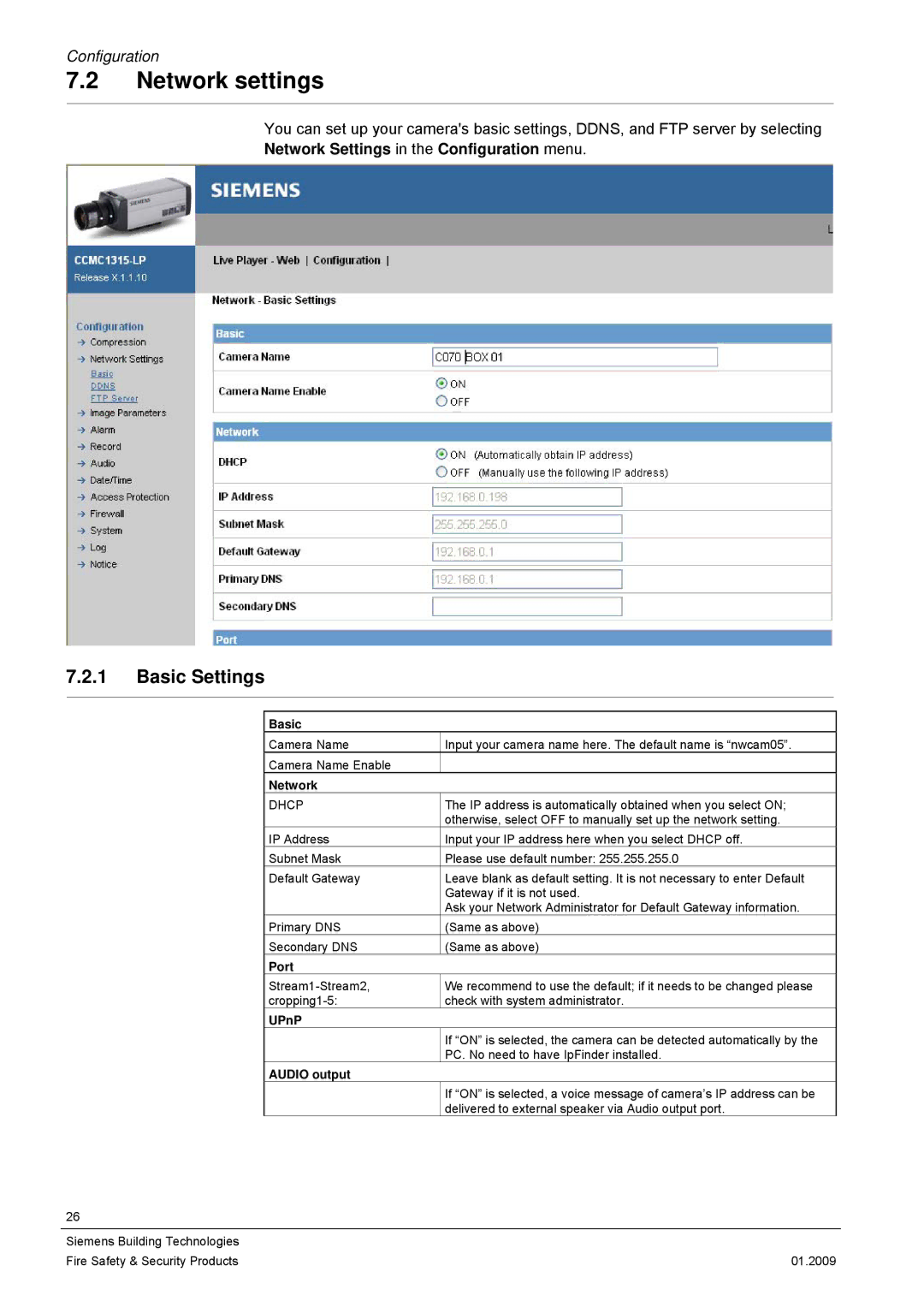Configuration
7.2Network settings
You can set up your camera's basic settings, DDNS, and FTP server by selecting
Network Settings in the Configuration menu.
7.2.1Basic Settings
Basic
Camera Name | Input your camera name here. The default name is “nwcam05”. |
Camera Name Enable |
|
Network |
|
DHCP | The IP address is automatically obtained when you select ON; |
| otherwise, select OFF to manually set up the network setting. |
IP Address | Input your IP address here when you select DHCP off. |
Subnet Mask | Please use default number: 255.255.255.0 |
Default Gateway | Leave blank as default setting. It is not necessary to enter Default |
| Gateway if it is not used. |
| Ask your Network Administrator for Default Gateway information. |
Primary DNS | (Same as above) |
Secondary DNS | (Same as above) |
Port |
|
We recommend to use the default; if it needs to be changed please | |
check with system administrator. | |
UPnP |
|
| If “ON” is selected, the camera can be detected automatically by the |
| PC. No need to have IpFinder installed. |
AUDIO output |
|
| If “ON” is selected, a voice message of camera’s IP address can be |
| delivered to external speaker via Audio output port. |
26
Siemens Building Technologies |
|
Fire Safety & Security Products | 01.2009 |