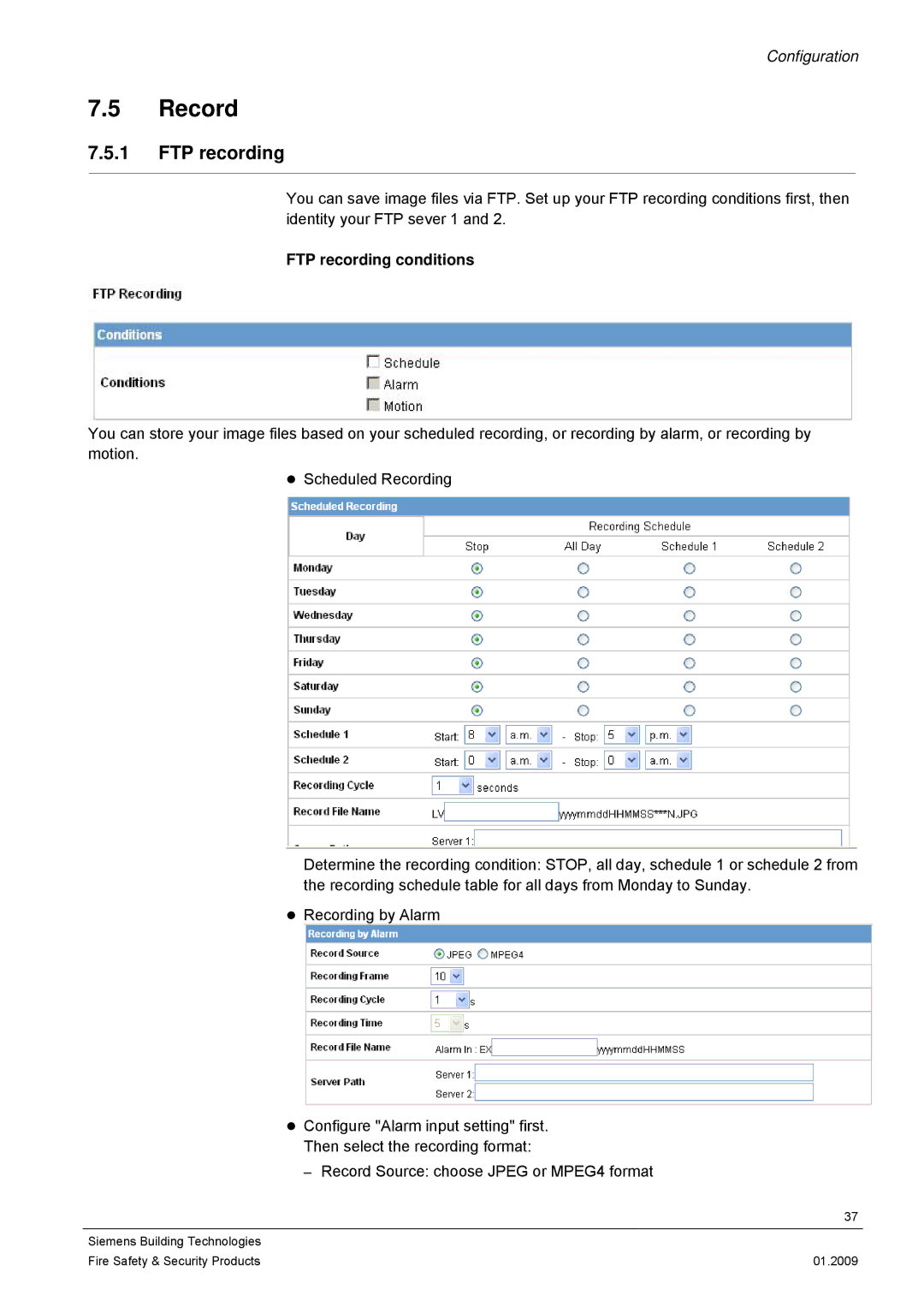Configuration
7.5Record
7.5.1FTP recording
You can save image files via FTP. Set up your FTP recording conditions first, then identity your FTP sever 1 and 2.
FTP recording conditions
You can store your image files based on your scheduled recording, or recording by alarm, or recording by motion.
zScheduled Recording
Determine the recording condition: STOP, all day, schedule 1 or schedule 2 from the recording schedule table for all days from Monday to Sunday.
zRecording by Alarm
z Configure "Alarm input setting" first.
Then select the recording format:
– | Record Source: choose JPEG or MPEG4 format | |
| 37 | |
|
|
|
Siemens Building Technologies |
|
|
Fire Safety & Security Products | 01.2009 | |