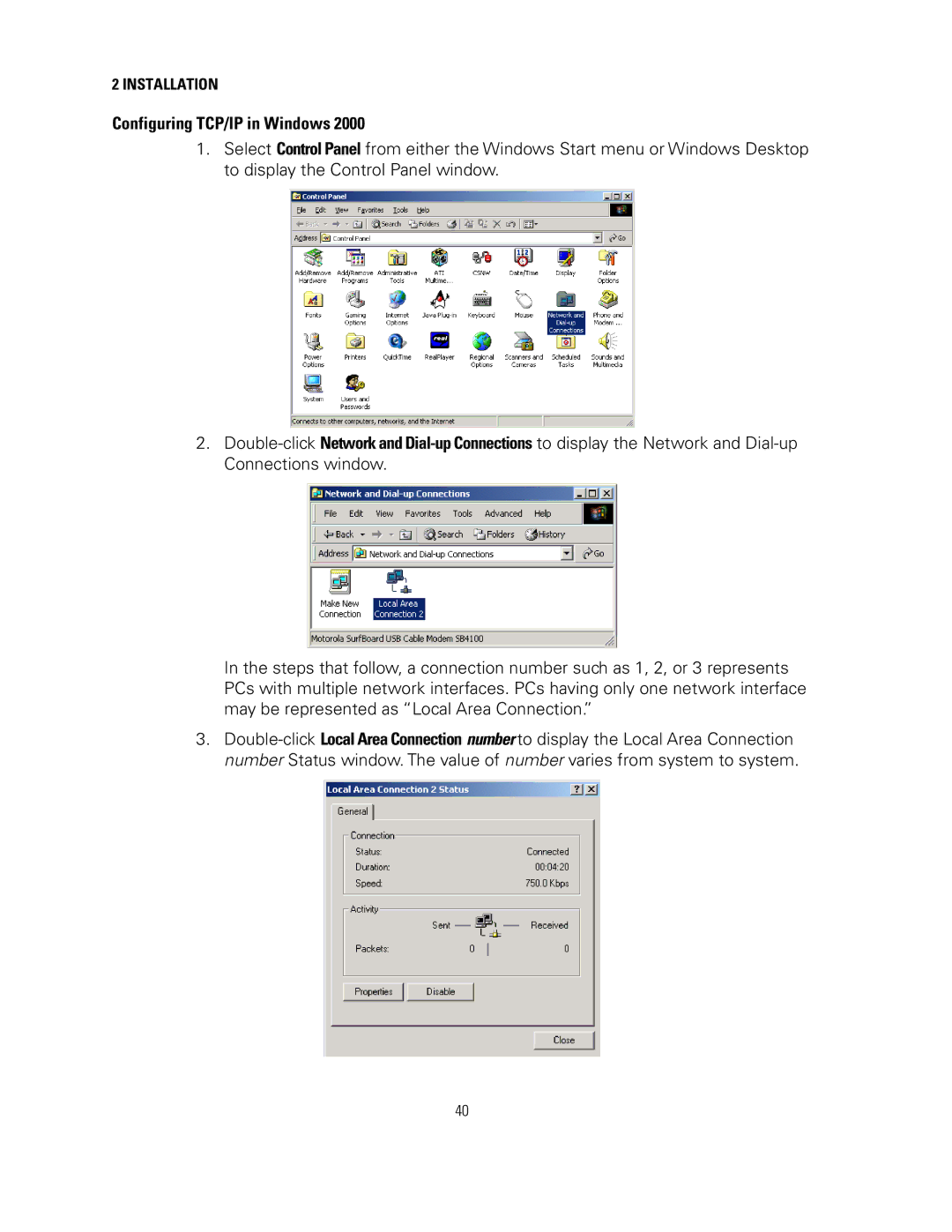2 INSTALLATION
Configuring TCP/IP in Windows 2000
1.Select Control Panel from either the Windows Start menu or Windows Desktop to display the Control Panel window.
2.
In the steps that follow, a connection number such as 1, 2, or 3 represents PCs with multiple network interfaces. PCs having only one network interface may be represented as “Local Area Connection.”
3.
40