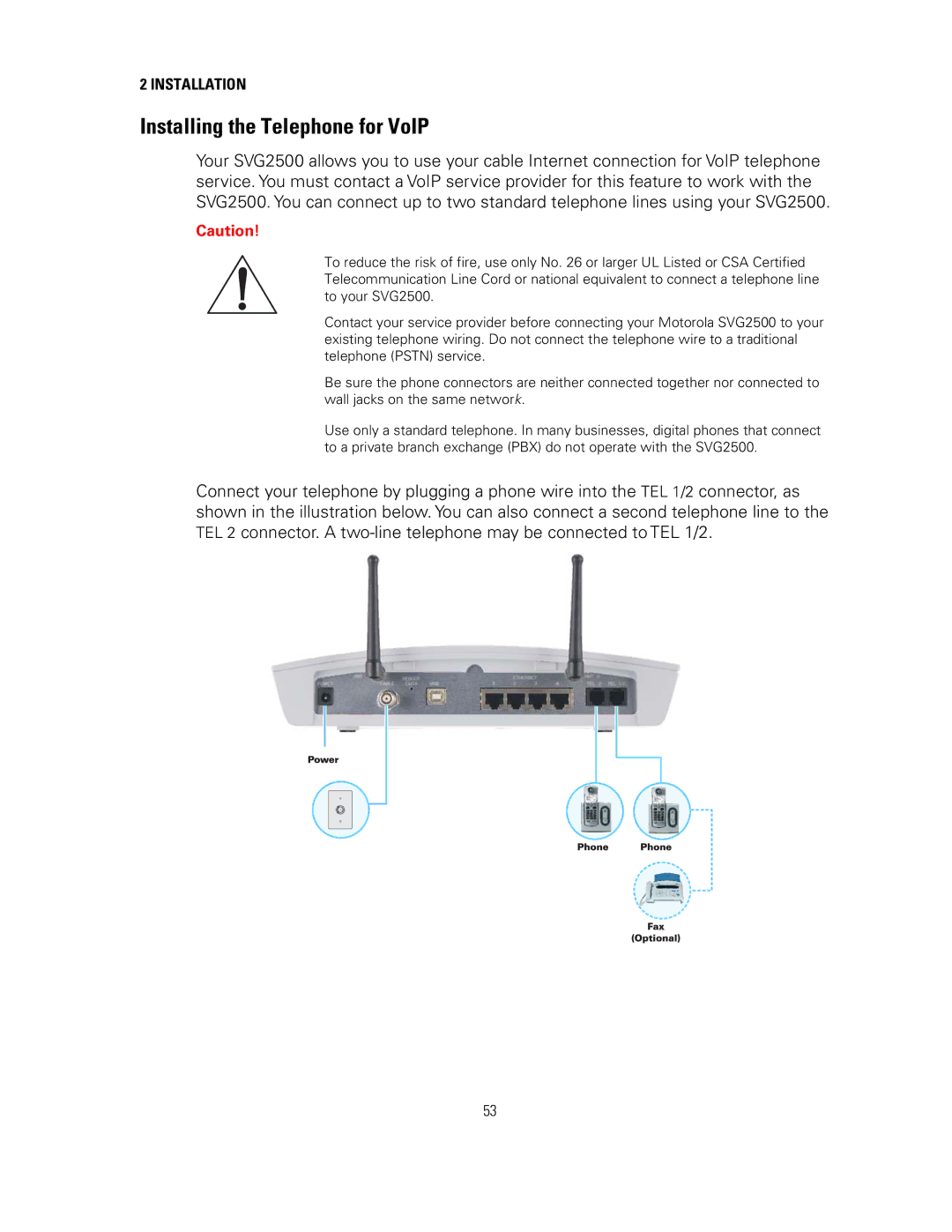2 INSTALLATION
Installing the Telephone for VoIP
Your SVG2500 allows you to use your cable Internet connection for VoIP telephone service. You must contact a VoIP service provider for this feature to work with the SVG2500. You can connect up to two standard telephone lines using your SVG2500.
Caution!
To reduce the risk of fire, use only No. 26 or larger UL Listed or CSA Certified Telecommunication Line Cord or national equivalent to connect a telephone line to your SVG2500.
Contact your service provider before connecting your Motorola SVG2500 to your existing telephone wiring. Do not connect the telephone wire to a traditional telephone (PSTN) service.
Be sure the phone connectors are neither connected together nor connected to wall jacks on the same network.
Use only a standard telephone. In many businesses, digital phones that connect to a private branch exchange (PBX) do not operate with the SVG2500.
Connect your telephone by plugging a phone wire into the TEL 1/2 connector, as shown in the illustration below. You can also connect a second telephone line to the TEL 2 connector. A
53