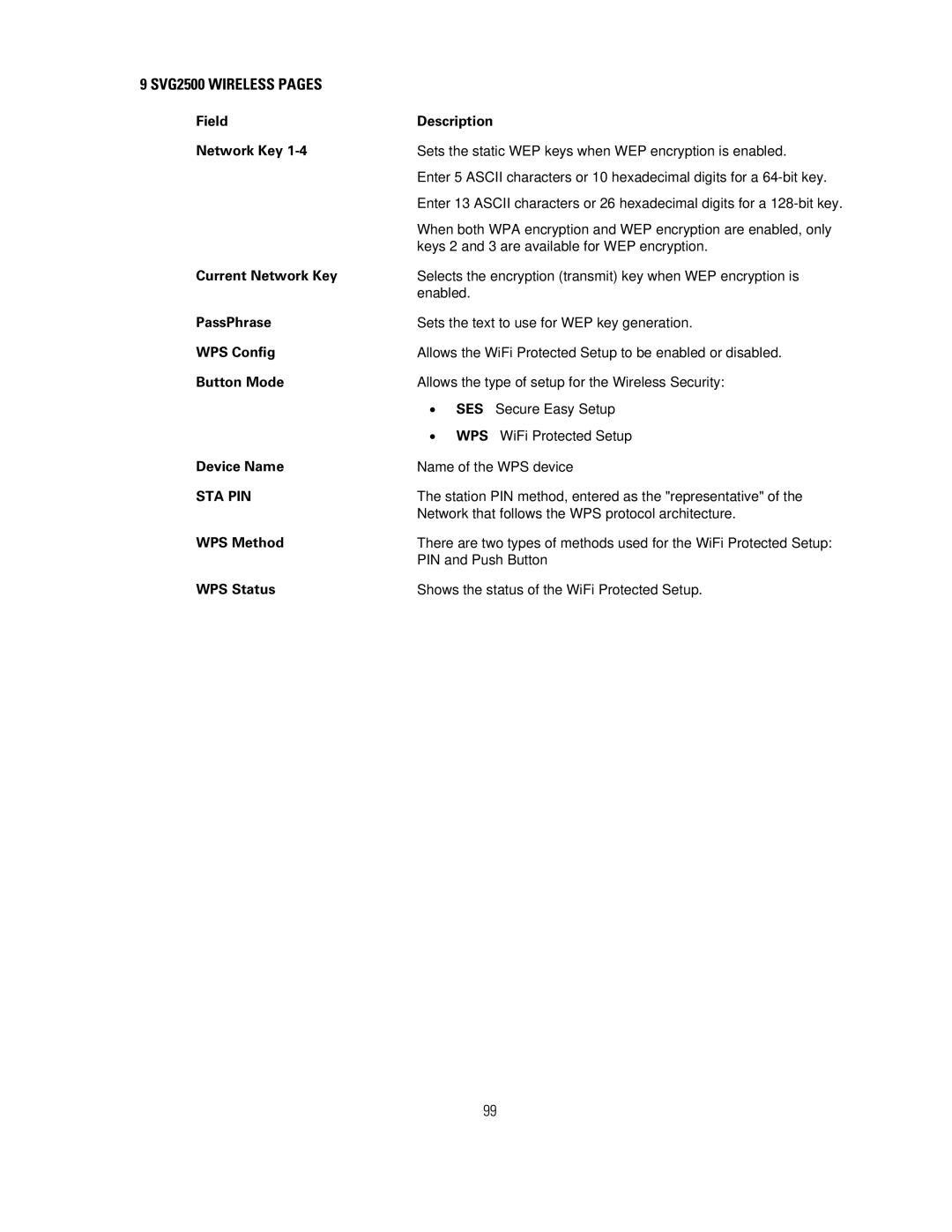9 SVG2500 WIRELESS PAGES
Field | Description |
Network Key | Sets the static WEP keys when WEP encryption is enabled. |
| Enter 5 ASCII characters or 10 hexadecimal digits for a |
| Enter 13 ASCII characters or 26 hexadecimal digits for a |
| When both WPA encryption and WEP encryption are enabled, only |
| keys 2 and 3 are available for WEP encryption. |
Current Network Key | Selects the encryption (transmit) key when WEP encryption is |
| enabled. |
PassPhrase | Sets the text to use for WEP key generation. |
WPS Config | Allows the WiFi Protected Setup to be enabled or disabled. |
Button Mode | Allows the type of setup for the Wireless Security: |
| • SES — Secure Easy Setup |
| • WPS — WiFi Protected Setup |
Device Name | Name of the WPS device |
STA PIN | The station PIN method, entered as the "representative" of the |
| Network that follows the WPS protocol architecture. |
WPS Method | There are two types of methods used for the WiFi Protected Setup: |
| PIN and Push Button |
WPS Status | Shows the status of the WiFi Protected Setup. |
99