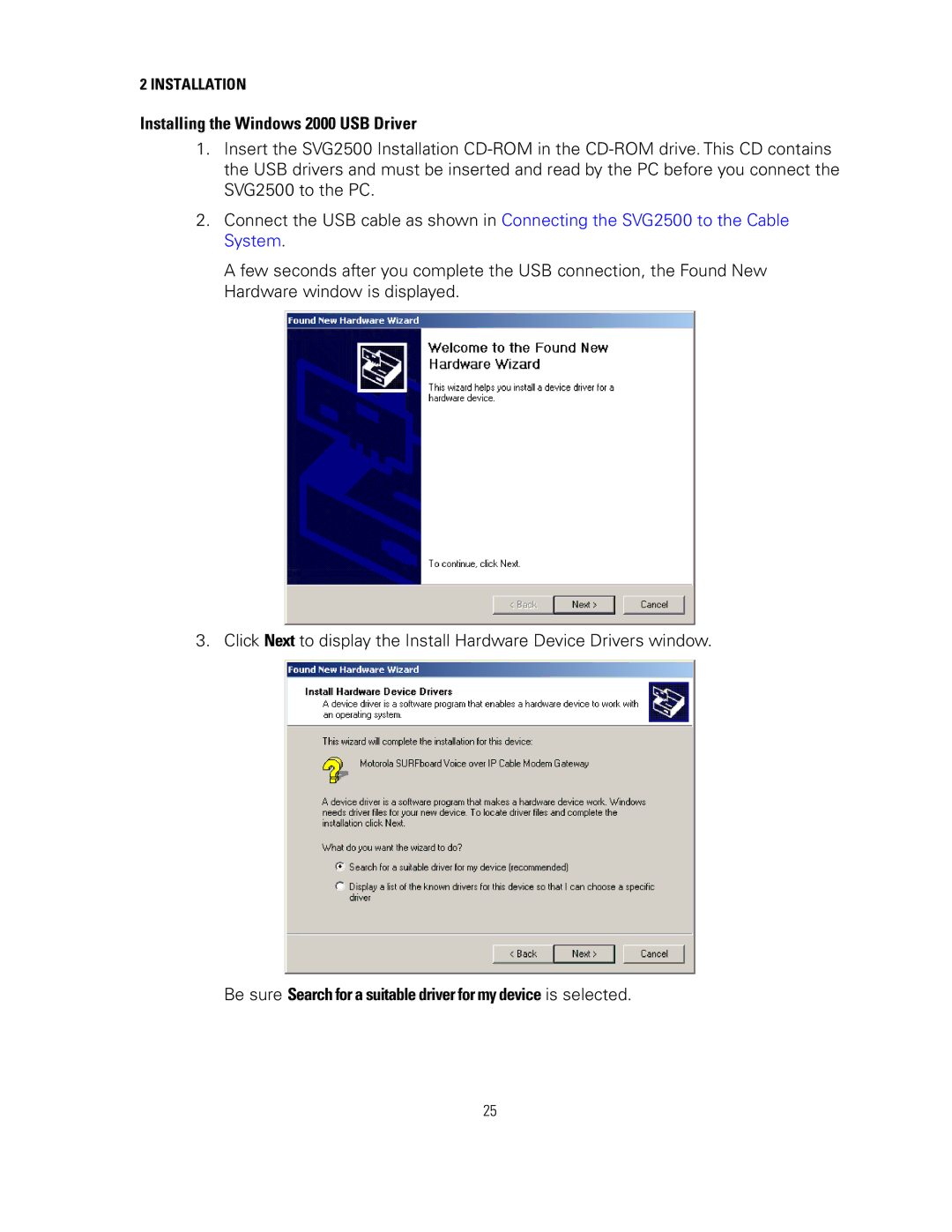2 INSTALLATION
Installing the Windows 2000 USB Driver
1.Insert the SVG2500 Installation
2.Connect the USB cable as shown in Connecting the SVG2500 to the Cable System.
A few seconds after you complete the USB connection, the Found New Hardware window is displayed.
3. Click Next to display the Install Hardware Device Drivers window.
Be sure Search for a suitable driver for my device is selected.
25