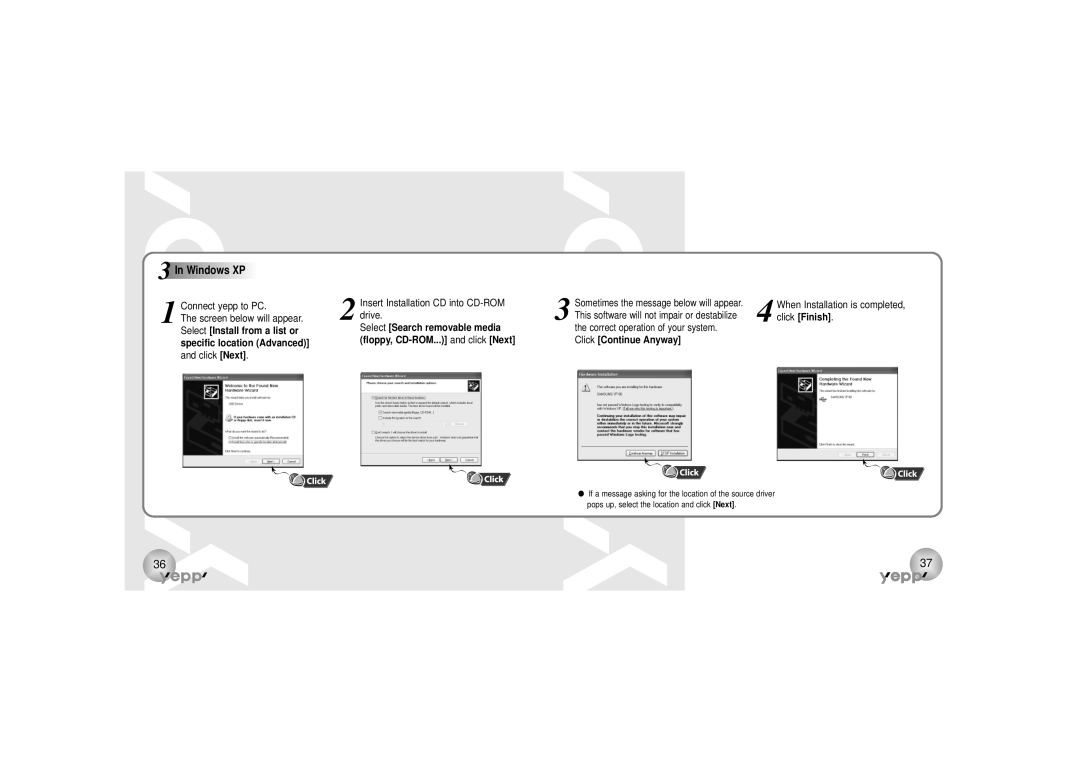Contents
Long time playback 15 hours High-Speed USB
AH68-01036A Rev
MP3, WMA file playback 64MB/128MB internal memory FM Radio
Voice Recording D. I. Y. Support Fashion Backlight
Additional Usage
Contents
Preparations
Basic Usage
D.I.Y. Support
Components
CD quality sound
Miniature Design
Inserting batteries
Location of Controls
Front
Rear
Playing Music
Setting up Volume / Hold Functions
Adjusting the Volume
Listening to Music with yepp
Changing to Music Mode
Changing Modes
Recording Voice
Changing to Voice Mode
Searching for Music/Voice Files in Stop
Searching for Music/Voice Files
Searching for Specific Parts in a Track Music/Voice file
Searching for Music/Voice Files in Play
Changing the FM Channels
Listening to FM
FM On / Off
Changing channel frequency
Loop Function
Setting up MENU
Press the button longer than 1 seconds to switch to MENU mode
Loop Repeating
EQ Function
Setting up EQ
Repeating Tracks
Track Repeating Function
In File, select Format Confirm
Managing Files
Deleting
Formatting
Contrast
Setting Up Function
1 In MENU , select 4. Setting
Customizing Options
1.Information
Display
Display 2. Logo
1 Select yepp Audio Manager yepp Audio Manager Install
Installing Software PC
Click Next for a series of windows that appear
iTunes 1.1 or more for Mac OS 9, or iTunes 1.1 or more for Mac OS
Installing Software Mac
Specifications for iTunes Plug-in installation
Mac OS 9 or more, Mac OS X 10.0.3 or more System memory 64 MB or more
Page
System Requirements
Connecting to Computer
In Windows 98/ME
Manual Installation of USB Driver
InWindows2000
Select Search removable media
Select Install from a list or
3InWindowsXP
4 click Finish
Device Setting
Setting up Option Function PC
How to check USB driver
CD Ripping Settings
Playlists From Database
Copying Files to yepp PC
2 Click on the File Search Hard Disks for Tracks / Add Tracks
3 Tracks From Database / Select
Note An 128Kbps file uses about 1MB of memory per minute
Copying Files to yepp Mac
Deleting Files Mac
Deleting Files PC
2 Select copy to devices
Formatting Mac
Formatting PC
2 Select copy to devices
Uploading Files Mac
Uploading Files PC
2 Select Refresh
3 into an MP3 file
Make MP3 files from an Audio CD PC
Insert the audio CD into
2 the CD-ROM drive
Changing a File Name Mac
Rearranging Files PC
RESPONSE
Description of Buttons
BUTTON
STATUS
Play mode
MENU Table
Setting
MENU
Check to see if the driver is installed rightly in the computer
PrecautionsTroubleshooting
1. Do not drop or press on it 2. Make sure not to let water in it
3. Keep out of humid, hot or magnetic places
What is SecuMax?
SecuritySpecifications
Internet Site
Declaration of Conformity
Safety Information
Modifications
Compliance
WARRANTY CONDITIONS
Warranty
081299
To obtain warranty service, please contact SAMSUNG at
Samsung Electronics America, Inc
400 Valley Road, Suite 201 Mount Arlington, NJ 07856




![4 click [Finish].](/images/new-backgrounds/195010/19501037xi5.webp)
 In
In

![(floppy, CD-ROM...)] and click [Next]](/images/new-backgrounds/195010/19501037xi9.webp)
![Click [Continue Anyway]](/images/new-backgrounds/195010/19501037xi10.webp)
![specific location (Advanced)]](/images/new-backgrounds/195010/19501037xi11.webp) Windows
Windows

 XP
XP