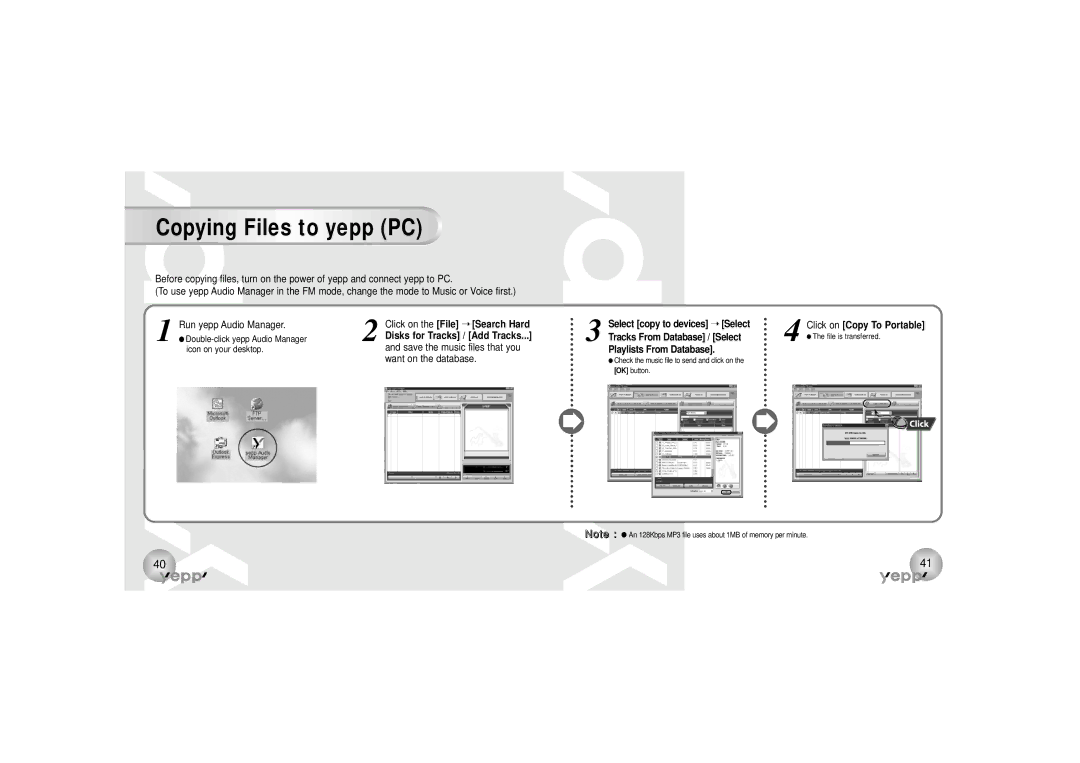Copying Files to yepp (PC)
Before copying files, turn on the power of yepp and connect yepp to PC.
(To use yepp Audio Manager in the FM mode, change the mode to Music or Voice first.)
1 Run yepp Audio Manager.
●
2 Click on the [File] ➝ [Search Hard
Disks for Tracks] / [Add Tracks...]
and save the music files that you want on the database.
Select [copy to devices] ➝ [Select | 4 | Click on [Copy To Portable] |
3 Tracks From Database] / [Select | ● The file is transferred. | |
|
| |
Playlists From Database]. |
|
|
●Check the music file to send and click on the [OK] button.
Note : ● An 128Kbps MP3 file uses about 1MB of memory per minute.
40 | 41 |