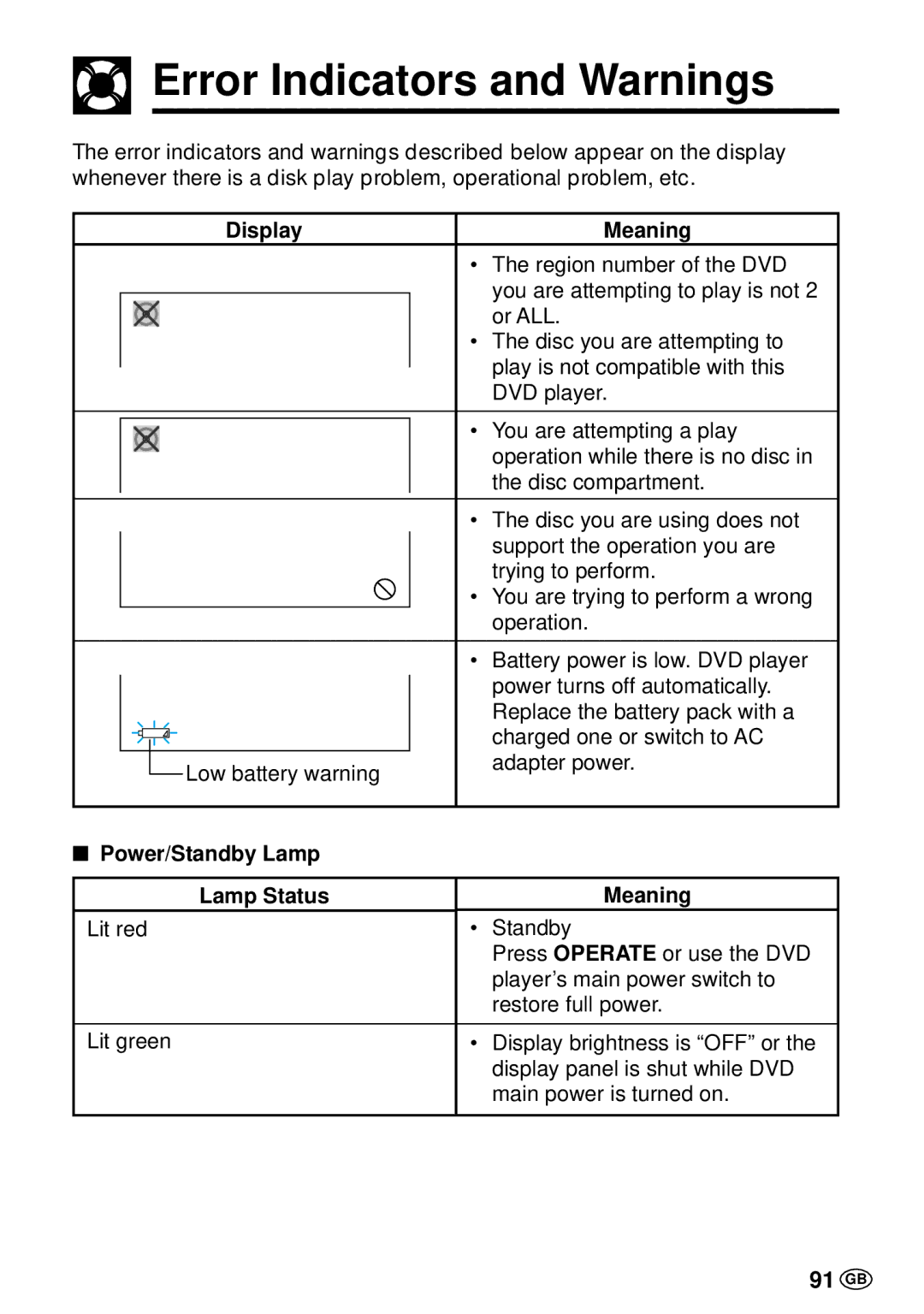Error Indicators and Warnings
The error indicators and warnings described below appear on the display whenever there is a disk play problem, operational problem, etc.
|
|
|
|
| Display |
|
| Meaning |
|
|
|
|
|
|
| • The region number of the DVD | |
|
|
|
|
|
|
|
| you are attempting to play is not 2 |
|
|
|
|
|
|
|
| or ALL. |
|
|
|
|
|
|
| • The disc you are attempting to | |
|
|
|
|
|
|
|
| play is not compatible with this |
|
|
|
|
|
|
|
| |
|
|
|
|
|
|
|
| DVD player. |
|
|
|
|
|
|
|
| |
|
|
|
|
|
|
| • You are attempting a play | |
|
|
|
|
|
|
| ||
|
|
|
|
|
|
|
| operation while there is no disc in |
|
|
|
|
|
|
|
| |
|
|
|
|
|
|
|
| the disc compartment. |
|
|
|
|
|
|
|
| |
|
|
|
|
|
|
| • The disc you are using does not | |
|
|
|
|
|
|
|
| support the operation you are |
|
|
|
|
|
|
|
| trying to perform. |
|
|
|
|
|
|
| • You are trying to perform a wrong | |
|
|
|
|
|
|
|
| operation. |
|
|
|
|
|
|
|
| |
|
|
|
|
|
|
| • Battery power is low. DVD player | |
|
|
|
|
|
|
|
| power turns off automatically. |
|
|
|
|
|
|
|
| Replace the battery pack with a |
|
|
|
|
|
|
|
| charged one or switch to AC |
|
|
|
|
|
|
|
| |
|
|
|
|
| Low battery warning |
|
| adapter power. |
|
|
|
|
|
|
|
| |
|
|
|
|
|
| |||
■ Power/Standby Lamp |
|
|
| |||||
|
|
|
|
|
|
|
|
|
|
|
|
|
| Lamp Status |
|
| Meaning |
Lit red |
| • | Standby | |||||
|
|
|
|
|
|
|
| Press OPERATE or use the DVD |
|
|
|
|
|
|
|
| player’s main power switch to |
|
|
|
|
|
|
|
| restore full power. |
|
|
|
| |||||
Lit green |
| • | Display brightness is “OFF” or the | |||||
|
|
|
|
|
|
|
| display panel is shut while DVD |
|
|
|
|
|
|
|
| main power is turned on. |
|
|
|
|
|
|
|
|
|