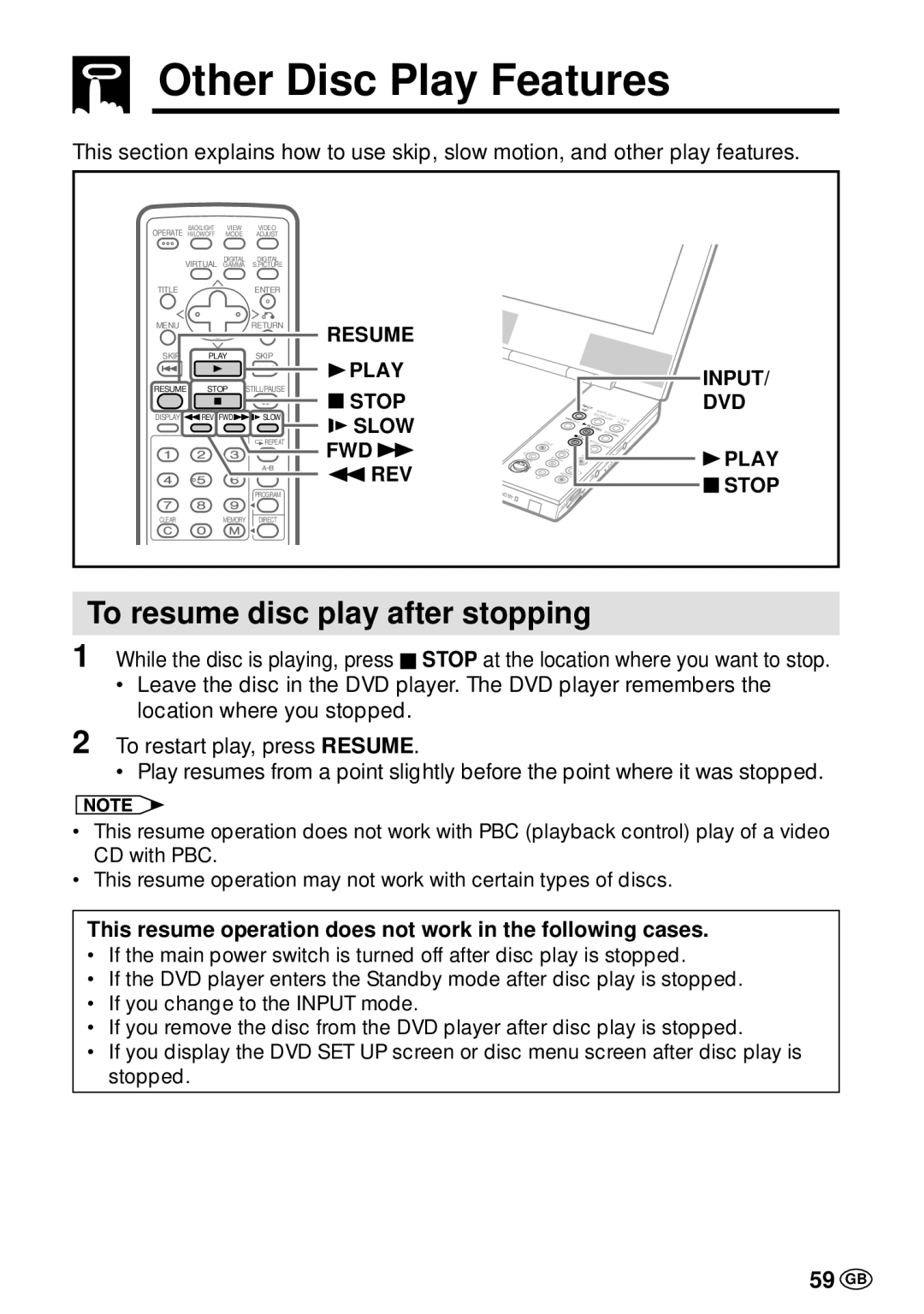Other Disc Play Features
This section explains how to use skip, slow motion, and other play features.
OPERATE | BACKLIGHT | VIEW | VIDEO |
|
HI/LOW/OFF | MODE | ADJUST |
| |
| VIRTUAL | DIGITAL | DIGITAL |
|
| GAMMA | S.PICTURE |
| |
TITLE |
|
| ENTER |
|
MENU |
|
| RETURN | RESUME |
|
|
|
| |
SKIP | PLAY | SKIP | PLAY | |
|
|
|
| |
RESUME | STOP | STILL/PAUSE | STOP | |
DISPLAY | REV FWD | SLOW | ||
SLOW | ||||
|
|
| ||
|
| REPEAT | FWD | |
|
|
| ||
|
|
| REV | |
|
| PROGRAM |
|
OPEN
NDBY ![]()
| IN | PUT/ |
|
|
| |
| D |
|
|
| ||
|
| VD | BAC | KLIGHT |
|
|
|
|
| HI/LO |
|
| |
| SKIP |
| W/OFF | VI | ||
| PL |
|
| MO | EW | |
|
| AY/GUI |
|
| DE | |
|
|
| SKIP |
|
| |
|
|
|
|
|
| |
| STOP | STILL/PAUSE |
|
| ||
TITLE |
|
|
|
| ||
|
|
|
|
| ||
ENTER | MENU |
|
|
|
| |
RE |
|
|
|
|
| |
| TURN |
|
|
|
|
|
INPUT/ DVD
![]() PLAY
PLAY ![]() STOP
STOP
CLEAR | MEMORY | DIRECT |
To resume disc play after stopping
1 While the disc is playing, press ËSTOP at the location where you want to stop.
•Leave the disc in the DVD player. The DVD player remembers the location where you stopped.
2 To restart play, press RESUME.
•Play resumes from a point slightly before the point where it was stopped.
•This resume operation does not work with PBC (playback control) play of a video CD with PBC.
•This resume operation may not work with certain types of discs.
This resume operation does not work in the following cases.
•If the main power switch is turned off after disc play is stopped.
•If the DVD player enters the Standby mode after disc play is stopped.
•If you change to the INPUT mode.
•If you remove the disc from the DVD player after disc play is stopped.
•If you display the DVD SET UP screen or disc menu screen after disc play is stopped.