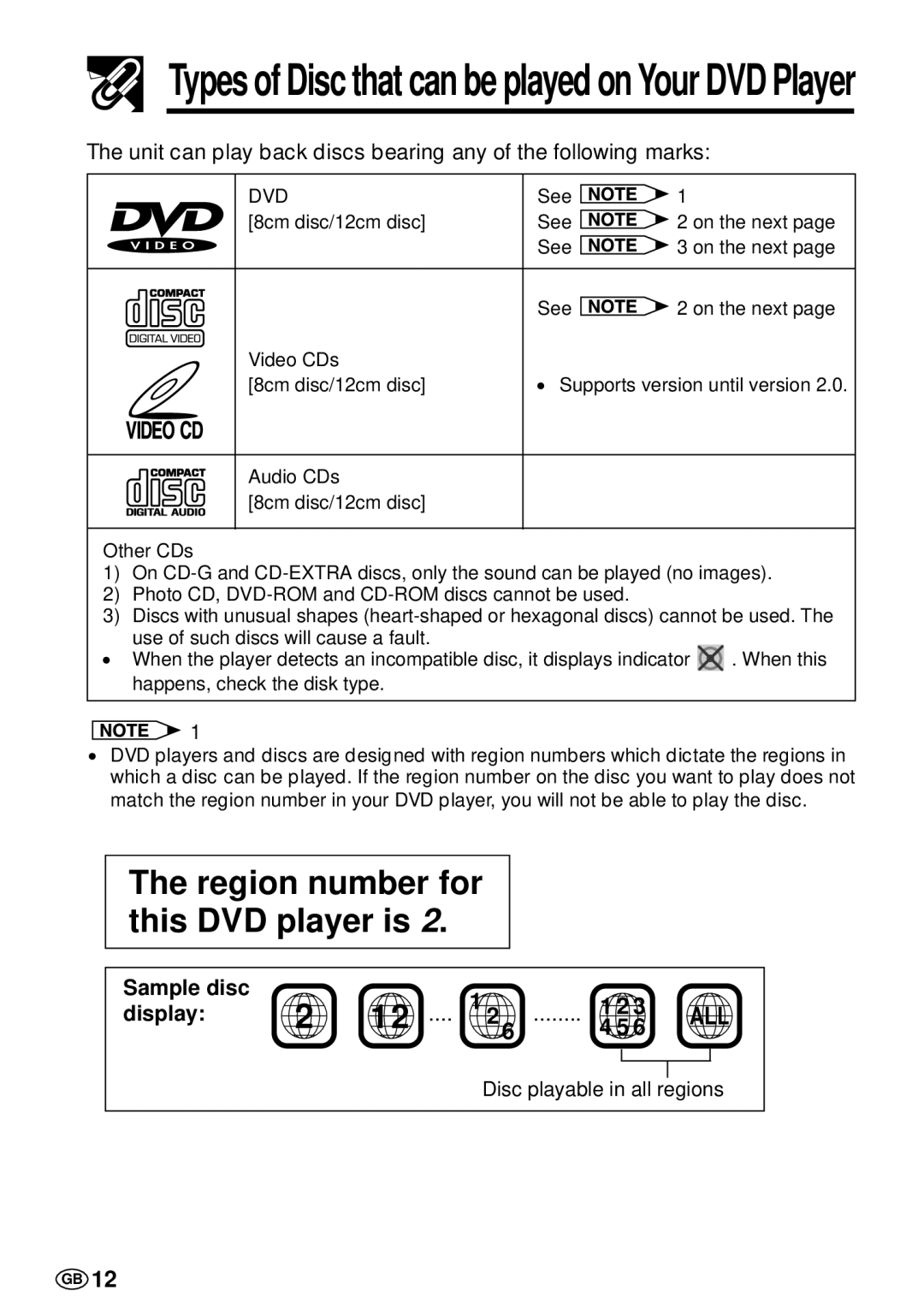Types of Disc that can be played on Your DVD Player
The unit can play back discs bearing any of the following marks:
DVD | See | 1 |
[8cm disc/12cm disc] | See | 2 on the next page |
| See | 3 on the next page |
|
|
|
| See | 2 on the next page |
Video CDs |
|
|
[8cm disc/12cm disc] | • Supports version until version 2.0. | |
Audio CDs
[8cm disc/12cm disc]
Other CDs
1)On
2)Photo CD,
3)Discs with unusual shapes
•When the player detects an incompatible disc, it displays indicator ![]() . When this happens, check the disk type.
. When this happens, check the disk type.
![]() 1
1
•DVD players and discs are designed with region numbers which dictate the regions in which a disc can be played. If the region number on the disc you want to play does not match the region number in your DVD player, you will not be able to play the disc.
The region number for this DVD player is 2.
Sample disc | 2 | 1 2 | .... 1 2 | ........ | 1 2 3 |
|
display: | ALL | |||||
|
|
| 6 |
| 4 5 6 |
|
Disc playable in all regions
GB 12