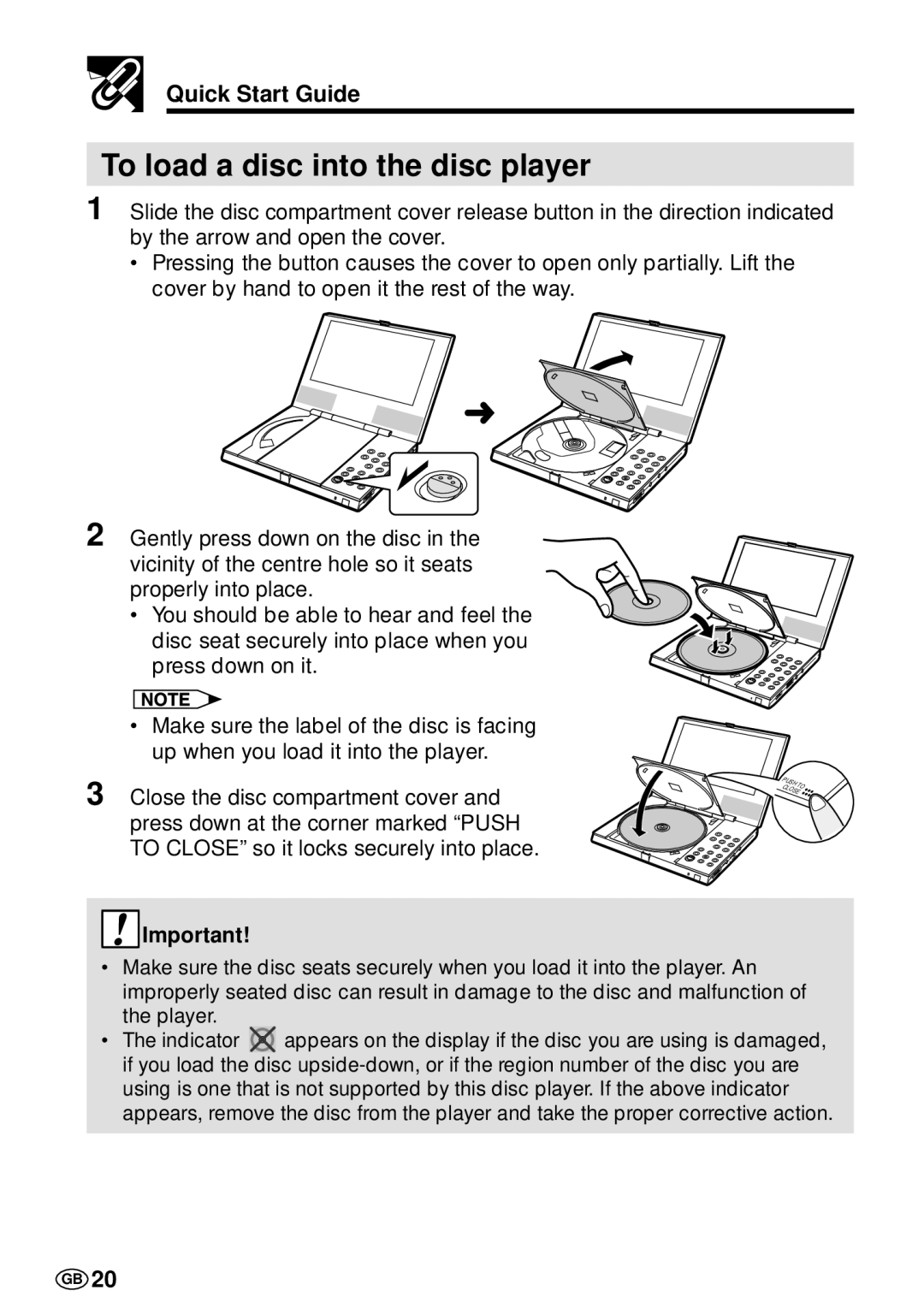Quick Start Guide
To load a disc into the disc player
1 Slide the disc compartment cover release button in the direction indicated by the arrow and open the cover.
•Pressing the button causes the cover to open only partially. Lift the cover by hand to open it the rest of the way.
2 Gently press down on the disc in the vicinity of the centre hole so it seats properly into place.
•You should be able to hear and feel the disc seat securely into place when you press down on it.
•Make sure the label of the disc is facing up when you load it into the player.
3 Close the disc compartment cover and press down at the corner marked “PUSH TO CLOSE” so it locks securely into place.
PUS |
| |
CL | H T | |
| O | |
OSE |
| |
![]() Important!
Important!
•Make sure the disc seats securely when you load it into the player. An improperly seated disc can result in damage to the disc and malfunction of the player.
•The indicator ![]() appears on the display if the disc you are using is damaged, if you load the disc
appears on the display if the disc you are using is damaged, if you load the disc
GB 20