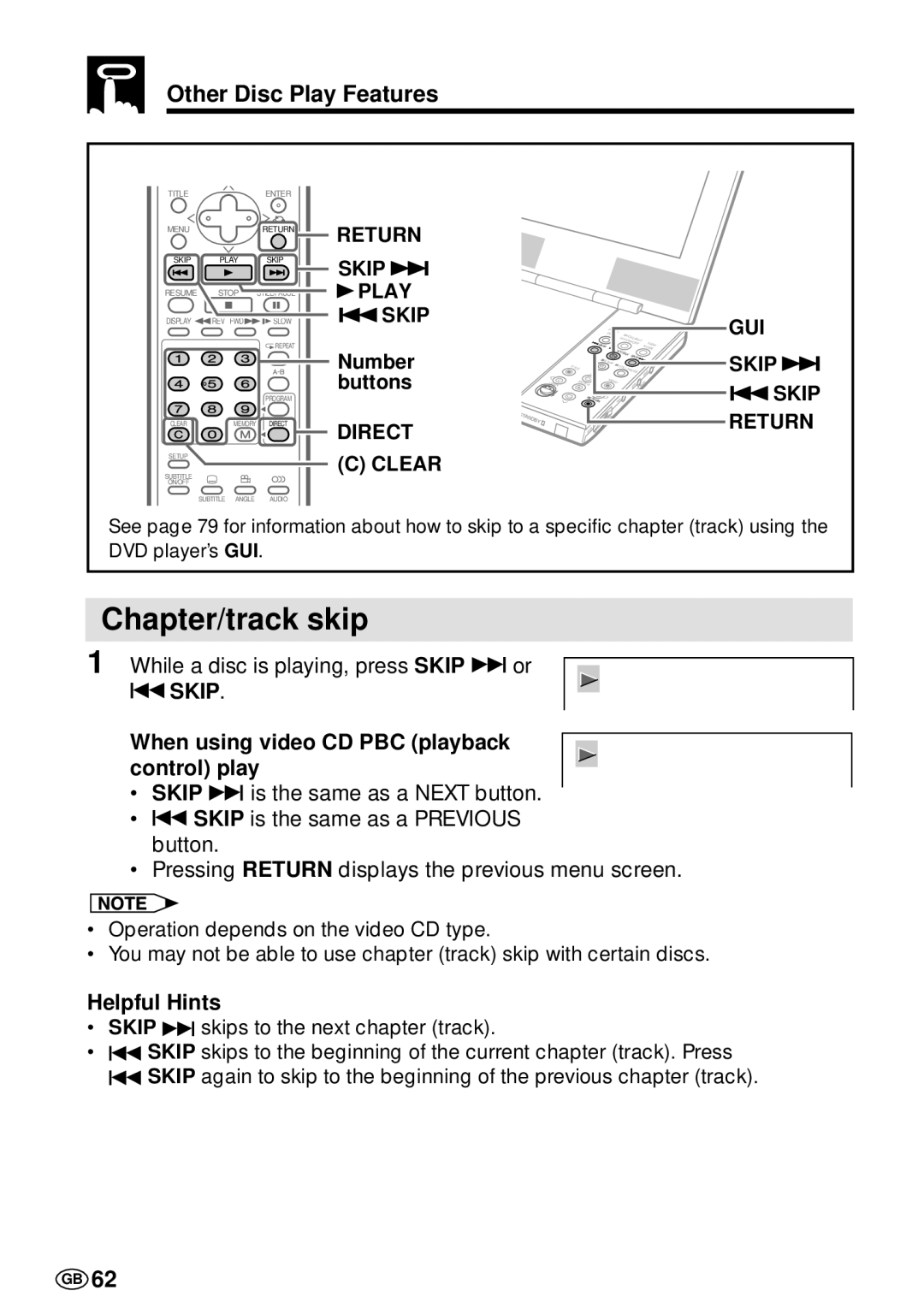Other Disc Play Features
TITLEENTER
MENURETURN
SKIP PLAY SKIP
RESUME STOP STILL/PAUSE
DISPLAY | REV FWD | SLOW |
![]() REPEAT
REPEAT
PROGRAM
CLEAR | MEMORY | DIRECT |
SETUP
SUBTITLE
ON/OFF
SUBTITLE ANGLE AUDIO
RETURN
SKIP ![]()
![]() PLAY
PLAY
 SKIP
SKIP
Number buttons
DIRECT
(C) CLEAR
|
|
|
| DVD | BACK |
| GUI | |
|
|
|
| I |
|
|
|
|
|
|
|
| NPUT/ |
|
|
| |
|
|
|
|
| HI/L |
| LIGHT |
|
|
|
|
| SKIP | OW/OFF | V | ||
|
|
|
|
|
|
| MO IEW | |
|
|
|
| PL | AY/GUI |
| DE | |
|
|
|
|
| SKIP | SKIP | ||
|
|
|
|
|
|
| ||
| TITL | E |
| STOP | STILL | /PAUSE | ||
|
|
|
|
|
|
| ||
OPEN |
| ENT | ER | MENU |
|
|
| SKIP |
|
|
|
|
|
| |||
|
|
| RE | TURN |
|
|
| |
TANDBY |
|
|
|
|
|
|
| RETURN |
|
|
|
|
|
|
|
| |
See page 79 for information about how to skip to a specific chapter (track) using the DVD player’s GUI.
Chapter/track skip
1 While a disc is playing, press SKIP à or |
|
|
|
|
|
|
|
| T 0 1 C 0 0 2 |
| |
ÀSKIP. |
|
|
|
| |
|
|
| 0 : 1 3 : 4 5 |
| |
|
|
| |||
|
|
|
|
|
|
When using video CD PBC (playback control) play
•SKIP à is the same as a NEXT button.
•À SKIP is the same as a PREVIOUS button.
•Pressing RETURN displays the previous menu screen.
•Operation depends on the video CD type.
•You may not be able to use chapter (track) skip with certain discs.
Helpful Hints
•SKIP à skips to the next chapter (track).
•À SKIP skips to the beginning of the current chapter (track). Press À SKIP again to skip to the beginning of the previous chapter (track).
GB 62