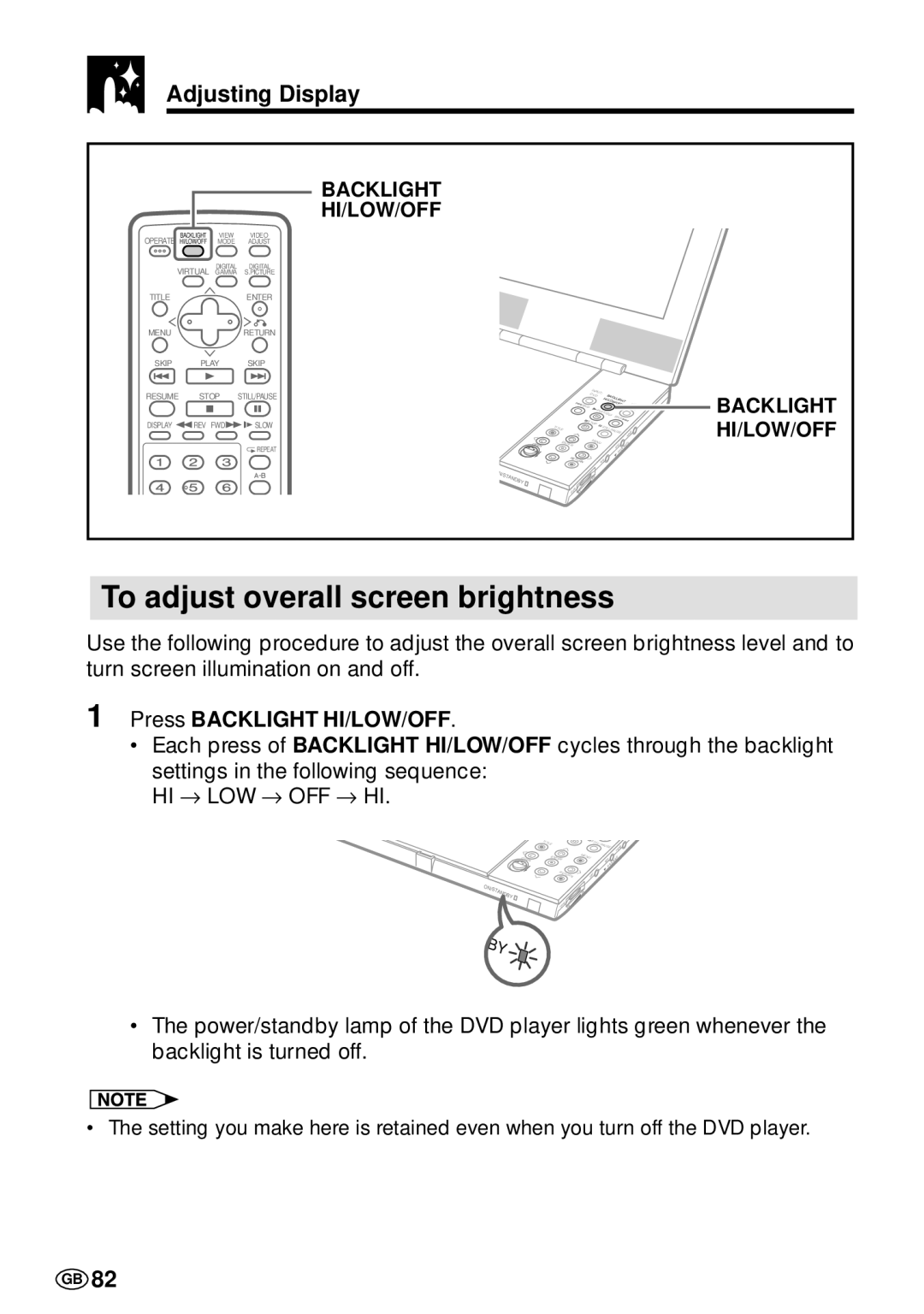Adjusting Display
BACKLIGHT
HI/LOW/OFF
BACKLIGHT VIEW VIDEO
OPERATE HI/LOW/OFF MODE ADJUST
DIGITAL DIGITAL
VIRTUAL GAMMA S.PICTURE
TITLE |
| ENTER |
MENU |
| RETURN |
SKIP | PLAY | SKIP |
RESUME STOP STILL/PAUSE
DISPLAY | REV FWD | SLOW |
![]() REPEAT
REPEAT
|
|
| IN | PUT/ |
|
|
| |
|
|
| D |
|
|
| ||
|
|
|
| VD | BAC | KLIGHT |
|
|
|
|
|
|
| HI/LO |
|
| |
|
|
| SKIP |
| W/OFF | VI | ||
|
|
| PL |
|
| MO | EW | |
|
|
|
| AY/GUI |
|
| DE | |
|
|
|
|
| SKIP |
|
| |
|
|
|
|
|
|
|
| |
| TITLE |
| STOP | STILL/P |
|
|
| |
|
|
|
|
|
|
| ||
|
|
|
|
| AUSE |
|
| |
OPEN | ENT | ER | MENU |
|
|
|
| |
|
| RE |
|
|
|
|
| |
|
|
| TURN |
|
|
|
|
|
N /STANDBY ![]()
BACKLIGHT HI/LOW/OFF
To adjust overall screen brightness
Use the following procedure to adjust the overall screen brightness level and to turn screen illumination on and off.
1 Press BACKLIGHT HI/LOW/OFF.
•Each press of BACKLIGHT HI/LOW/OFF cycles through the backlight
settings in the following sequence: HI → LOW → OFF → HI.
| TITLE |
|
OPEN | ENT | ER |
|
| RE |
|
| TURN |
ON/STANDBY ![]()
S
TILL/PAUSE
MENU
DBY ![]()
•The power/standby lamp of the DVD player lights green whenever the backlight is turned off.
•The setting you make here is retained even when you turn off the DVD player.
GB 82