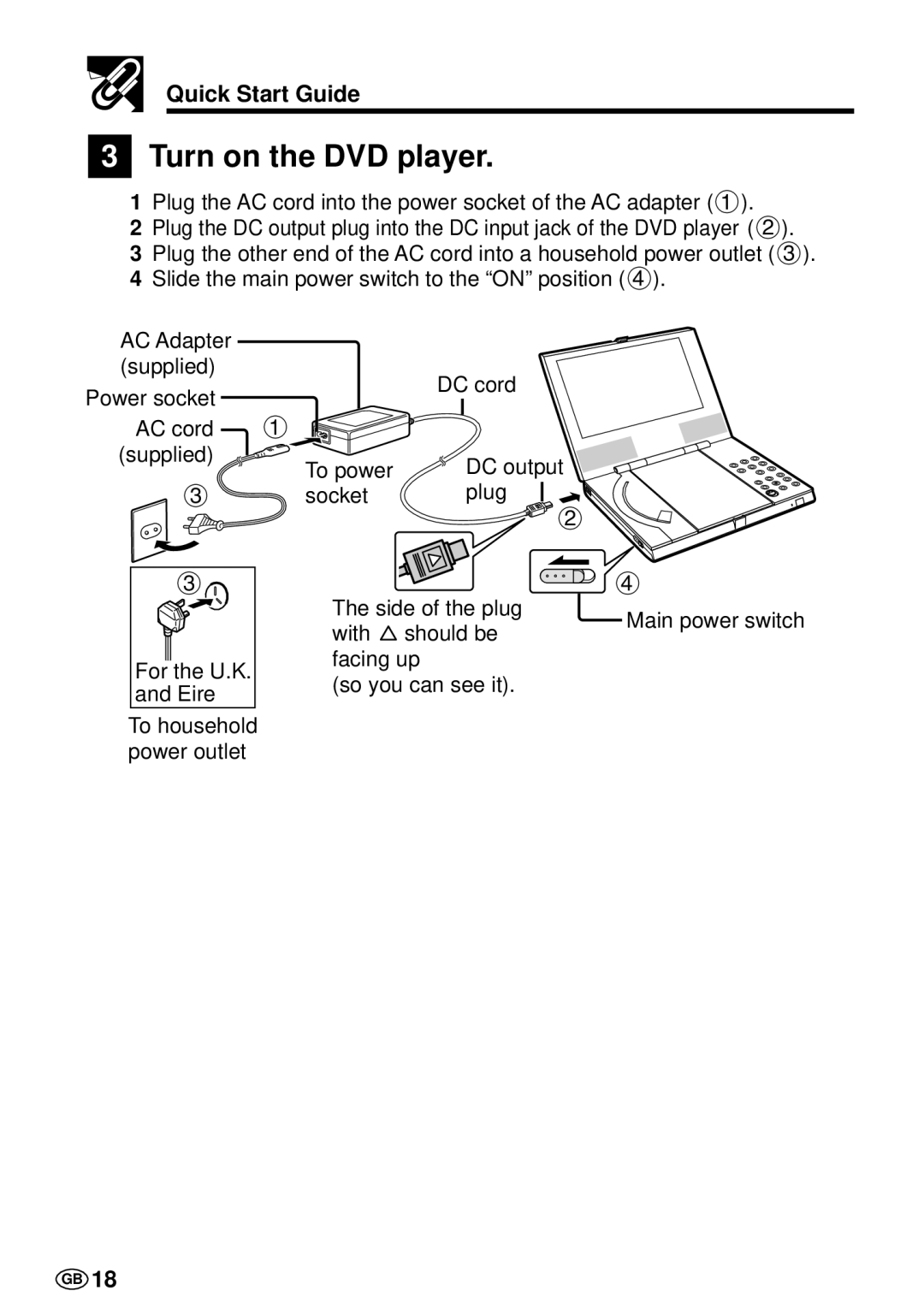Quick Start Guide
3Turn on the DVD player.
1Plug the AC cord into the power socket of the AC adapter (1).
2Plug the DC output plug into the DC input jack of the DVD player (2).
3Plug the other end of the AC cord into a household power outlet (3).
4Slide the main power switch to the “ON” position4( ).
AC Adapter |
|
|
(supplied) |
| DC cord |
Power socket |
| |
|
| |
AC cord | 1 |
|
(supplied) | To power | DC output |
| ||
3 | socket | plug |
|
| 2 |
3 ![]()
For the U.K. and Eire
To household power outlet
The side of the plug with ![]() should be facing up
should be facing up
(so you can see it).
![]() 4
4
Main power switch
GB 18