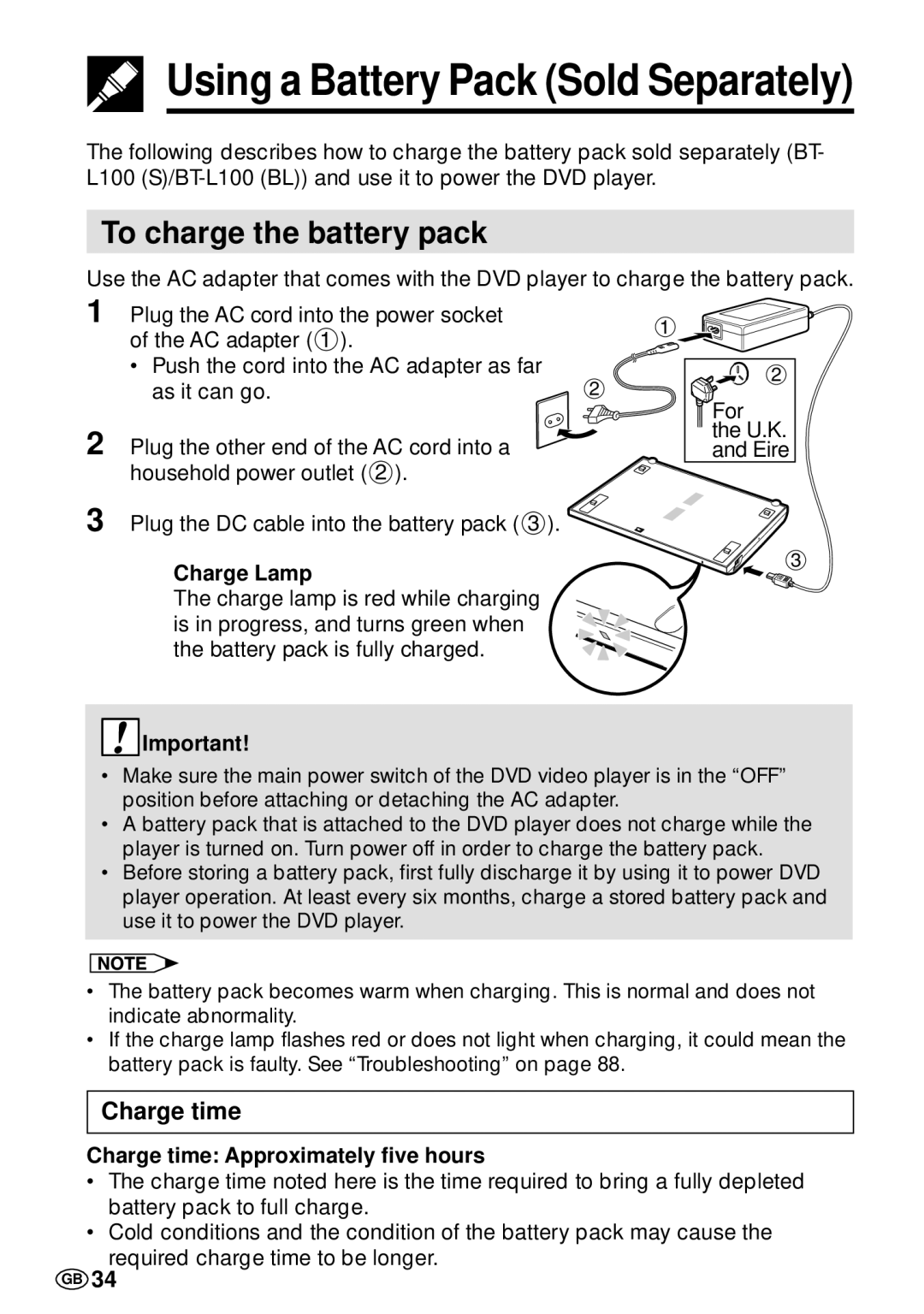Using a Battery Pack (Sold Separately)
Using a Battery Pack (Sold Separately)
The following describes how to charge the battery pack sold separately (BT- L100
To charge the battery pack
Use the AC adapter that comes with the DVD player to charge the battery pack.
1 Plug the AC cord into the power socket | 1 | |
of the AC adapter (1). | ||
| ||
• Push the cord into the AC adapter as far |
| |
as it can go. | 2 |
2 Plug the other end of the AC cord into a household power outlet (2).
3 Plug the DC cable into the battery pack (3).
Charge Lamp
The charge lamp is red while charging is in progress, and turns green when the battery pack is fully charged.
![]()
![]() 2
2
For
the U.K.
and Eire
3
![]() Important!
Important!
•Make sure the main power switch of the DVD video player is in the “OFF” position before attaching or detaching the AC adapter.
•A battery pack that is attached to the DVD player does not charge while the player is turned on. Turn power off in order to charge the battery pack.
•Before storing a battery pack, first fully discharge it by using it to power DVD player operation. At least every six months, charge a stored battery pack and use it to power the DVD player.
•The battery pack becomes warm when charging. This is normal and does not indicate abnormality.
•If the charge lamp flashes red or does not light when charging, it could mean the battery pack is faulty. See “Troubleshooting” on page 88.
Charge time
Charge time: Approximately five hours
•The charge time noted here is the time required to bring a fully depleted battery pack to full charge.
•Cold conditions and the condition of the battery pack may cause the required charge time to be longer.
GB 34