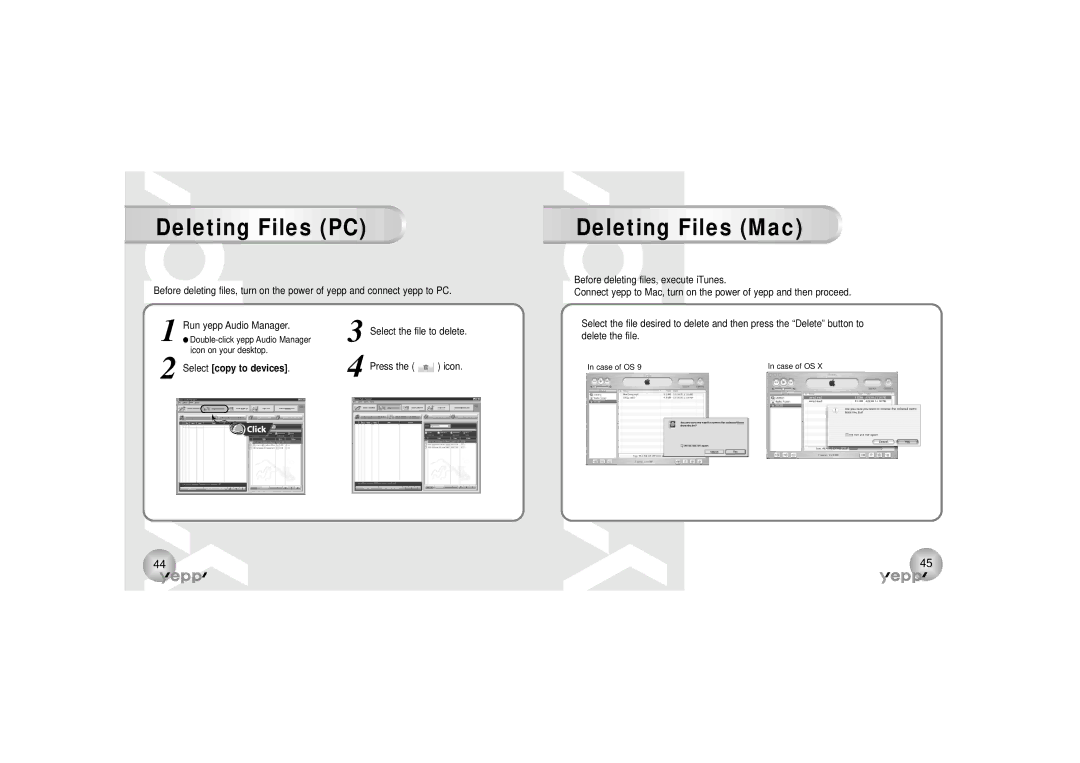Deleting Files (PC)
Before deleting files, turn on the power of yepp and connect yepp to PC.
Deleting Files (Mac)
Before deleting files, execute iTunes.
Connect yepp to Mac, turn on the power of yepp and then proceed.
1 Run yepp Audio Manager.
●
2 Select [copy to devices].
3
4
Select the file to delete.
Press the ( ![]() ) icon.
) icon.
Select the file desired to delete and then press the “Delete” button to delete the file.
In case of OS 9 | In case of OS X |
44 | 45 |