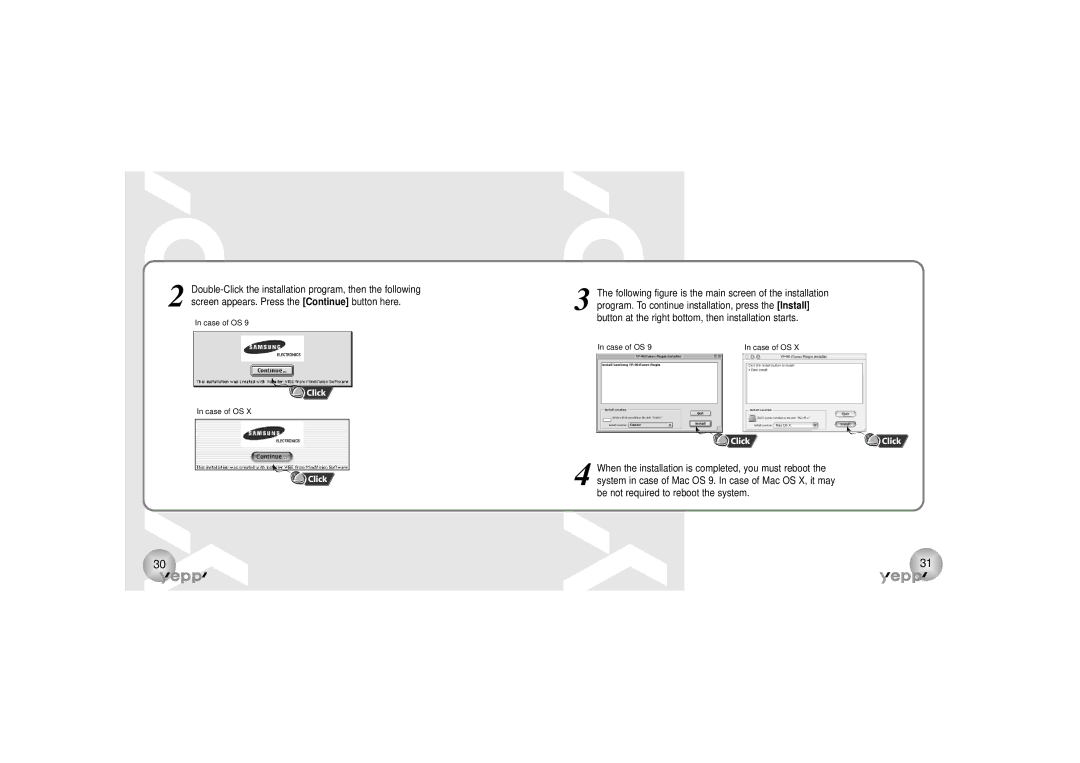2
In case of OS 9
In case of OS X
3 The following figure is the main screen of the installation program. To continue installation, press the [Install] button at the right bottom, then installation starts.
In case of OS 9 | In case of OS X |
4 When the installation is completed, you must reboot the system in case of Mac OS 9. In case of Mac OS X, it may be not required to reboot the system.
30 | 31 |