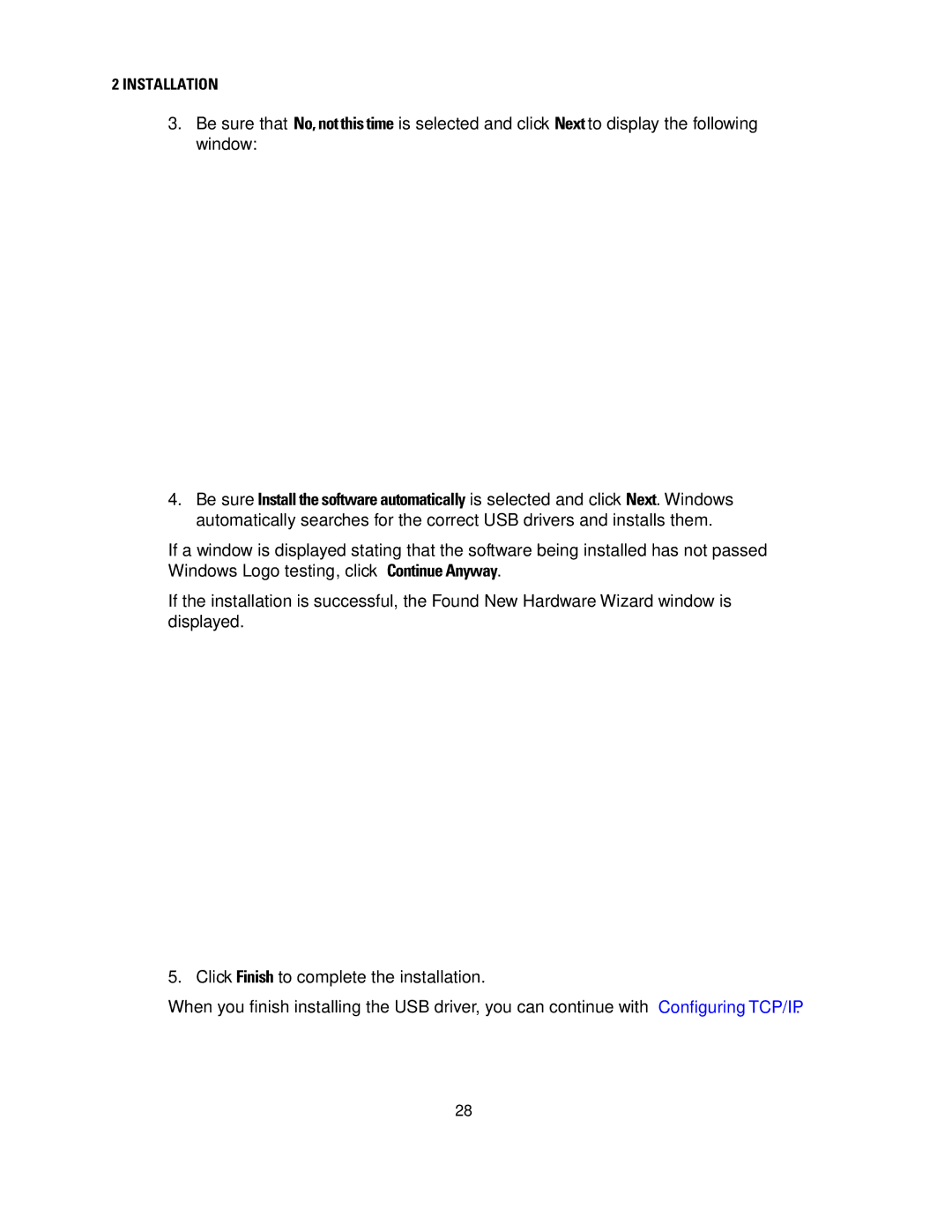2INSTALLATION
3.Be sure that No, not this time is selected and click Next to display the following window:
4.Be sure Install the software automatically is selected and click Next. Windows automatically searches for the correct USB drivers and installs them.
If a window is displayed stating that the software being installed has not passed Windows Logo testing, click Continue Anyway.
If the installation is successful, the Found New Hardware Wizard window is displayed.
5. Click Finish to complete the installation.
When you finish installing the USB driver, you can continue with Configuring TCP/IP.
28