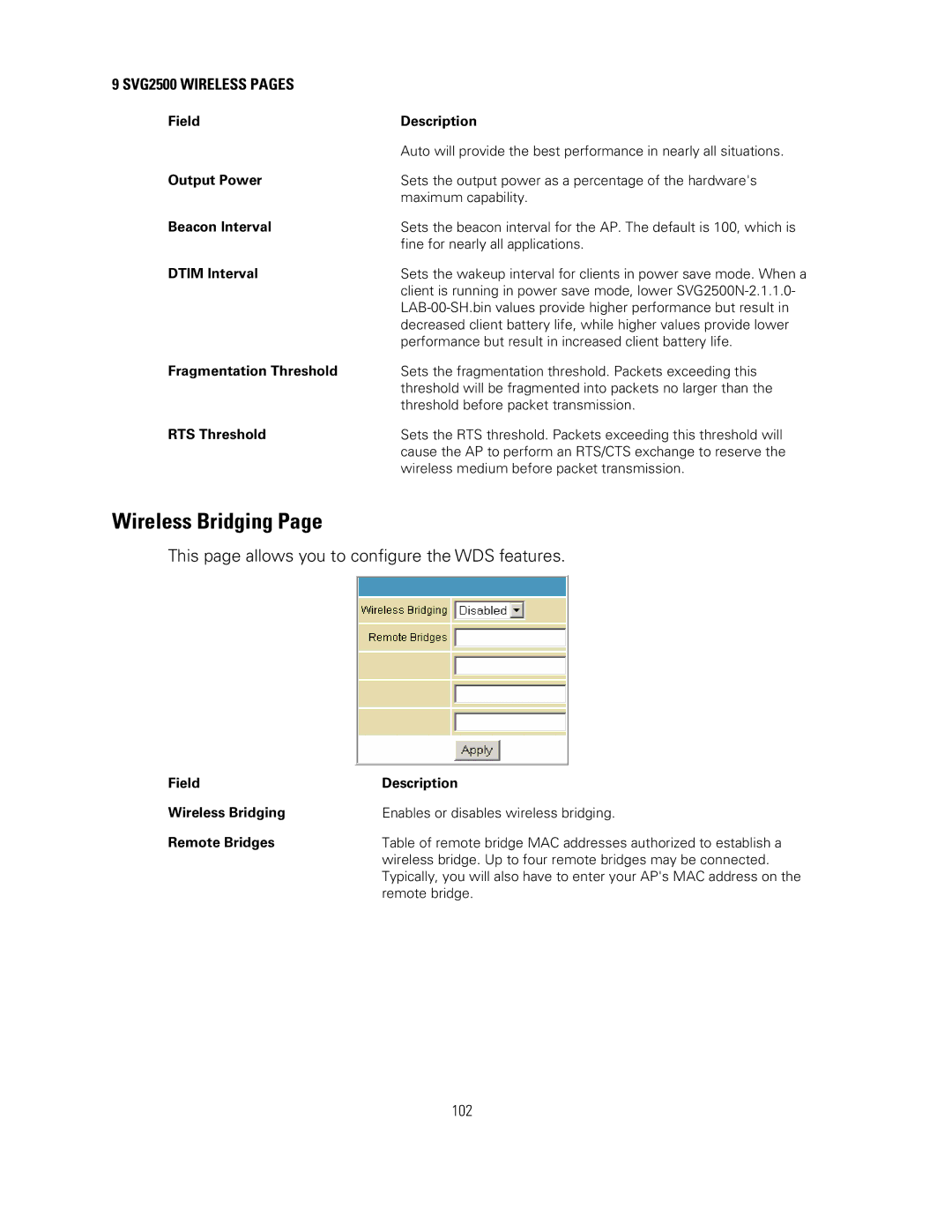9 SVG2500 WIRELESS PAGES
Field | Description |
| Auto will provide the best performance in nearly all situations. |
Output Power | Sets the output power as a percentage of the hardware's |
| maximum capability. |
Beacon Interval | Sets the beacon interval for the AP. The default is 100, which is |
| fine for nearly all applications. |
DTIM Interval | Sets the wakeup interval for clients in power save mode. When a |
| client is running in power save mode, lower |
| |
| decreased client battery life, while higher values provide lower |
| performance but result in increased client battery life. |
Fragmentation Threshold | Sets the fragmentation threshold. Packets exceeding this |
| threshold will be fragmented into packets no larger than the |
| threshold before packet transmission. |
RTS Threshold | Sets the RTS threshold. Packets exceeding this threshold will |
| cause the AP to perform an RTS/CTS exchange to reserve the |
| wireless medium before packet transmission. |
Wireless Bridging Page
This page allows you to configure the WDS features.
Field | Description |
Wireless Bridging | Enables or disables wireless bridging. |
Remote Bridges | Table of remote bridge MAC addresses authorized to establish a |
| wireless bridge. Up to four remote bridges may be connected. |
| Typically, you will also have to enter your AP's MAC address on the |
| remote bridge. |
102