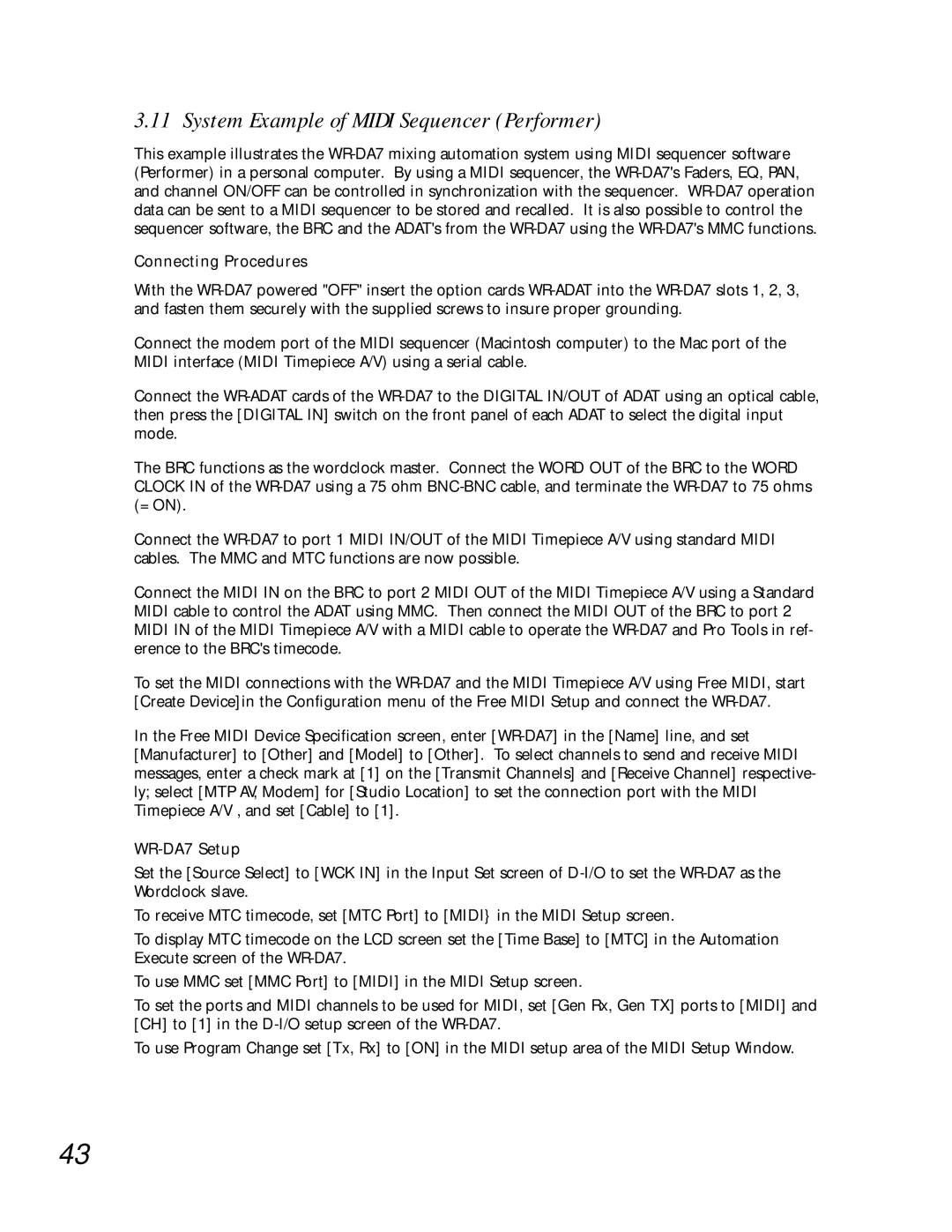3.11 System Example of MIDI Sequencer (Performer)
This example illustrates the WR-DA7 mixing automation system using MIDI sequencer software (Performer) in a personal computer. By using a MIDI sequencer, the WR-DA7's Faders, EQ, PAN, and channel ON/OFF can be controlled in synchronization with the sequencer. WR-DA7 operation data can be sent to a MIDI sequencer to be stored and recalled. It is also possible to control the sequencer software, the BRC and the ADAT's from the WR-DA7 using the WR-DA7's MMC functions.
Connecting Procedures
With the WR-DA7 powered "OFF" insert the option cards WR-ADAT into the WR-DA7 slots 1, 2, 3, and fasten them securely with the supplied screws to insure proper grounding.
Connect the modem port of the MIDI sequencer (Macintosh computer) to the Mac port of the MIDI interface (MIDI Timepiece A/V) using a serial cable.
Connect the WR-ADAT cards of the WR-DA7 to the DIGITAL IN/OUT of ADAT using an optical cable, then press the [DIGITAL IN] switch on the front panel of each ADAT to select the digital input mode.
The BRC functions as the wordclock master. Connect the WORD OUT of the BRC to the WORD CLOCK IN of the WR-DA7 using a 75 ohm BNC-BNC cable, and terminate the WR-DA7 to 75 ohms (=ON).
Connect the WR-DA7 to port 1 MIDI IN/OUT of the MIDI Timepiece A/V using standard MIDI cables. The MMC and MTC functions are now possible.
Connect the MIDI IN on the BRC to port 2 MIDI OUT of the MIDI Timepiece A/V using a Standard MIDI cable to control the ADAT using MMC. Then connect the MIDI OUT of the BRC to port 2 MIDI IN of the MIDI Timepiece A/V with a MIDI cable to operate the WR-DA7 and Pro Tools in ref- erence to the BRC's timecode.
To set the MIDI connections with the WR-DA7 and the MIDI Timepiece A/V using Free MIDI, start [Create Device]in the Configuration menu of the Free MIDI Setup and connect the WR-DA7.
In the Free MIDI Device Specification screen, enter [WR-DA7] in the [Name] line, and set [Manufacturer] to [Other] and [Model] to [Other]. To select channels to send and receive MIDI messages, enter a check mark at [1] on the [Transmit Channels] and [Receive Channel] respective- ly; select [MTP AV, Modem] for [Studio Location] to set the connection port with the MIDI Timepiece A/V , and set [Cable] to [1].
WR-DA7 Setup
Set the [Source Select] to [WCK IN] in the Input Set screen of D-I/O to set the WR-DA7 as the Wordclock slave.
To receive MTC timecode, set [MTC Port] to [MIDI} in the MIDI Setup screen.
To display MTC timecode on the LCD screen set the [Time Base] to [MTC] in the Automation Execute screen of the WR-DA7.
To use MMC set [MMC Port] to [MIDI] in the MIDI Setup screen.
To set the ports and MIDI channels to be used for MIDI, set [Gen Rx, Gen TX] ports to [MIDI] and [CH] to [1] in the D-I/O setup screen of the WR-DA7.
To use Program Change set [Tx, Rx] to [ON] in the MIDI setup area of the MIDI Setup Window.