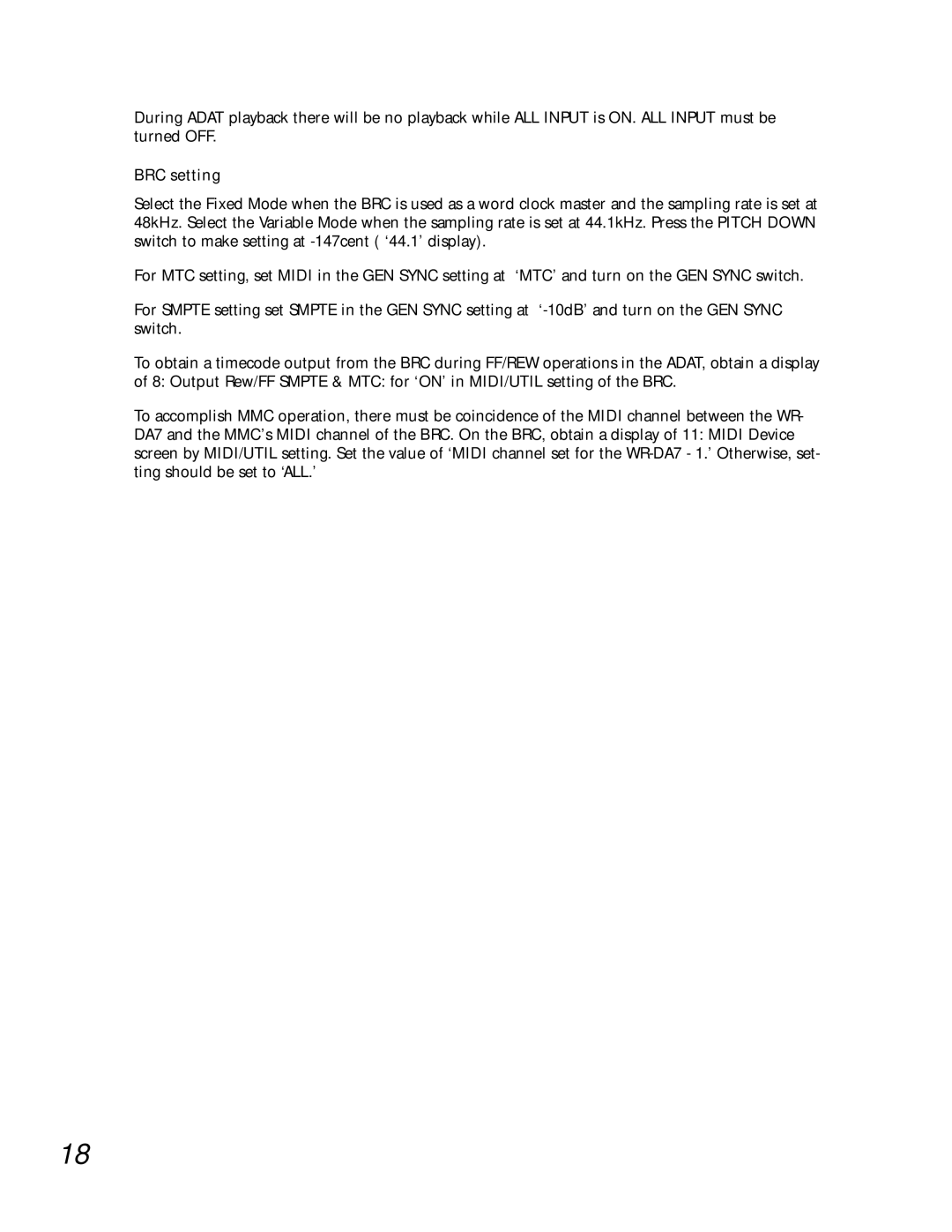During ADAT playback there will be no playback while ALL INPUT is ON. ALL INPUT must be turned OFF.
BRC setting
Select the Fixed Mode when the BRC is used as a word clock master and the sampling rate is set at 48kHz. Select the Variable Mode when the sampling rate is set at 44.1kHz. Press the PITCH DOWN switch to make setting at
For MTC setting, set MIDI in the GEN SYNC setting at ‘MTC’ and turn on the GEN SYNC switch.
For SMPTE setting set SMPTE in the GEN SYNC setting at
To obtain a timecode output from the BRC during FF/REW operations in the ADAT, obtain a display of 8: Output Rew/FF SMPTE & MTC: for ‘ON’ in MIDI/UTIL setting of the BRC.
To accomplish MMC operation, there must be coincidence of the MIDI channel between the WR- DA7 and the MMC’s MIDI channel of the BRC. On the BRC, obtain a display of 11: MIDI Device screen by MIDI/UTIL setting. Set the value of ‘MIDI channel set for the
18