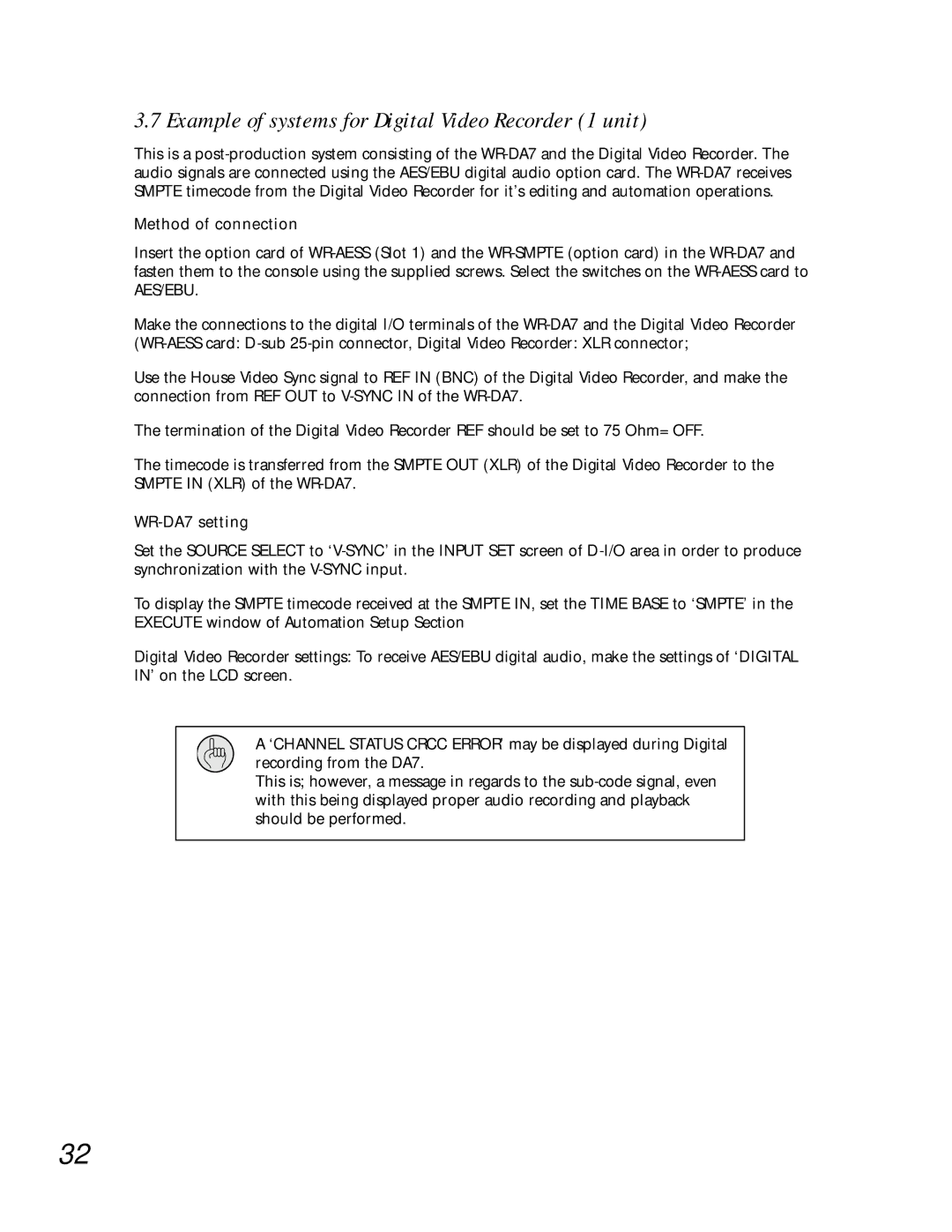3.7 Example of systems for Digital Video Recorder (1 unit)
This is a
Method of connection
Insert the option card of
Make the connections to the digital I/O terminals of the
Use the House Video Sync signal to REF IN (BNC) of the Digital Video Recorder, and make the connection from REF OUT to
The termination of the Digital Video Recorder REF should be set to 75 Ohm=OFF.
The timecode is transferred from the SMPTE OUT (XLR) of the Digital Video Recorder to the SMPTE IN (XLR) of the
WR-DA7 setting
Set the SOURCE SELECT to
To display the SMPTE timecode received at the SMPTE IN, set the TIME BASE to ‘SMPTE’ in the EXECUTE window of Automation Setup Section
Digital Video Recorder settings: To receive AES/EBU digital audio, make the settings of ‘DIGITAL IN’ on the LCD screen.
A ‘CHANNEL STATUS CRCC ERROR’ may be displayed during Digital recording from the DA7.
This is; however, a message in regards to the
32