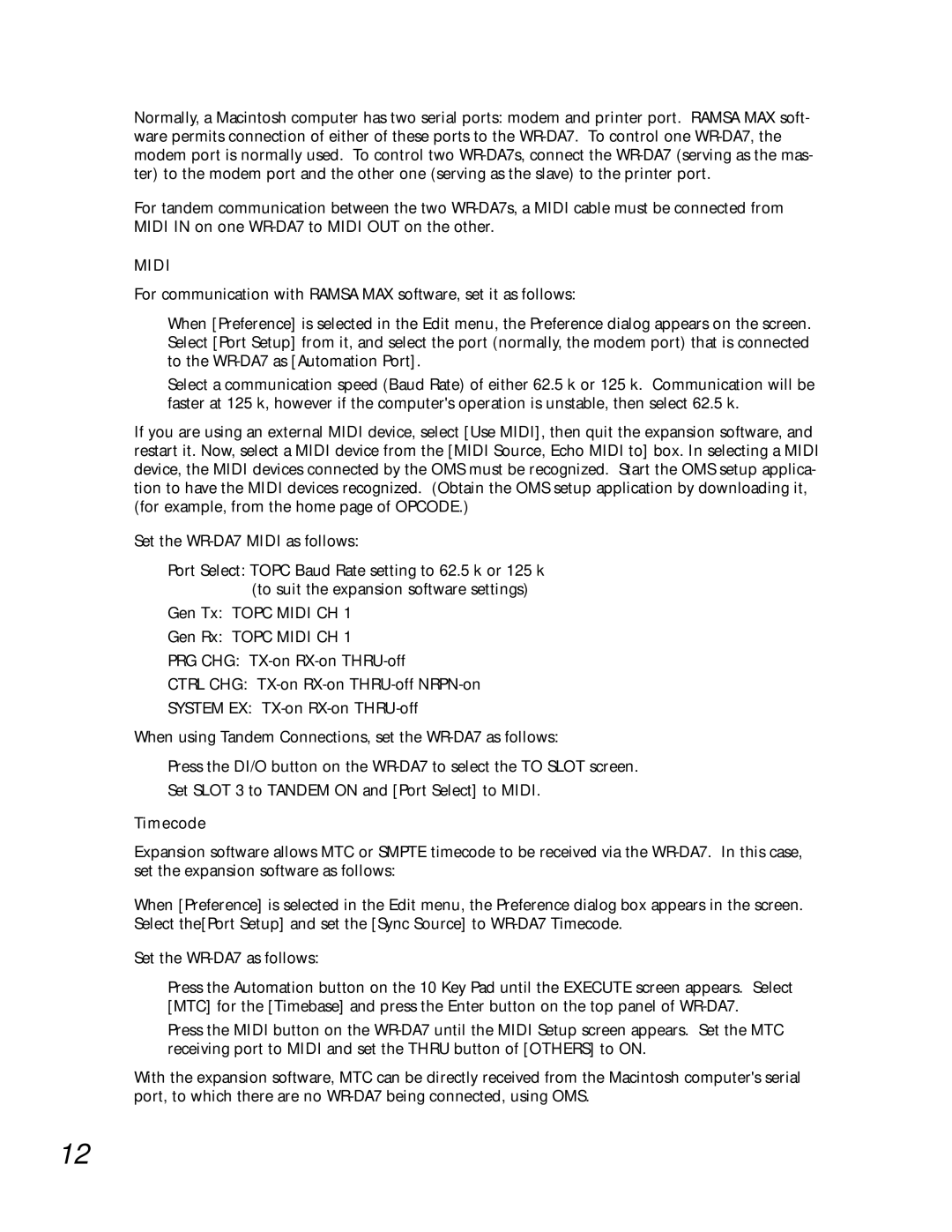Normally, a Macintosh computer has two serial ports: modem and printer port. RAMSA MAX soft- ware permits connection of either of these ports to the
For tandem communication between the two
MIDI
For communication with RAMSA MAX software, set it as follows:
When [Preference] is selected in the Edit menu, the Preference dialog appears on the screen. Select [Port Setup] from it, and select the port (normally, the modem port) that is connected to the
Select a communication speed (Baud Rate) of either 62.5 k or 125 k. Communication will be faster at 125 k, however if the computer's operation is unstable, then select 62.5 k.
If you are using an external MIDI device, select [Use MIDI], then quit the expansion software, and restart it. Now, select a MIDI device from the [MIDI Source, Echo MIDI to] box. In selecting a MIDI device, the MIDI devices connected by the OMS must be recognized. Start the OMS setup applica- tion to have the MIDI devices recognized. (Obtain the OMS setup application by downloading it, (for example, from the home page of OPCODE.)
Set the
Port Select: TOPC Baud Rate setting to 62.5 k or 125 k (to suit the expansion software settings)
Gen Tx: TOPC MIDI CH 1
Gen Rx: TOPC MIDI CH 1
PRG CHG:
CTRL CHG:
SYSTEM EX:
When using Tandem Connections, set the
Press the DI/O button on the
Set SLOT 3 to TANDEM ON and [Port Select] to MIDI.
Timecode
Expansion software allows MTC or SMPTE timecode to be received via the
When [Preference] is selected in the Edit menu, the Preference dialog box appears in the screen. Select the[Port Setup] and set the [Sync Source] to
Set the
Press the Automation button on the 10 Key Pad until the EXECUTE screen appears. Select [MTC] for the [Timebase] and press the Enter button on the top panel of
Press the MIDI button on the
With the expansion software, MTC can be directly received from the Macintosh computer's serial port, to which there are no
12