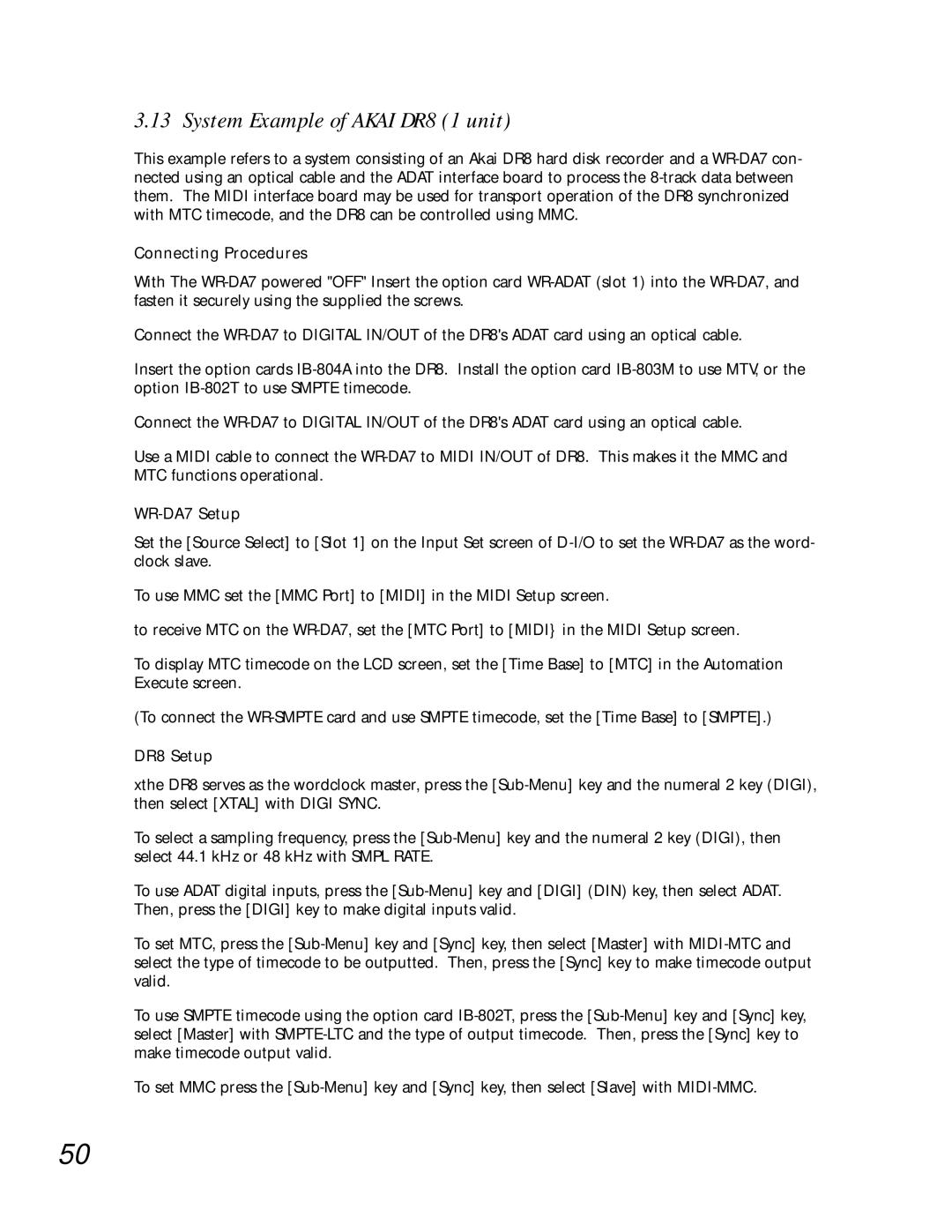3.13 System Example of AKAI DR8 (1 unit)
This example refers to a system consisting of an Akai DR8 hard disk recorder and a WR-DA7 con- nected using an optical cable and the ADAT interface board to process the 8-track data between them. The MIDI interface board may be used for transport operation of the DR8 synchronized with MTC timecode, and the DR8 can be controlled using MMC.
Connecting Procedures
With The WR-DA7 powered "OFF" Insert the option card WR-ADAT (slot 1) into the WR-DA7, and fasten it securely using the supplied the screws.
Connect the WR-DA7 to DIGITAL IN/OUT of the DR8's ADAT card using an optical cable.
Insert the option cards IB-804A into the DR8. Install the option card IB-803M to use MTV, or the option IB-802T to use SMPTE timecode.
Connect the WR-DA7 to DIGITAL IN/OUT of the DR8's ADAT card using an optical cable.
Use a MIDI cable to connect the WR-DA7 to MIDI IN/OUT of DR8. This makes it the MMC and MTC functions operational.
WR-DA7 Setup
Set the [Source Select] to [Slot 1] on the Input Set screen of D-I/O to set the WR-DA7 as the word- clock slave.
To use MMC set the [MMC Port] to [MIDI] in the MIDI Setup screen.
to receive MTC on the WR-DA7, set the [MTC Port] to [MIDI} in the MIDI Setup screen.
To display MTC timecode on the LCD screen, set the [Time Base] to [MTC] in the Automation Execute screen.
(To connect the WR-SMPTE card and use SMPTE timecode, set the [Time Base] to [SMPTE].)
DR8 Setup
xthe DR8 serves as the wordclock master, press the [Sub-Menu] key and the numeral 2 key (DIGI), then select [XTAL] with DIGI SYNC.
To select a sampling frequency, press the [Sub-Menu] key and the numeral 2 key (DIGI), then select 44.1 kHz or 48 kHz with SMPL RATE.
To use ADAT digital inputs, press the [Sub-Menu] key and [DIGI] (DIN) key, then select ADAT. Then, press the [DIGI] key to make digital inputs valid.
To set MTC, press the [Sub-Menu] key and [Sync] key, then select [Master] with MIDI-MTC and select the type of timecode to be outputted. Then, press the [Sync] key to make timecode output valid.
To use SMPTE timecode using the option card IB-802T, press the [Sub-Menu] key and [Sync] key, select [Master] with SMPTE-LTC and the type of output timecode. Then, press the [Sync] key to make timecode output valid.
To set MMC press the [Sub-Menu] key and [Sync] key, then select [Slave] with MIDI-MMC.