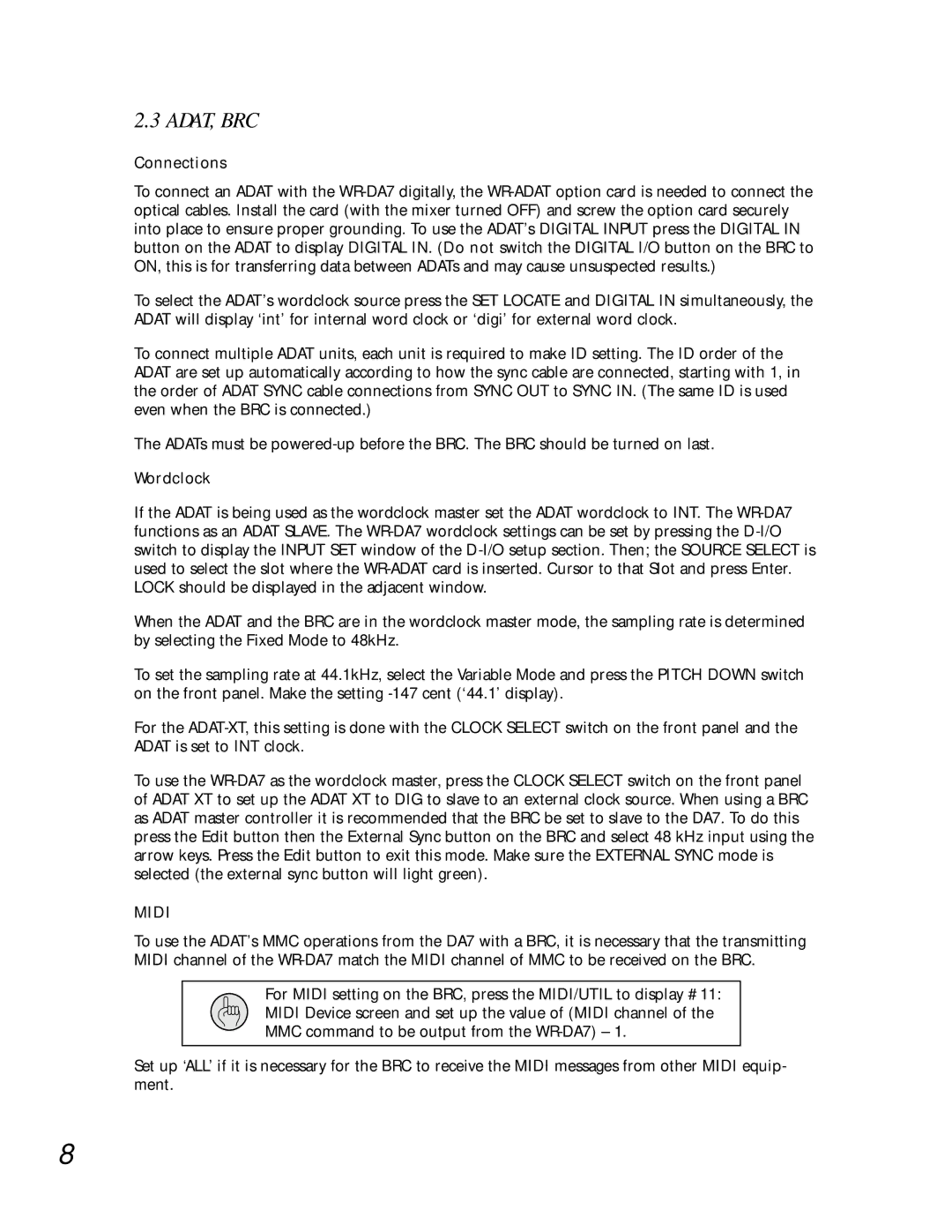2.3 ADAT, BRC
Connections
To connect an ADAT with the WR-DA7 digitally, the WR-ADAT option card is needed to connect the optical cables. Install the card (with the mixer turned OFF) and screw the option card securely into place to ensure proper grounding. To use the ADAT’s DIGITAL INPUT press the DIGITAL IN button on the ADAT to display DIGITAL IN. (Do not switch the DIGITAL I/O button on the BRC to ON, this is for transferring data between ADATs and may cause unsuspected results.)
To select the ADAT’s wordclock source press the SET LOCATE and DIGITAL IN simultaneously, the ADAT will display ‘int’ for internal word clock or ‘digi’ for external word clock.
To connect multiple ADAT units, each unit is required to make ID setting. The ID order of the ADAT are set up automatically according to how the sync cable are connected, starting with 1, in the order of ADAT SYNC cable connections from SYNC OUT to SYNC IN. (The same ID is used even when the BRC is connected.)
The ADATs must be powered-up before the BRC. The BRC should be turned on last.
Wordclock
If the ADAT is being used as the wordclock master set the ADAT wordclock to INT. The WR-DA7 functions as an ADAT SLAVE. The WR-DA7 wordclock settings can be set by pressing the D-I/O switch to display the INPUT SET window of the D-I/O setup section. Then; the SOURCE SELECT is used to select the slot where the WR-ADAT card is inserted. Cursor to that Slot and press Enter. LOCK should be displayed in the adjacent window.
When the ADAT and the BRC are in the wordclock master mode, the sampling rate is determined by selecting the Fixed Mode to 48kHz.
To set the sampling rate at 44.1kHz, select the Variable Mode and press the PITCH DOWN switch on the front panel. Make the setting -147 cent (‘44.1’ display).
For the ADAT-XT, this setting is done with the CLOCK SELECT switch on the front panel and the ADAT is set to INT clock.
To use the WR-DA7 as the wordclock master, press the CLOCK SELECT switch on the front panel of ADAT XT to set up the ADAT XT to DIG to slave to an external clock source. When using a BRC as ADAT master controller it is recommended that the BRC be set to slave to the DA7. To do this press the Edit button then the External Sync button on the BRC and select 48 kHz input using the arrow keys. Press the Edit button to exit this mode. Make sure the EXTERNAL SYNC mode is selected (the external sync button will light green).
MIDI
To use the ADAT’s MMC operations from the DA7 with a BRC, it is necessary that the transmitting MIDI channel of the WR-DA7 match the MIDI channel of MMC to be received on the BRC.
For MIDI setting on the BRC, press the MIDI/UTIL to display #11:
MIDI Device screen and set up the value of (MIDI channel of the
MMC command to be output from the WR-DA7) – 1.
Set up ‘ALL’ if it is necessary for the BRC to receive the MIDI messages from other MIDI equip- ment.