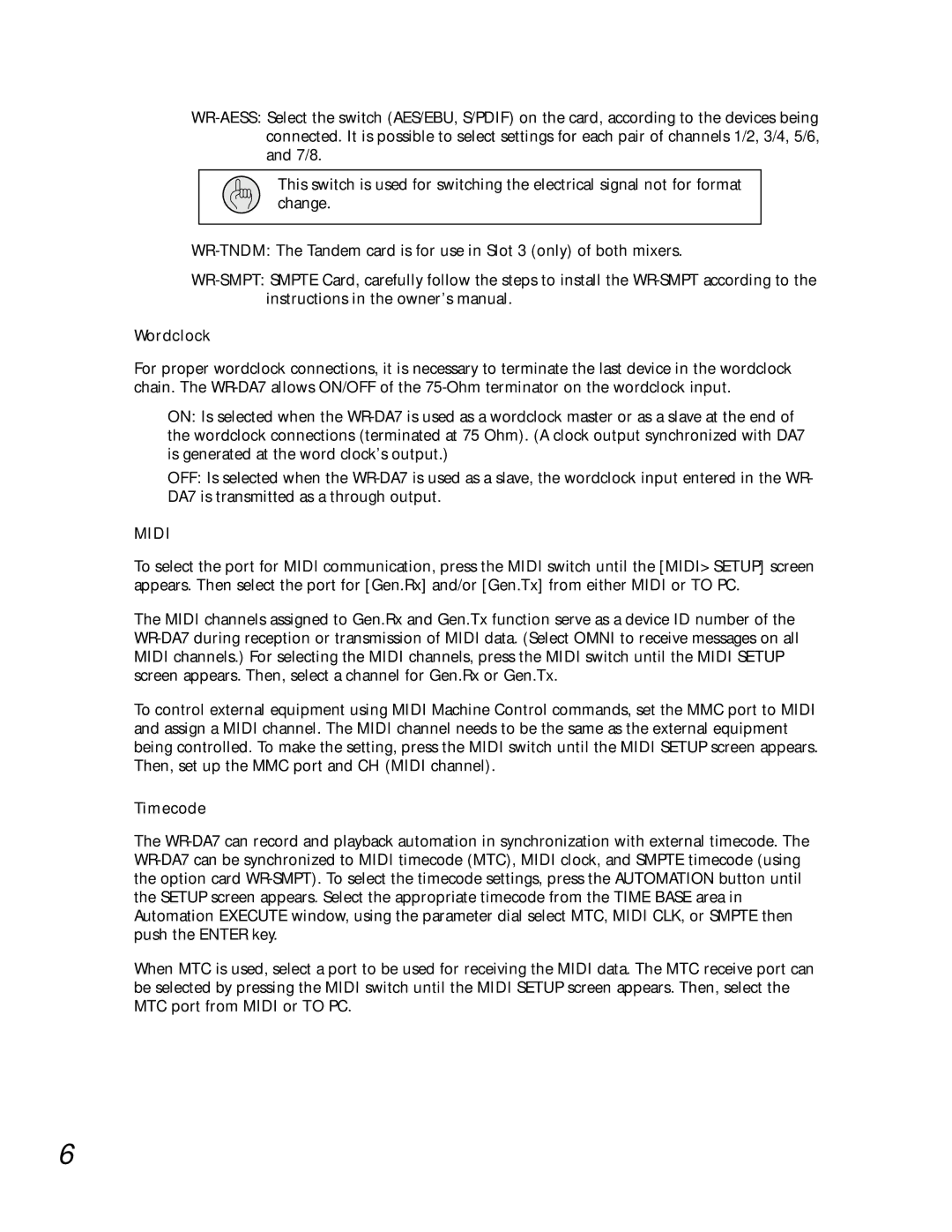WR-AESS:Select the switch (AES/EBU, S/PDIF) on the card, according to the devices being connected. It is possible to select settings for each pair of channels 1/2, 3/4, 5/6, and 7/8.
This switch is used for switching the electrical signal not for format change.
WR-TNDM:The Tandem card is for use in Slot 3 (only) of both mixers.
WR-SMPT:SMPTE Card, carefully follow the steps to install the WR-SMPT according to the instructions in the owner’s manual.
Wordclock
For proper wordclock connections, it is necessary to terminate the last device in the wordclock chain. The WR-DA7 allows ON/OFF of the 75-Ohm terminator on the wordclock input.
ON: Is selected when the WR-DA7 is used as a wordclock master or as a slave at the end of the wordclock connections (terminated at 75 Ohm). (A clock output synchronized with DA7 is generated at the word clock’s output.)
OFF: Is selected when the WR-DA7 is used as a slave, the wordclock input entered in the WR- DA7 is transmitted as a through output.
MIDI
To select the port for MIDI communication, press the MIDI switch until the [MIDI>SETUP] screen appears. Then select the port for [Gen.Rx] and/or [Gen.Tx] from either MIDI or TO PC.
The MIDI channels assigned to Gen.Rx and Gen.Tx function serve as a device ID number of the WR-DA7 during reception or transmission of MIDI data. (Select OMNI to receive messages on all MIDI channels.) For selecting the MIDI channels, press the MIDI switch until the MIDI SETUP screen appears. Then, select a channel for Gen.Rx or Gen.Tx.
To control external equipment using MIDI Machine Control commands, set the MMC port to MIDI and assign a MIDI channel. The MIDI channel needs to be the same as the external equipment being controlled. To make the setting, press the MIDI switch until the MIDI SETUP screen appears. Then, set up the MMC port and CH (MIDI channel).
Timecode
The WR-DA7 can record and playback automation in synchronization with external timecode. The WR-DA7 can be synchronized to MIDI timecode (MTC), MIDI clock, and SMPTE timecode (using the option card WR-SMPT). To select the timecode settings, press the AUTOMATION button until the SETUP screen appears. Select the appropriate timecode from the TIME BASE area in Automation EXECUTE window, using the parameter dial select MTC, MIDI CLK, or SMPTE then push the ENTER key.
When MTC is used, select a port to be used for receiving the MIDI data. The MTC receive port can be selected by pressing the MIDI switch until the MIDI SETUP screen appears. Then, select the MTC port from MIDI or TO PC.