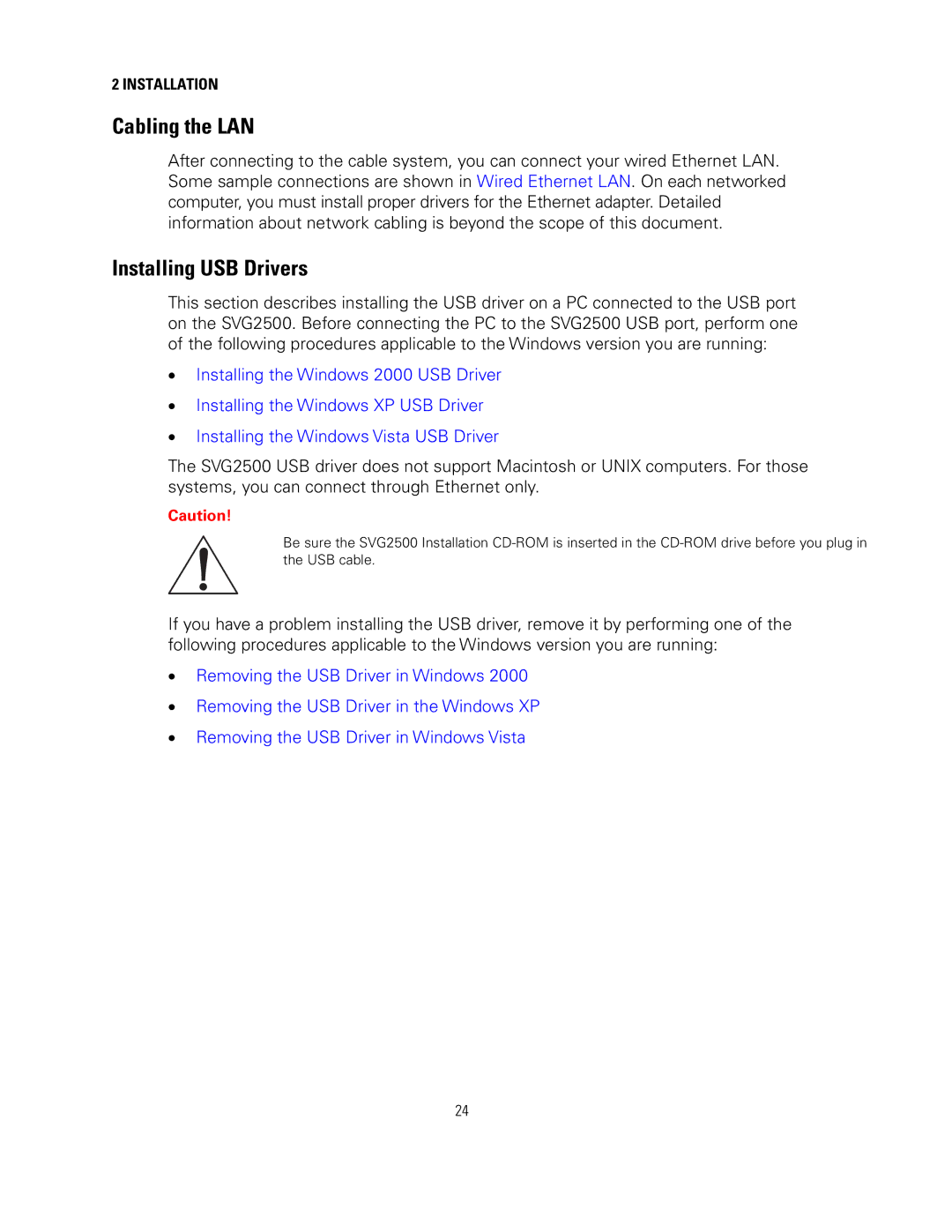2 INSTALLATION
Cabling the LAN
After connecting to the cable system, you can connect your wired Ethernet LAN. Some sample connections are shown in Wired Ethernet LAN. On each networked computer, you must install proper drivers for the Ethernet adapter. Detailed information about network cabling is beyond the scope of this document.
Installing USB Drivers
This section describes installing the USB driver on a PC connected to the USB port on the SVG2500. Before connecting the PC to the SVG2500 USB port, perform one of the following procedures applicable to the Windows version you are running:
•Installing the Windows 2000 USB Driver
•Installing the Windows XP USB Driver
•Installing the Windows Vista USB Driver
The SVG2500 USB driver does not support Macintosh or UNIX computers. For those systems, you can connect through Ethernet only.
Caution!
Be sure the SVG2500 Installation
If you have a problem installing the USB driver, remove it by performing one of the following procedures applicable to the Windows version you are running:
•Removing the USB Driver in Windows 2000
•Removing the USB Driver in the Windows XP
•Removing the USB Driver in Windows Vista
24