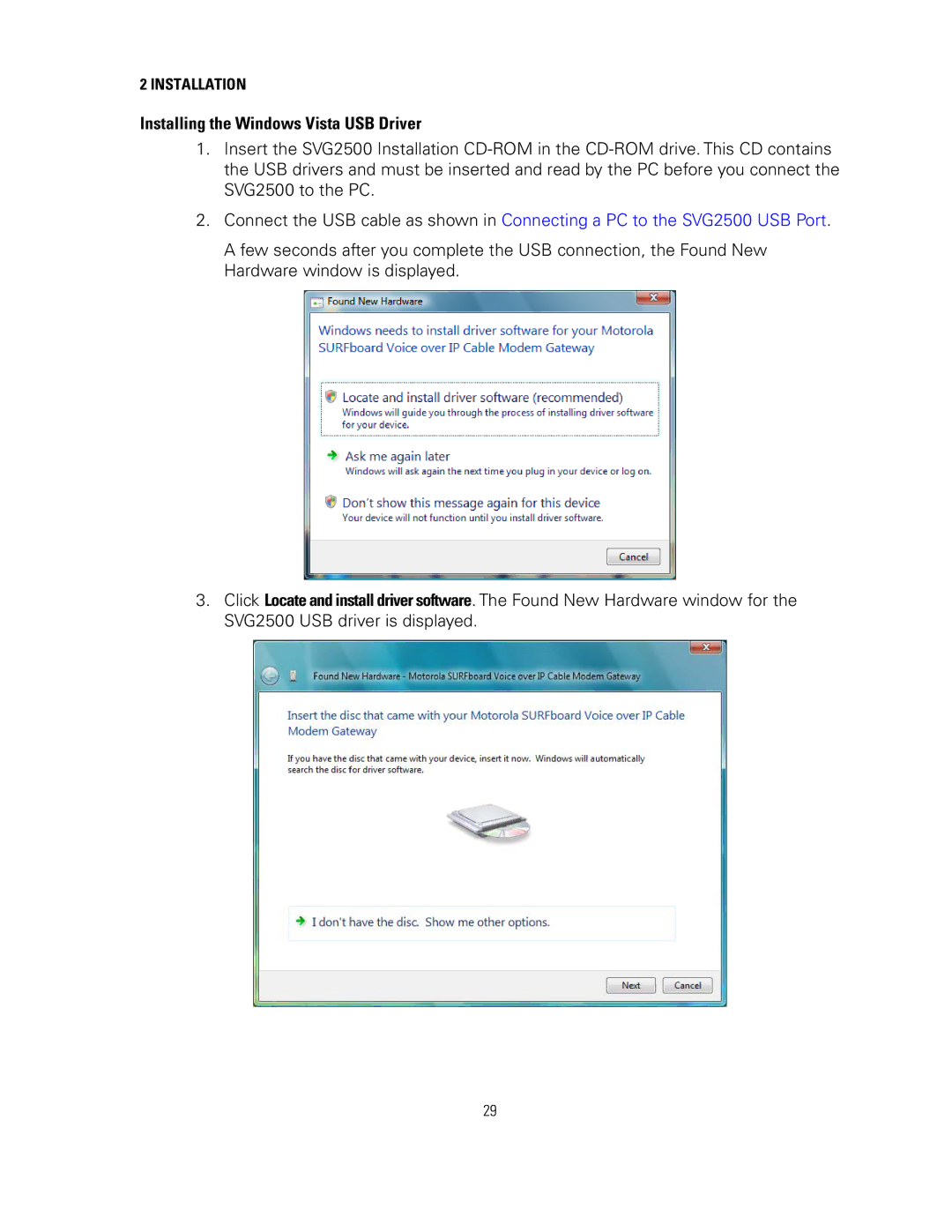2 INSTALLATION
Installing the Windows Vista USB Driver
1.Insert the SVG2500 Installation
2.Connect the USB cable as shown in Connecting a PC to the SVG2500 USB Port.
A few seconds after you complete the USB connection, the Found New Hardware window is displayed.
3.Click Locate and install driver software. The Found New Hardware window for the SVG2500 USB driver is displayed.
29