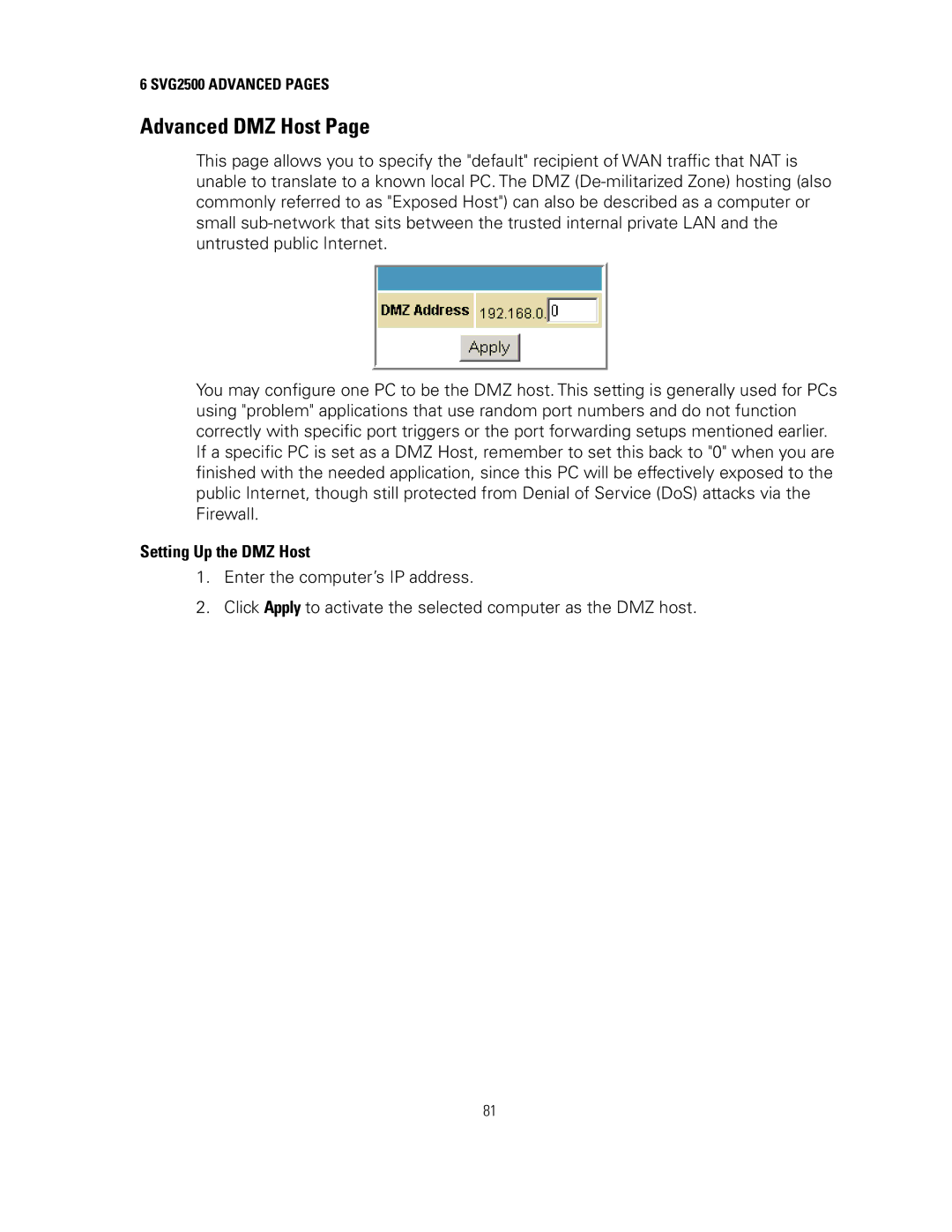6 SVG2500 ADVANCED PAGES
Advanced DMZ Host Page
This page allows you to specify the "default" recipient of WAN traffic that NAT is unable to translate to a known local PC. The DMZ
You may configure one PC to be the DMZ host. This setting is generally used for PCs using "problem" applications that use random port numbers and do not function correctly with specific port triggers or the port forwarding setups mentioned earlier. If a specific PC is set as a DMZ Host, remember to set this back to "0" when you are finished with the needed application, since this PC will be effectively exposed to the public Internet, though still protected from Denial of Service (DoS) attacks via the Firewall.
Setting Up the DMZ Host
1.Enter the computer’s IP address.
2.Click Apply to activate the selected computer as the DMZ host.
81