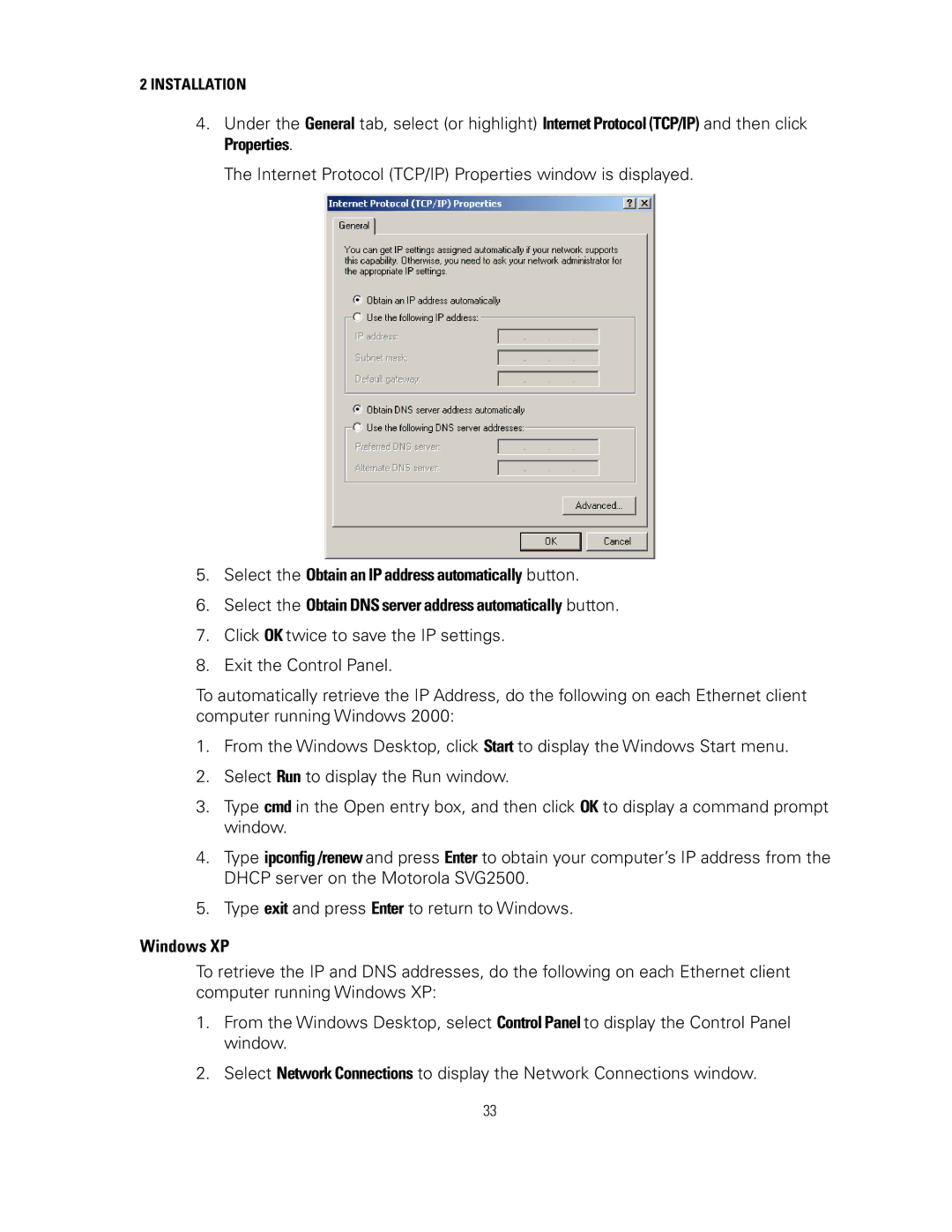2INSTALLATION
4.Under the General tab, select (or highlight) Internet Protocol (TCP/IP) and then click Properties.
The Internet Protocol (TCP/IP) Properties window is displayed.
5.Select the Obtain an IP address automatically button.
6.Select the Obtain DNS server address automatically button.
7.Click OK twice to save the IP settings.
8.Exit the Control Panel.
To automatically retrieve the IP Address, do the following on each Ethernet client computer running Windows 2000:
1.From the Windows Desktop, click Start to display the Windows Start menu.
2.Select Run to display the Run window.
3.Type cmd in the Open entry box, and then click OK to display a command prompt window.
4.Type ipconfig /renew and press Enter to obtain your computer’s IP address from the DHCP server on the Motorola SVG2500.
5.Type exit and press Enter to return to Windows.
Windows XP
To retrieve the IP and DNS addresses, do the following on each Ethernet client computer running Windows XP:
1.From the Windows Desktop, select Control Panel to display the Control Panel window.
2.Select Network Connections to display the Network Connections window.
33