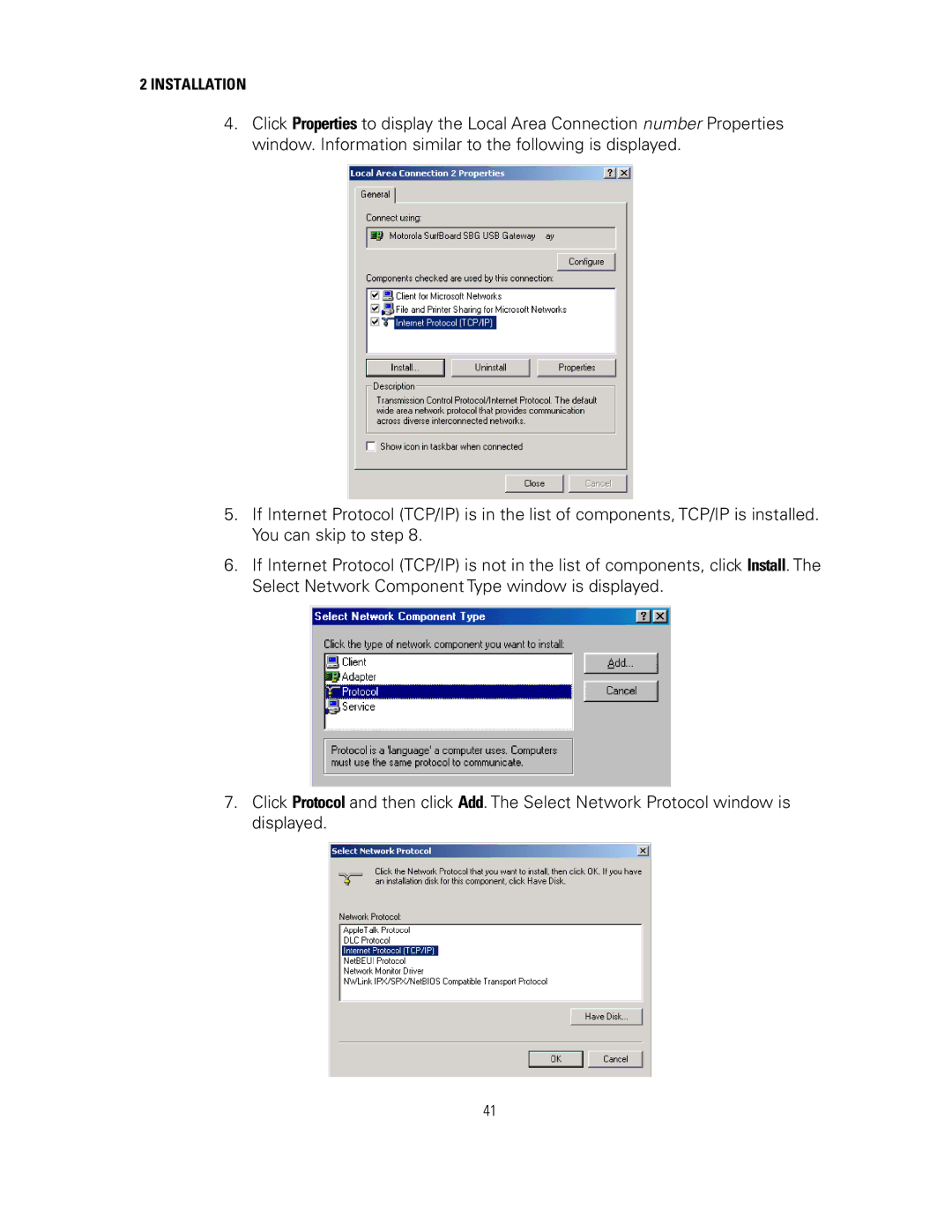2INSTALLATION
4.Click Properties to display the Local Area Connection number Properties window. Information similar to the following is displayed.
5.If Internet Protocol (TCP/IP) is in the list of components, TCP/IP is installed. You can skip to step 8.
6.If Internet Protocol (TCP/IP) is not in the list of components, click Install. The Select Network Component Type window is displayed.
7.Click Protocol and then click Add. The Select Network Protocol window is displayed.
41