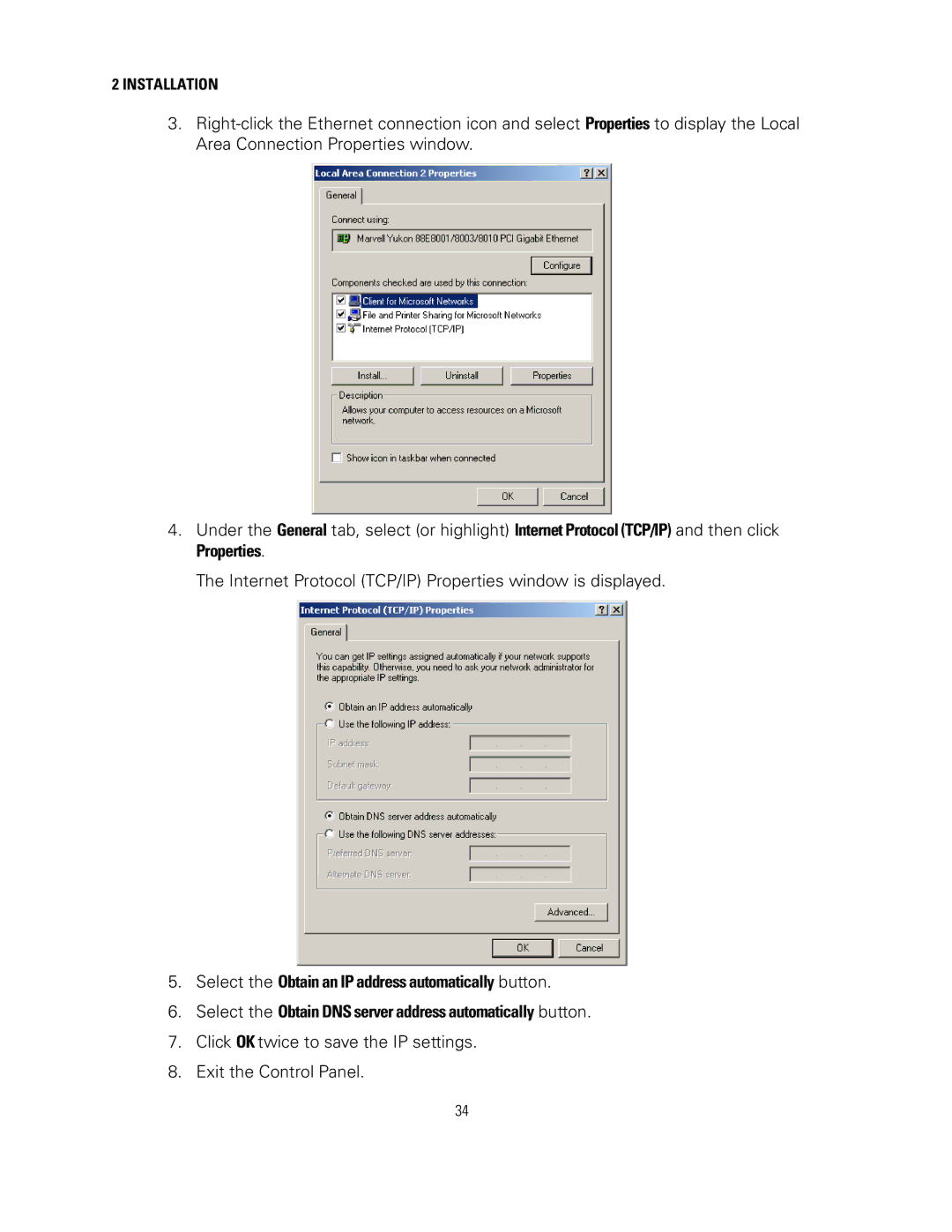2INSTALLATION
3.
4.Under the General tab, select (or highlight) Internet Protocol (TCP/IP) and then click Properties.
The Internet Protocol (TCP/IP) Properties window is displayed.
5.Select the Obtain an IP address automatically button.
6.Select the Obtain DNS server address automatically button.
7.Click OK twice to save the IP settings.
8.Exit the Control Panel.
34