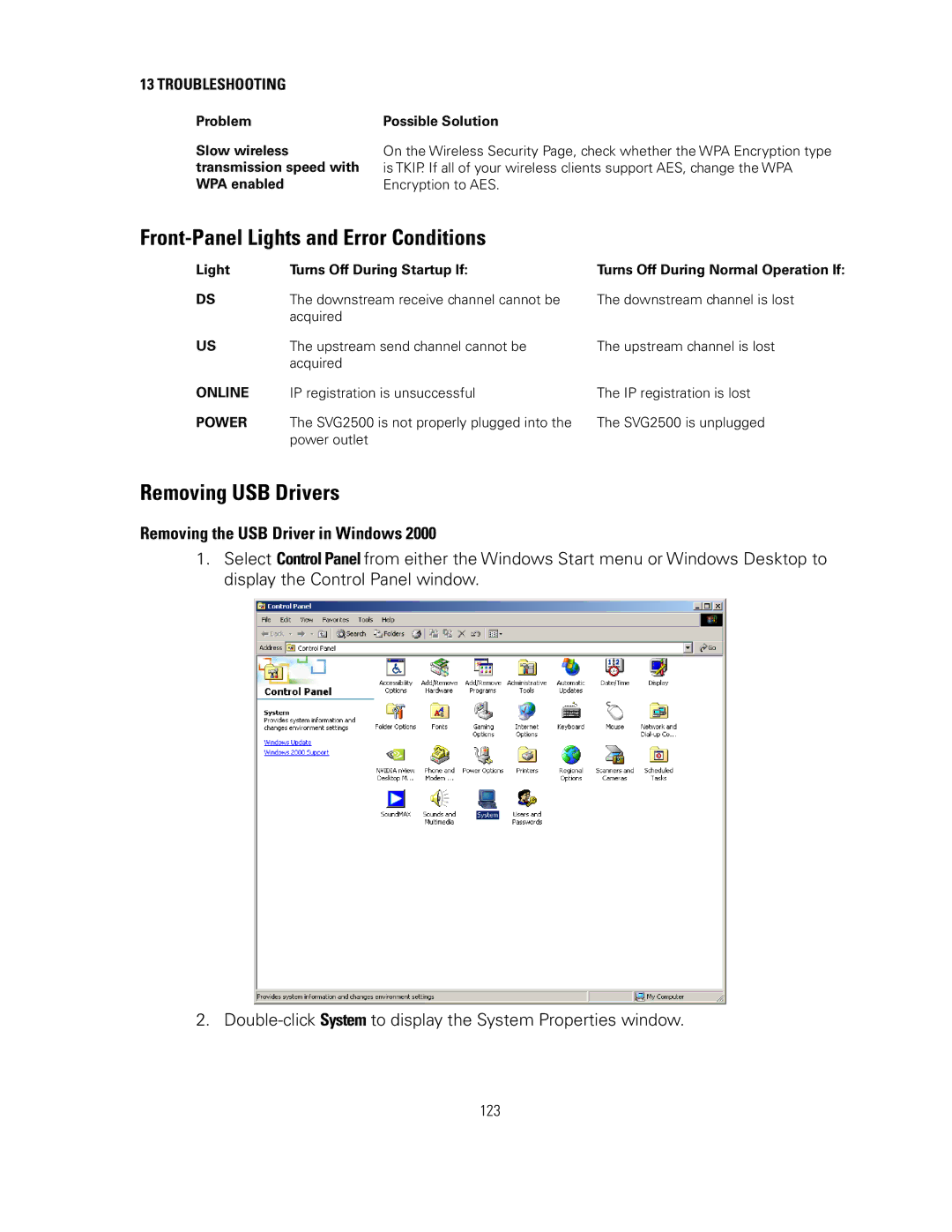13 TROUBLESHOOTING
Problem | Possible Solution |
Slow wireless | On the Wireless Security Page, check whether the WPA Encryption type |
transmission speed with is TKIP. If all of your wireless clients support AES, change the WPA | |
WPA enabled | Encryption to AES. |
Front-Panel Lights and Error Conditions
Light | Turns Off During Startup If: | Turns Off During Normal Operation If: |
DS | The downstream receive channel cannot be | The downstream channel is lost |
| acquired |
|
US | The upstream send channel cannot be | The upstream channel is lost |
| acquired |
|
ONLINE | IP registration is unsuccessful | The IP registration is lost |
POWER | The SVG2500 is not properly plugged into the | The SVG2500 is unplugged |
| power outlet |
|
Removing USB Drivers
Removing the USB Driver in Windows 2000
1.Select Control Panel from either the Windows Start menu or Windows Desktop to display the Control Panel window.
2.
123