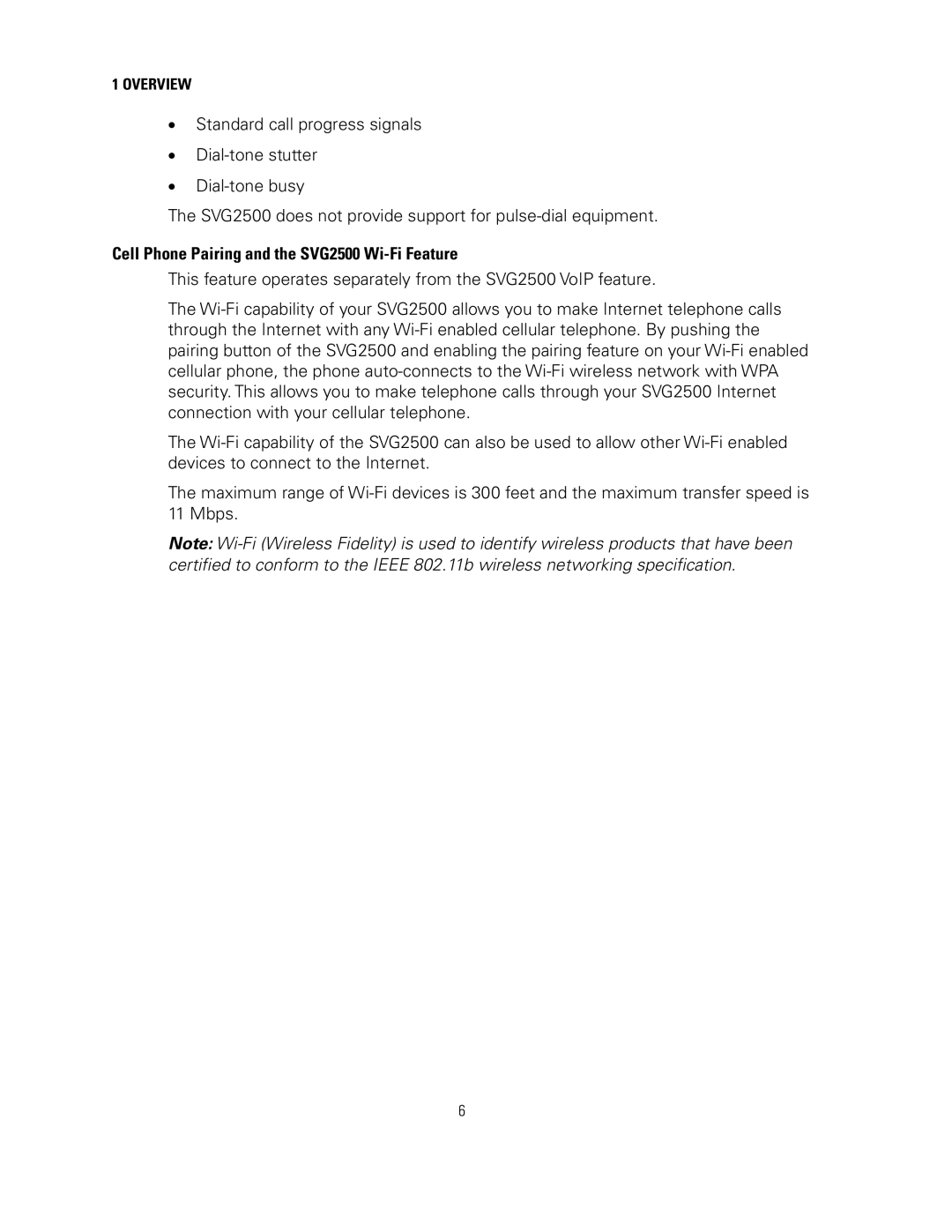1OVERVIEW
•Standard call progress signals
•
•
The SVG2500 does not provide support for
Cell Phone Pairing and the SVG2500 Wi-Fi Feature
This feature operates separately from the SVG2500 VoIP feature.
The
The
The maximum range of
Note:
6