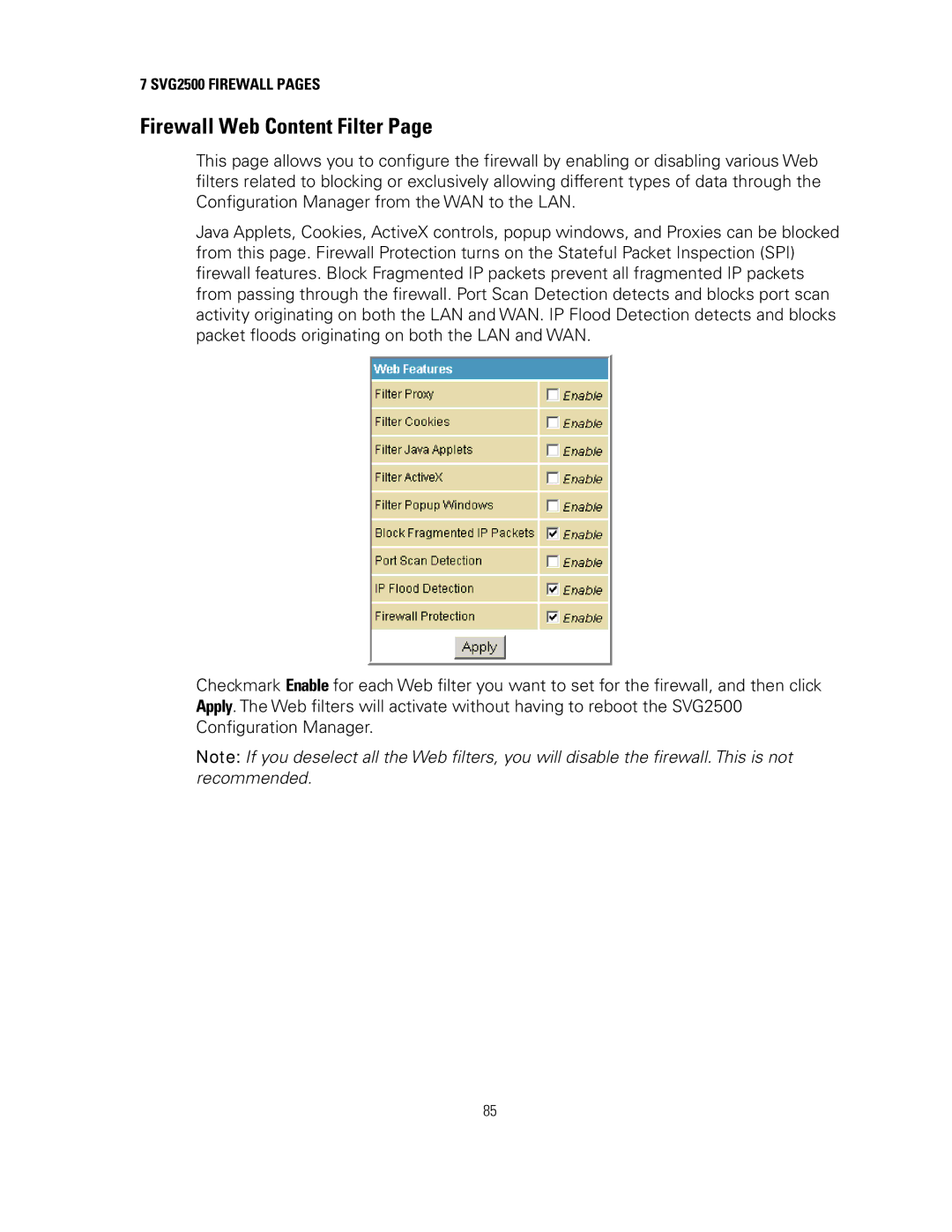7 SVG2500 FIREWALL PAGES
Firewall Web Content Filter Page
This page allows you to configure the firewall by enabling or disabling various Web filters related to blocking or exclusively allowing different types of data through the Configuration Manager from the WAN to the LAN.
Java Applets, Cookies, ActiveX controls, popup windows, and Proxies can be blocked from this page. Firewall Protection turns on the Stateful Packet Inspection (SPI) firewall features. Block Fragmented IP packets prevent all fragmented IP packets from passing through the firewall. Port Scan Detection detects and blocks port scan activity originating on both the LAN and WAN. IP Flood Detection detects and blocks packet floods originating on both the LAN and WAN.
Checkmark Enable for each Web filter you want to set for the firewall, and then click Apply. The Web filters will activate without having to reboot the SVG2500 Configuration Manager.
Note: If you deselect all the Web filters, you will disable the firewall. This is not recommended.
85