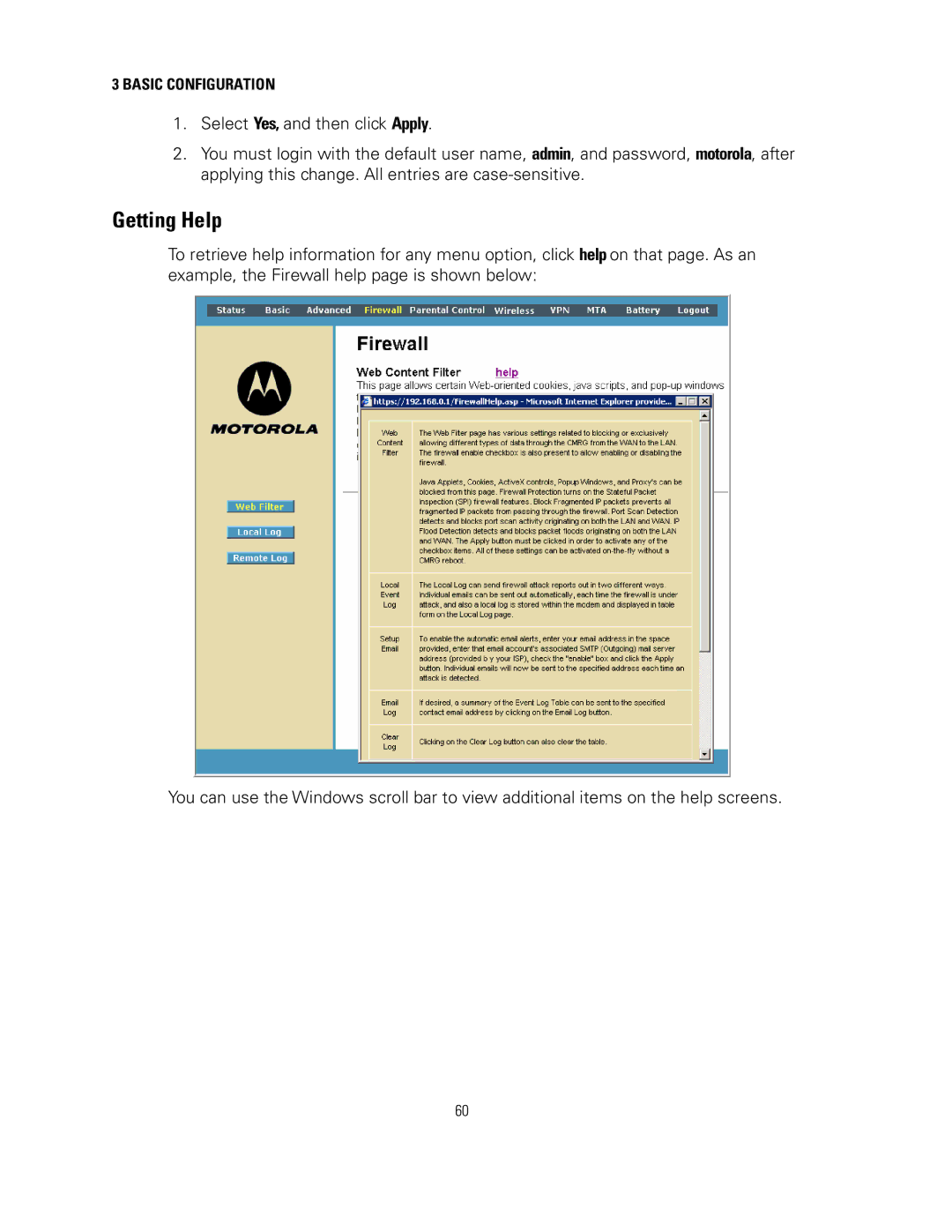3 BASIC CONFIGURATION
1.Select Yes, and then click Apply.
2.You must login with the default user name, admin, and password, motorola, after applying this change. All entries are
Getting Help
To retrieve help information for any menu option, click help on that page. As an example, the Firewall help page is shown below:
You can use the Windows scroll bar to view additional items on the help screens.
60