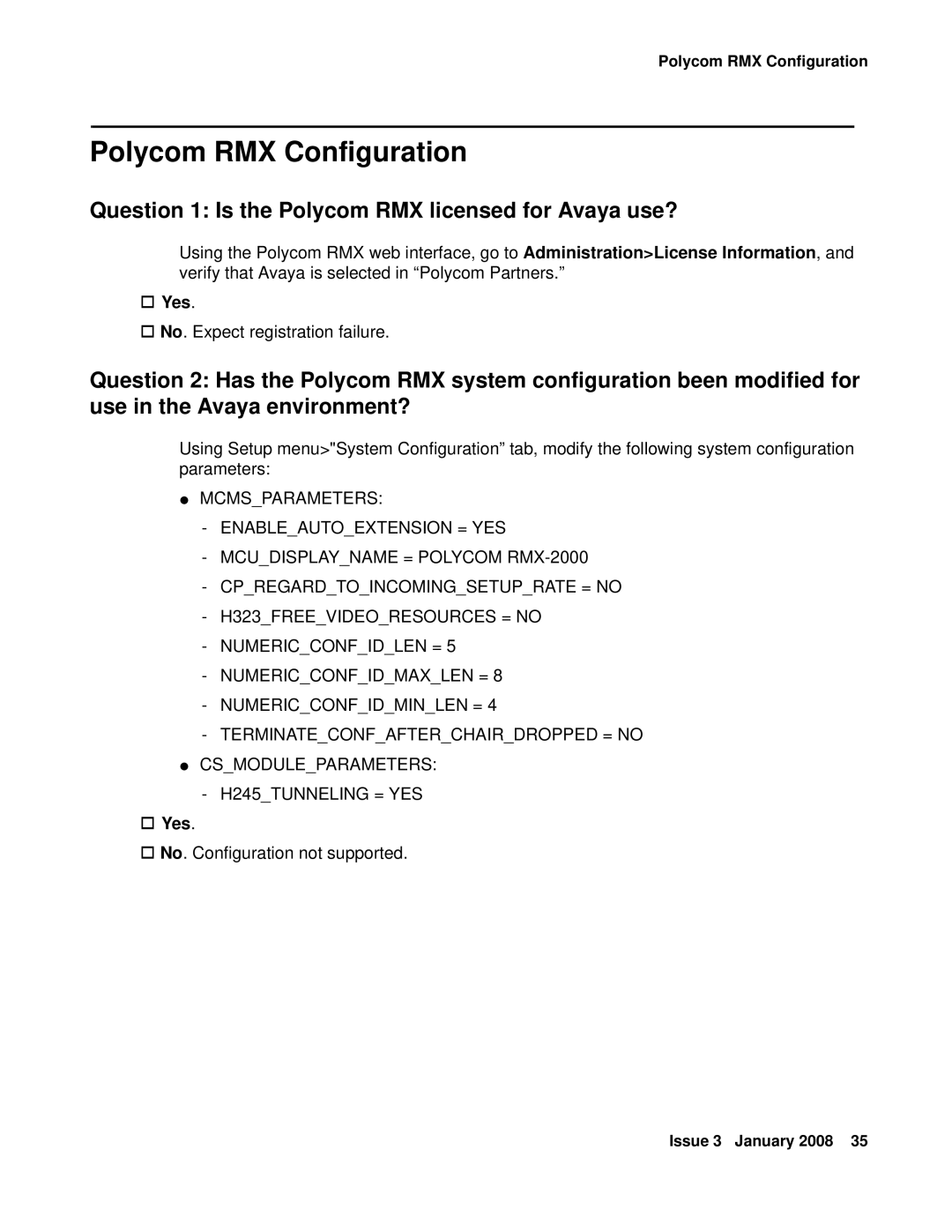Polycom RMX Configuration
Polycom RMX Configuration
Question 1: Is the Polycom RMX licensed for Avaya use?
Using the Polycom RMX web interface, go to Administration>License Information, and verify that Avaya is selected in “Polycom Partners.”
Yes.
No. Expect registration failure.
Question 2: Has the Polycom RMX system configuration been modified for use in the Avaya environment?
Using Setup menu>"System Configuration” tab, modify the following system configuration parameters:
●MCMS_PARAMETERS:
-ENABLE_AUTO_EXTENSION = YES
-MCU_DISPLAY_NAME = POLYCOM
-CP_REGARD_TO_INCOMING_SETUP_RATE = NO
-H323_FREE_VIDEO_RESOURCES = NO
-NUMERIC_CONF_ID_LEN = 5
-NUMERIC_CONF_ID_MAX_LEN = 8
-NUMERIC_CONF_ID_MIN_LEN = 4
-TERMINATE_CONF_AFTER_CHAIR_DROPPED = NO
●CS_MODULE_PARAMETERS:
-H245_TUNNELING = YES
Yes.
No. Configuration not supported.
Issue 3 January 2008 35