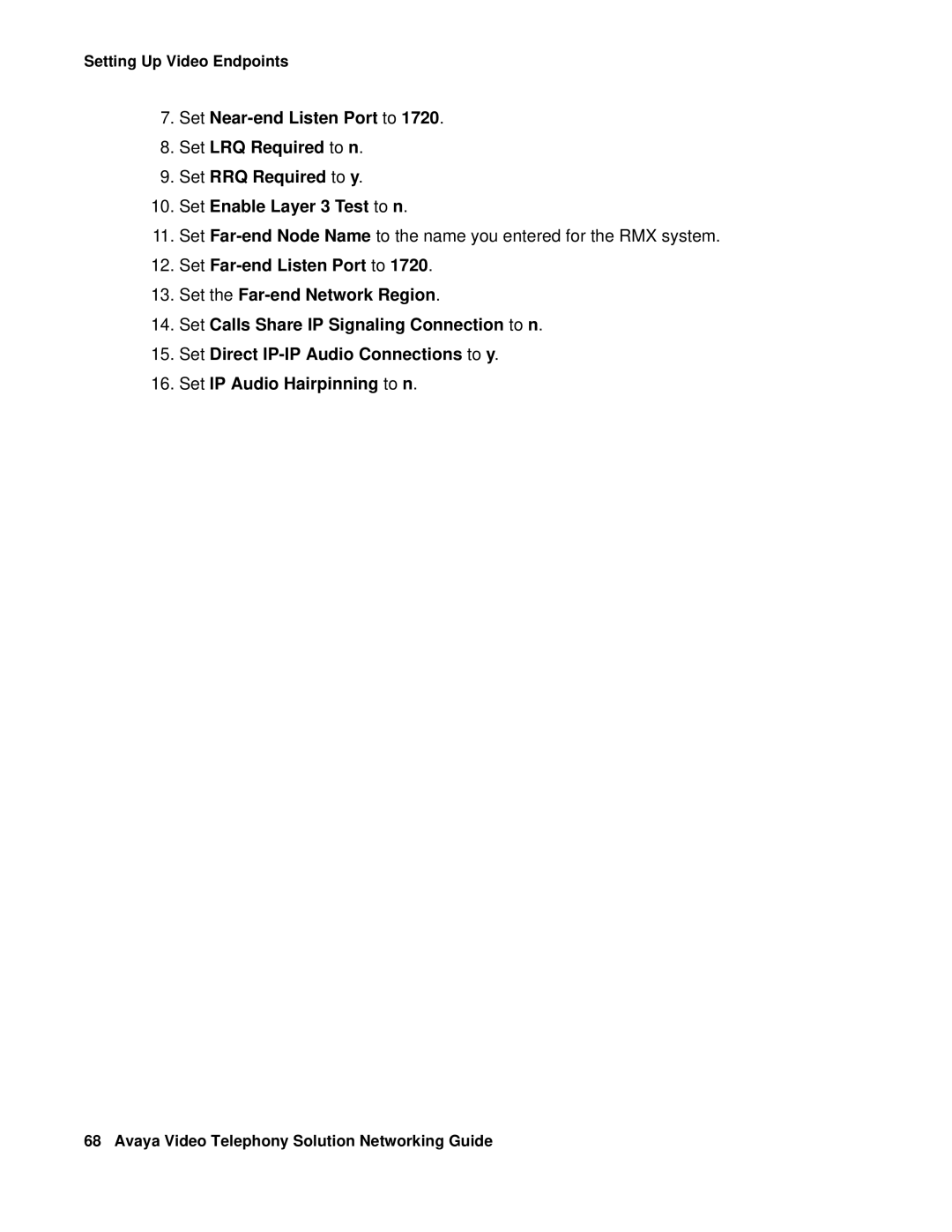Setting Up Video Endpoints
7.Set
8.Set LRQ Required to n.
9.Set RRQ Required to y.
10.Set Enable Layer 3 Test to n.
11.Set
12.Set
13.Set the
14.Set Calls Share IP Signaling Connection to n.
15.Set Direct
16.Set IP Audio Hairpinning to n.
68 Avaya Video Telephony Solution Networking Guide