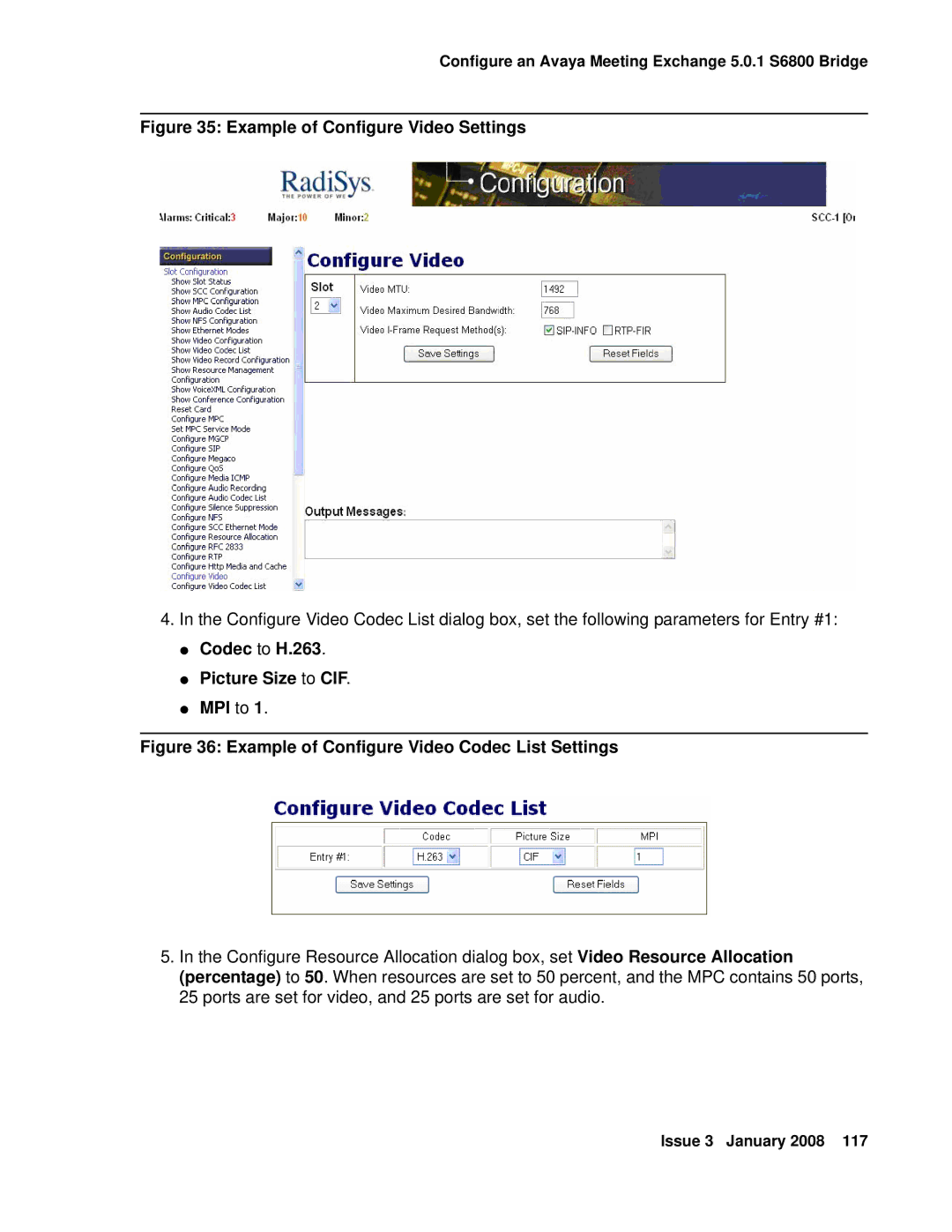Configure an Avaya Meeting Exchange 5.0.1 S6800 Bridge
Figure 35: Example of Configure Video Settings
4.In the Configure Video Codec List dialog box, set the following parameters for Entry #1:
●Codec to H.263.
●Picture Size to CIF.
●MPI to 1.
Figure 36: Example of Configure Video Codec List Settings
5.In the Configure Resource Allocation dialog box, set Video Resource Allocation (percentage) to 50. When resources are set to 50 percent, and the MPC contains 50 ports, 25 ports are set for video, and 25 ports are set for audio.