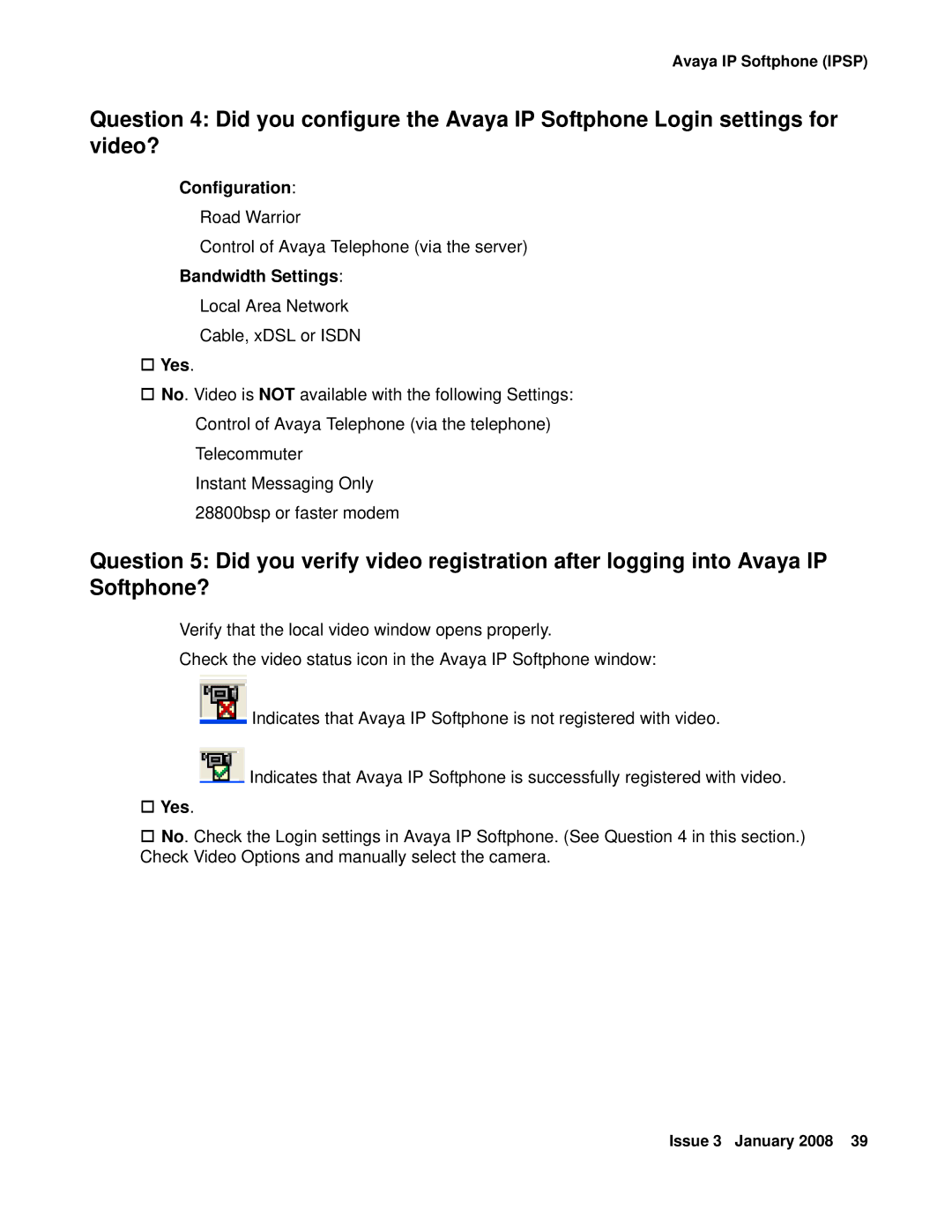Avaya IP Softphone (IPSP)
Question 4: Did you configure the Avaya IP Softphone Login settings for video?
Configuration:
Road Warrior
Control of Avaya Telephone (via the server)
Bandwidth Settings:
Local Area Network
Cable, xDSL or ISDN
Yes.
No. Video is NOT available with the following Settings: Control of Avaya Telephone (via the telephone) Telecommuter
Instant Messaging Only 28800bsp or faster modem
Question 5: Did you verify video registration after logging into Avaya IP Softphone?
Verify that the local video window opens properly.
Check the video status icon in the Avaya IP Softphone window:
![]() Indicates that Avaya IP Softphone is not registered with video.
Indicates that Avaya IP Softphone is not registered with video.
![]() Indicates that Avaya IP Softphone is successfully registered with video.
Indicates that Avaya IP Softphone is successfully registered with video.
Yes.
No. Check the Login settings in Avaya IP Softphone. (See Question 4 in this section.) Check Video Options and manually select the camera.
Issue 3 January 2008 39