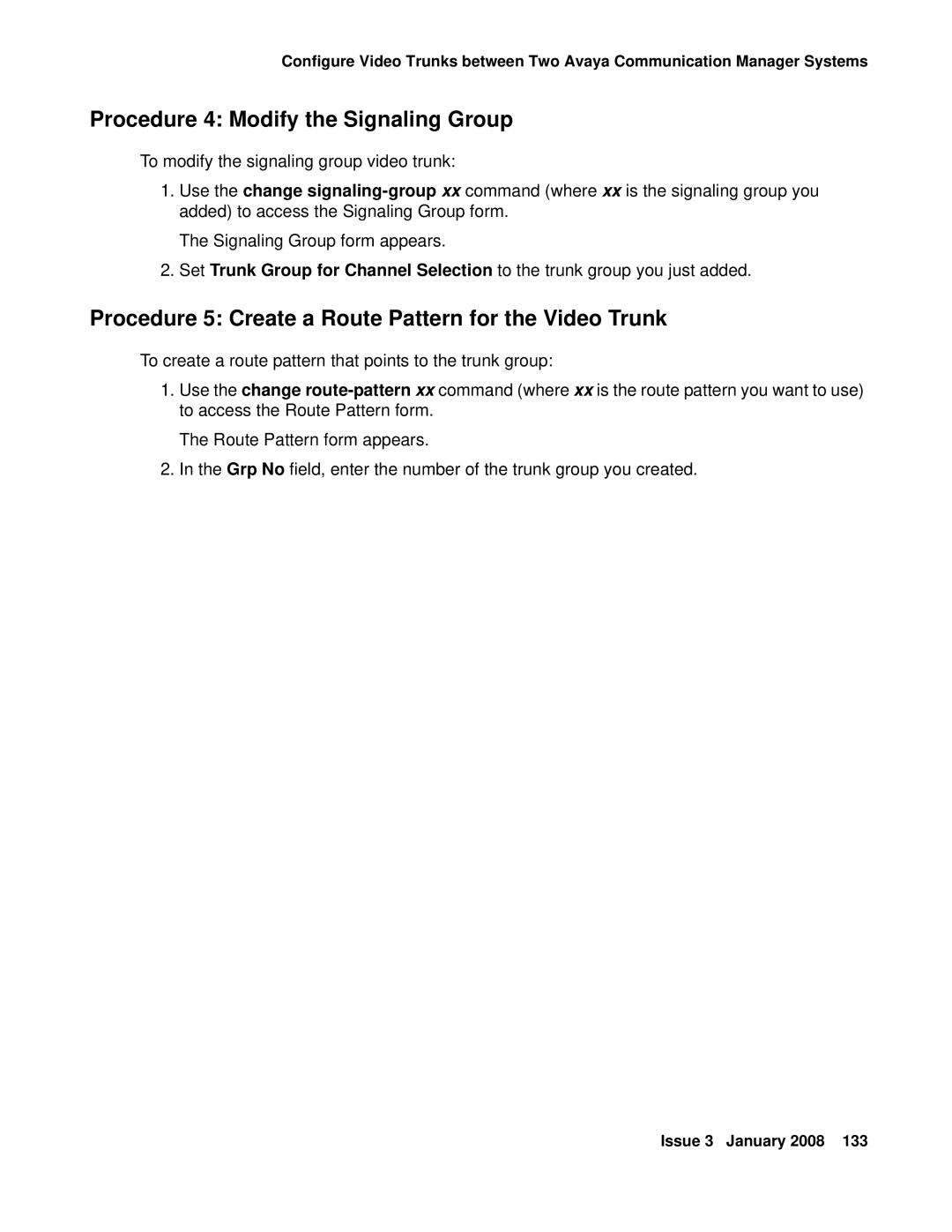Configure Video Trunks between Two Avaya Communication Manager Systems
Procedure 4: Modify the Signaling Group
To modify the signaling group video trunk:
1.Use the change
The Signaling Group form appears.
2.Set Trunk Group for Channel Selection to the trunk group you just added.
Procedure 5: Create a Route Pattern for the Video Trunk
To create a route pattern that points to the trunk group:
1.Use the change
The Route Pattern form appears.
2.In the Grp No field, enter the number of the trunk group you created.