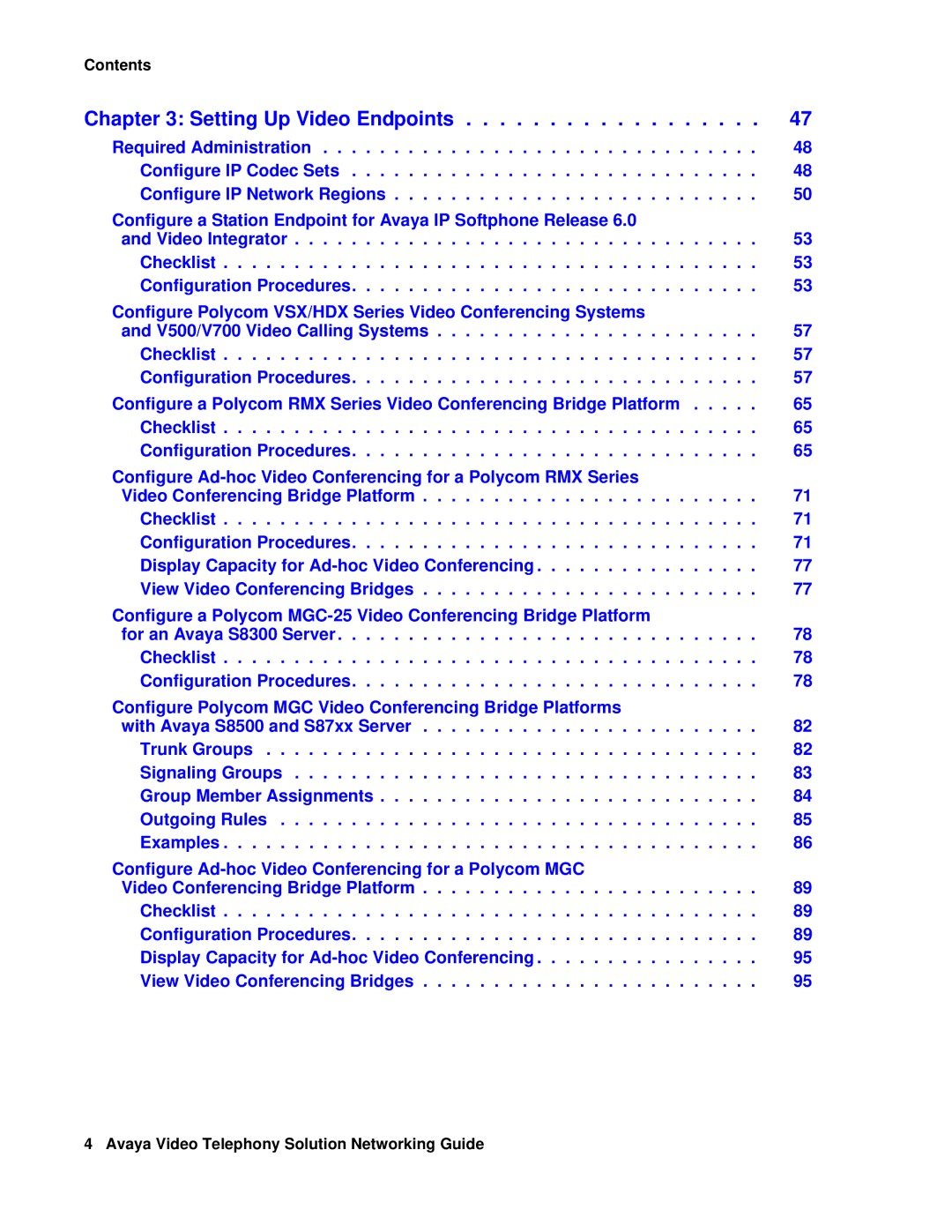Contents
Chapter 3: Setting Up Video Endpoints | 47 |
Required Administration | 48 |
Configure IP Codec Sets | 48 |
Configure IP Network Regions | 50 |
Configure a Station Endpoint for Avaya IP Softphone Release 6.0 | 53 |
and Video Integrator | |
Checklist | 53 |
Configuration Procedures | 53 |
Configure Polycom VSX/HDX Series Video Conferencing Systems | 57 |
and V500/V700 Video Calling Systems | |
Checklist | 57 |
Configuration Procedures | 57 |
Configure a Polycom RMX Series Video Conferencing Bridge Platform | 65 |
Checklist | 65 |
Configuration Procedures | 65 |
Configure | 71 |
Video Conferencing Bridge Platform | |
Checklist | 71 |
Configuration Procedures | 71 |
Display Capacity for | 77 |
View Video Conferencing Bridges | 77 |
Configure a Polycom | 78 |
for an Avaya S8300 Server | |
Checklist | 78 |
Configuration Procedures | 78 |
Configure Polycom MGC Video Conferencing Bridge Platforms | 82 |
with Avaya S8500 and S87xx Server | |
Trunk Groups | 82 |
Signaling Groups | 83 |
Group Member Assignments | 84 |
Outgoing Rules | 85 |
Examples | 86 |
Configure | 89 |
Video Conferencing Bridge Platform | |
Checklist | 89 |
Configuration Procedures | 89 |
Display Capacity for | 95 |
View Video Conferencing Bridges | 95 |
4 Avaya Video Telephony Solution Networking Guide