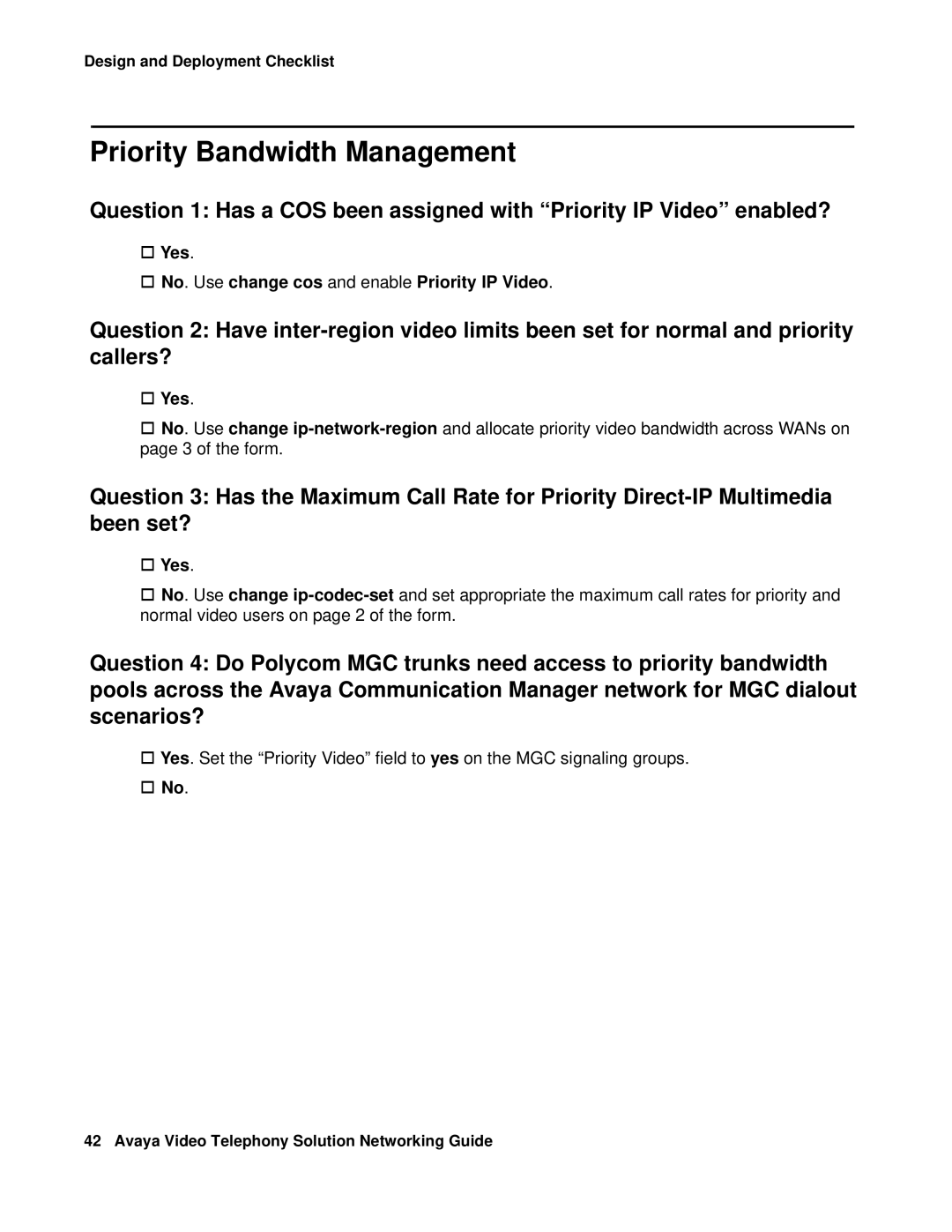Design and Deployment Checklist
Priority Bandwidth Management
Question 1: Has a COS been assigned with “Priority IP Video” enabled?
Yes.
No. Use change cos and enable Priority IP Video.
Question 2: Have
Yes.
No. Use change
Question 3: Has the Maximum Call Rate for Priority
Yes.
No. Use change
Question 4: Do Polycom MGC trunks need access to priority bandwidth pools across the Avaya Communication Manager network for MGC dialout scenarios?
Yes. Set the “Priority Video” field to yes on the MGC signaling groups.
No.
42 Avaya Video Telephony Solution Networking Guide